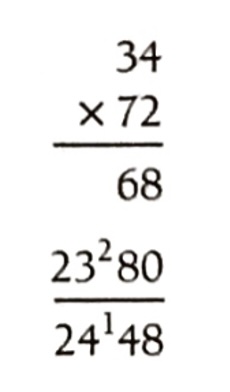Visualization for Machine Learning
Spring 2024
What is Information Visualization? Why Use It?
“The use of computer-supported, interactive, visual representations of abstract data to amplify cognition.”
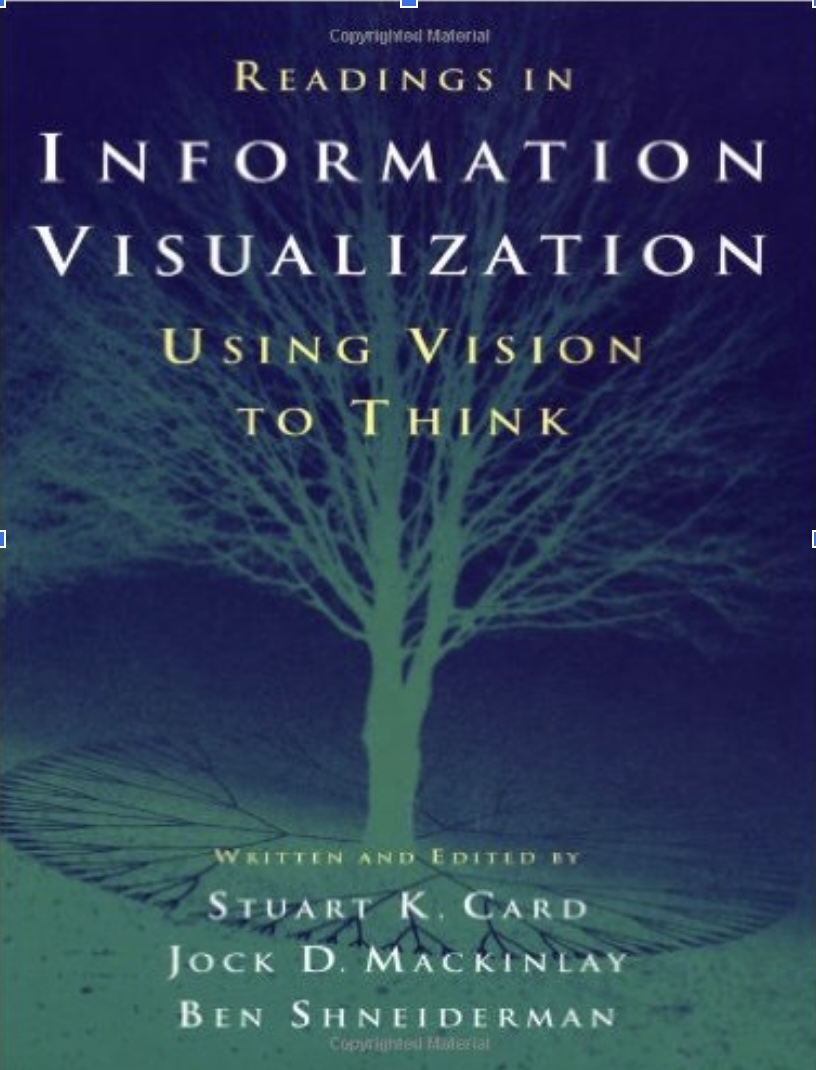
Slides based on material from Prof. Enrico Bertini
Key Concepts
- Computer-Based
- Visual Representation
- Abstract Data
- Interactive
- Amplify Cognition
Slides based on material from Prof. Enrico Bertini
Abstract Data
Data with no obvious/natural visual representation
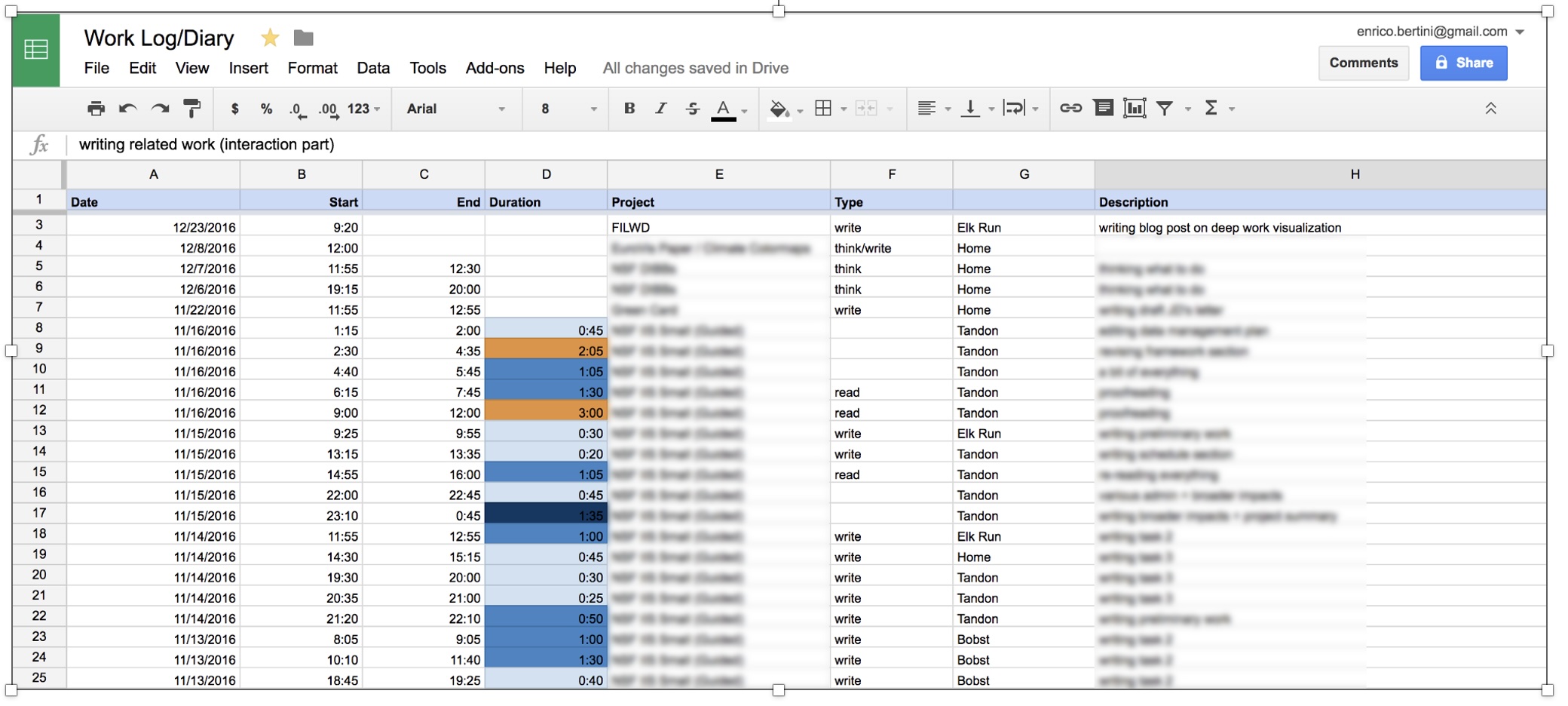
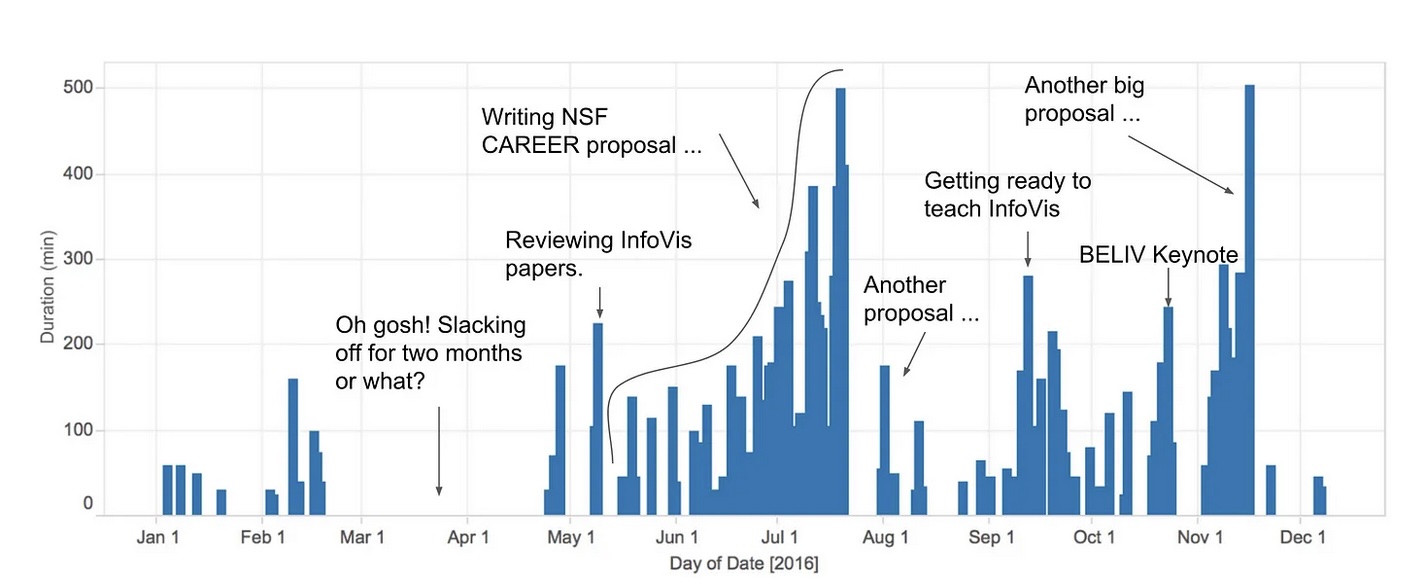
Slides based on material from Prof. Enrico Bertini
Abstract Data
Data with no obvious/natural visual representation
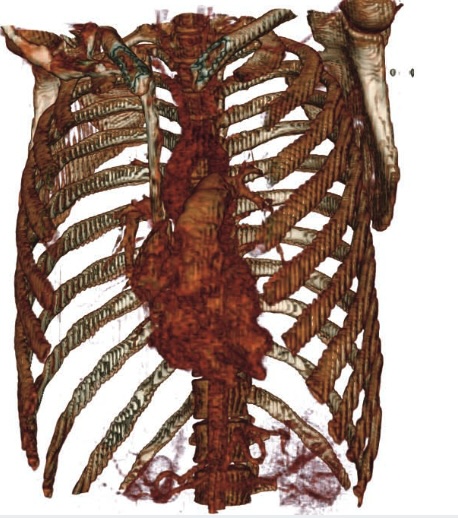
Slides based on material from Prof. Enrico Bertini
Interactive
Users can change what is visualized and how it is visualized.
Slides based on material from Prof. Enrico Bertini
Amplify Cognition
- Solve problems with data with less effort, in a shorter time, and more accurately.
- … or even be able to do things it would be impossible to do without a computer and a graphical representation.
Slides based on material from Prof. Enrico Bertini
Cognitive artifacts: tools that help us think!
- Try to multiply 34 x 72 using exclusively your mind …
- … now do it again using pen and paper.
Slides based on material from Prof. Enrico Bertini
Why is it easier?
- … because we can store intermediary results in the paper rather than keeping the information in mind. That is, part of the memory is in the world rather than in your head.
Slides based on material from Prof. Enrico Bertini
Let’s play the “game of 15” …
- The “pieces” for the game are the nine digits: 1, 2, 3, 4, 5, 6, 7, 8, 9. Each player takes a digit in turn. Once a digit is taken, it cannot be used by the other player. The first player to get three digits that sum to 15 wins.
- Here is a sample game: Player A takes 8. Player B takes 2. Then A takes 4, and B takes 3. A takes 5.
- Question 1: Suppose you are now to step in and play for B. What move would you make?
Slides based on material from Prof. Enrico Bertini
Let’s play a different game: tic-tac-toe
Players alternately place an O or a X in one of nine spaces arranged in a rectangular array. Once a space has been taken, it cannot be changed by either player. The first player to get three symbols in a straight line wins. Suppose player A is X and B is O, and the game has reached the state on the right.
Question 2: Suppose you are now to step in and play an O for B. What move would you make?
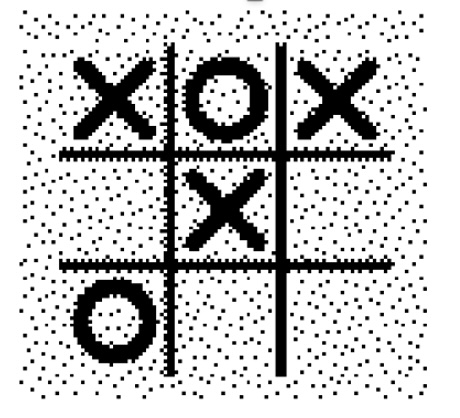
Slides based on material from Prof. Enrico Bertini
Problem Isomorphs Herbert Simon
- The two problems are equivalent!
Slides based on material from Prof. Enrico Bertini
Why use visualization?
- Explanatory visualization
- Exploratory visualization
- Confirmatory visualization
Slides based on material from Prof. Enrico Bertini
Great Explanatory Visualizations
NYT: https://flowingdata.com/tag/new-york-times/
Washington Post: http://postgraphics.tumblr.com/
Gregor Aisch: https://driven-by-data.net/
Nicky Case/Explorable Explanations: http://explorabl.es/
Polygraph: http://polygraph.cool/ & https://pudding.cool/
ProPublica: https://www.propublica.org/
Slides based on material from Prof. Enrico Bertini
Why use a graphical representation?
- Large parts of our brain are devoted to spatial processing
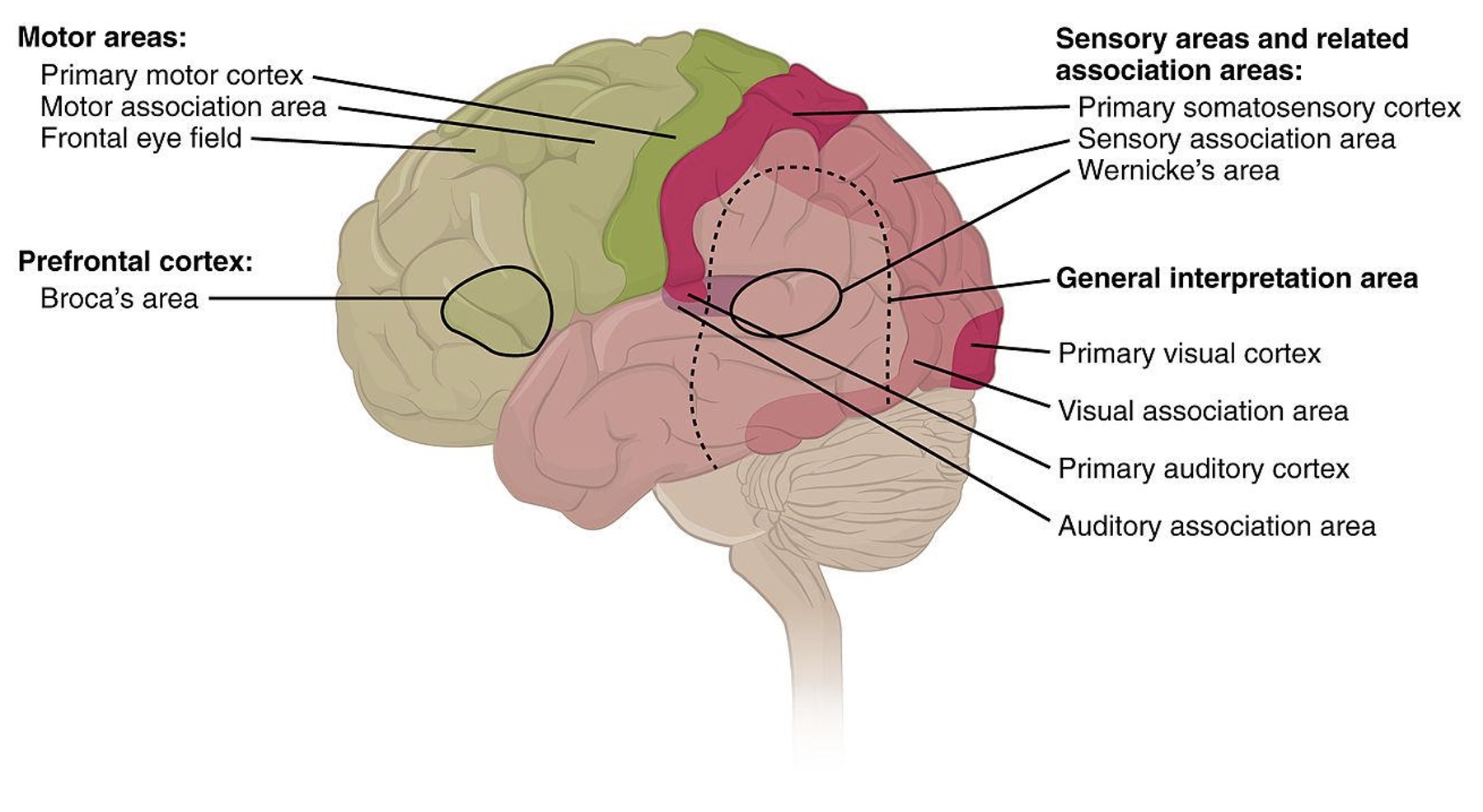
Via Wikipedia, By OpenStax College - Anatomy & Physiology, Connexions Web site., Jun 19, 2013., CC BY 3.0
Why use a computer to visualize data?
Slides based on material from Prof. Enrico Bertini
Why use interaction?
Each visualization can only answer a subset of questions.
With interaction the user can change what is visualized and how to answer a multitude of questions.
Also one cannot visualize everything at once.
Slides based on material from Prof. Enrico Bertini
How do you assess the quality of a visualization?
- Isn’t it subjective? Some people like A, whereas some others like B.
- Some visual representations are better than others at solving particular problems …
Slides based on material from Prof. Enrico Bertini
Digression: Graphical Perception
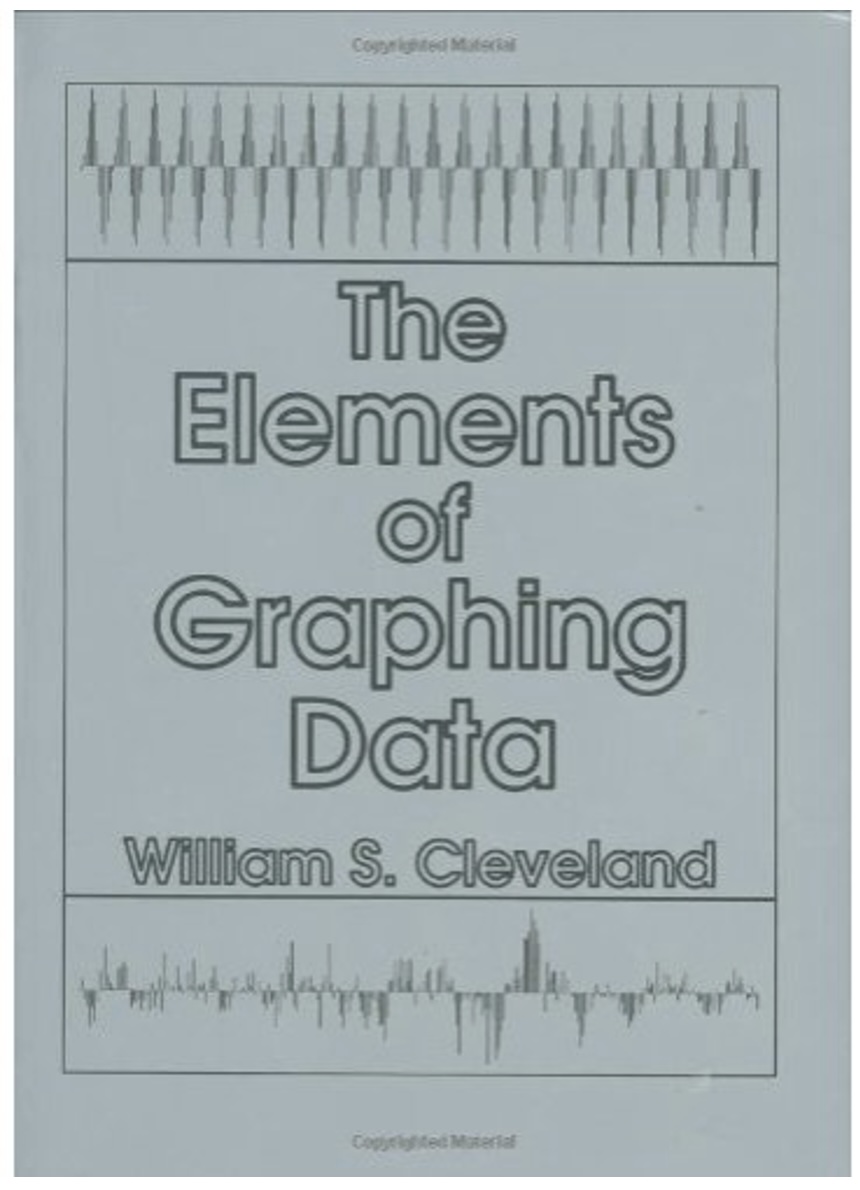
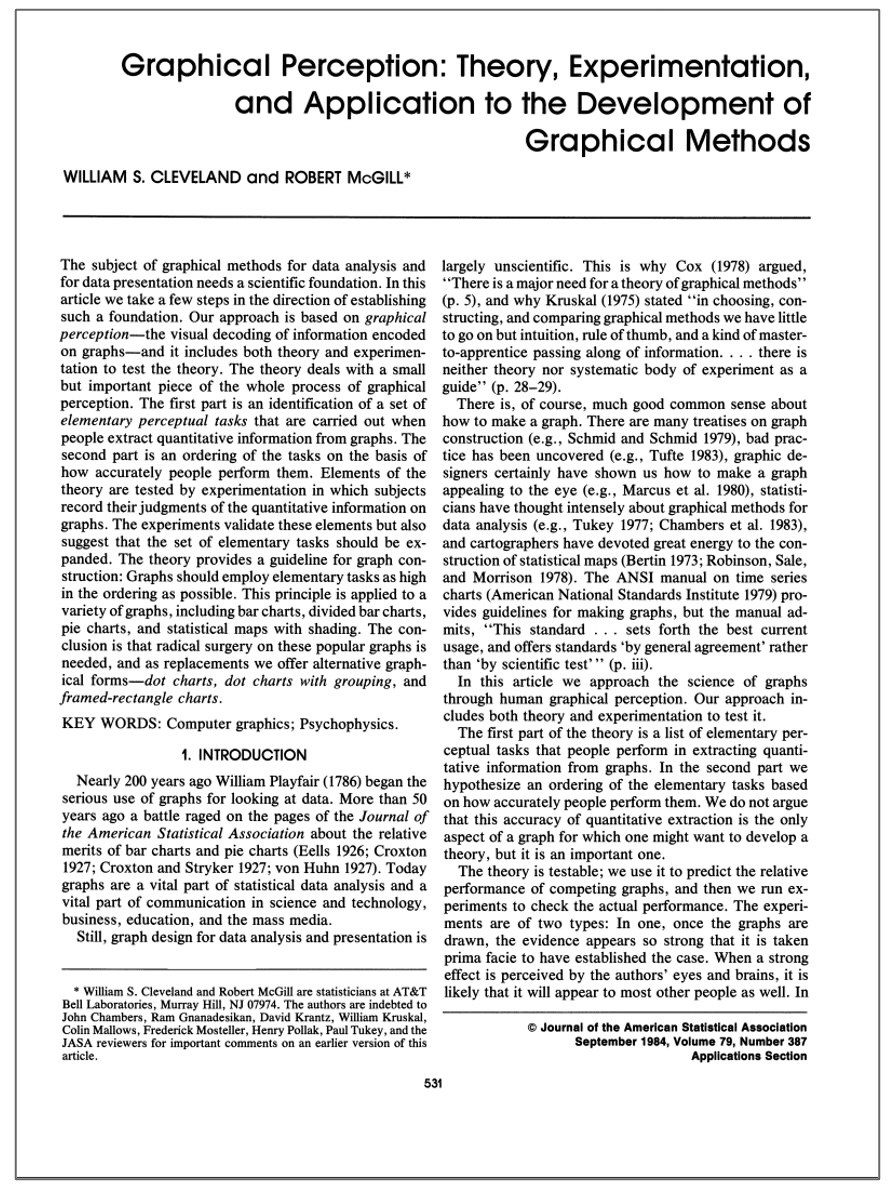
Slides based on material from Prof. Enrico Bertini
Graphical Perception Experiment
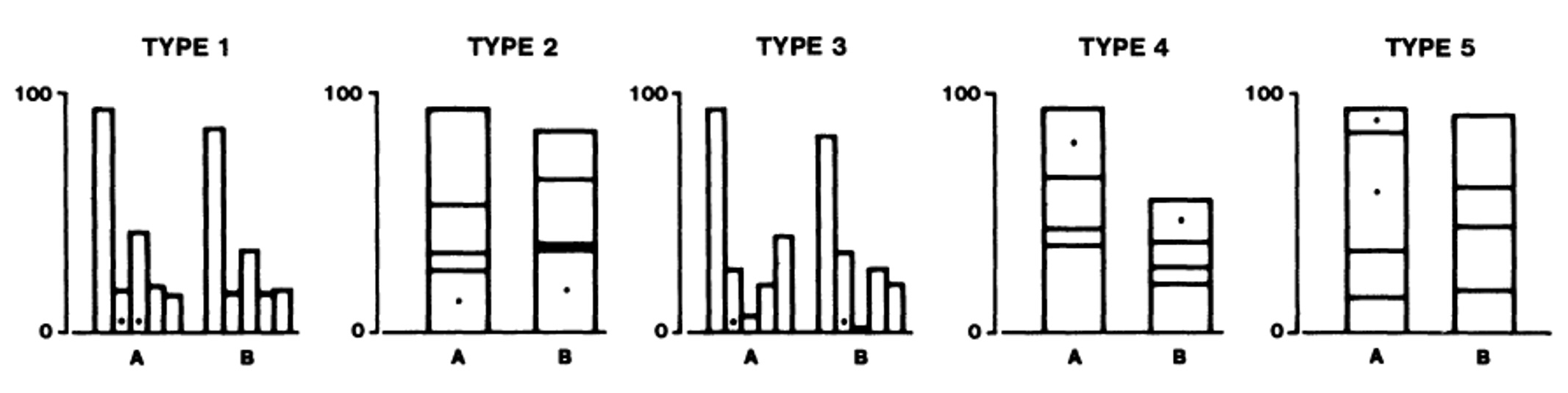
Slides based on material from Prof. Enrico Bertini
Graphical Perception Results
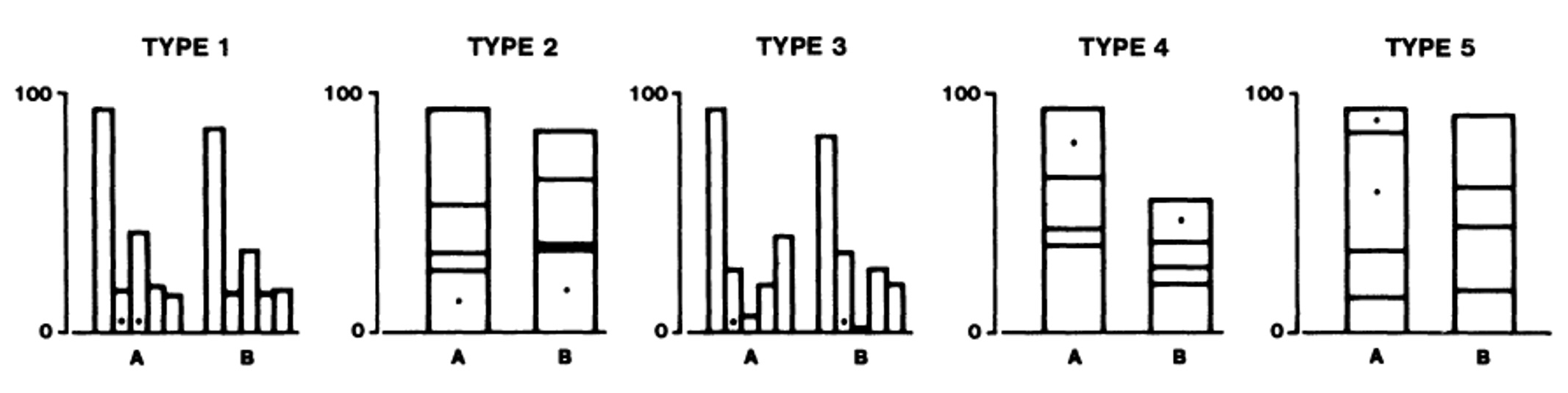
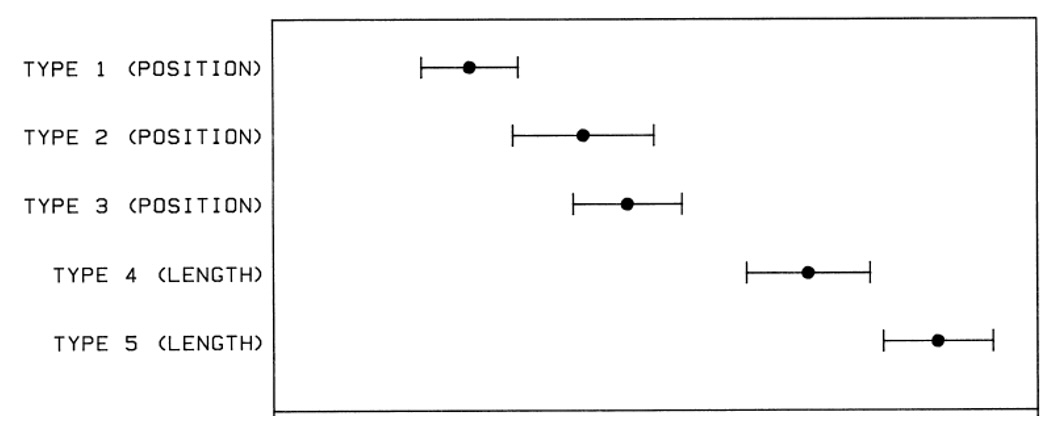
Slides based on material from Prof. Enrico Bertini
Designing effective visualizations requires
- Knowing the design space
- Being able to compare the solutions
- … in turn comparing the solutions requires understanding human perception.
Slides based on material from Prof. Enrico Bertini
Data Types
The first ingredient in effective visualization is the input data. Data values can represent different forms of measurement.
What kinds of comparisons do those measurements support?
What kinds of visual encodings then support those comparisons?
Slides based on material from Prof. Jeffrey Heer link
Nominal (N) or Categorical (C)
Nominal data — also called categorical data — consist of category names.
With nominal data we can compare the equality of values: is value A the same or different than value B? (A = B), supporting statements like “A is equal to B” or “A is not equal to B”.
When visualizing nominal data we should readily perceive if values are the same or different: position, color hue (blue, red, green, etc.), and shape are all reasonable options.
Slides based on material from Prof. Jeffrey Heer link
Ordinal (O)
Ordinal data consist of values that have a specific ordering.
With ordinal data we can compare the rank-ordering of values: does value A come before or after value B? (A < B), supporting statements like “A is less than B” or “A is greater than B”.
When visualizing ordinal data, we should perceive a sense of rank-order. Position, size, or color value (brightness) might be appropriate, whereas color hue (which is not perceptually ordered) would be less appropriate.
Slides based on material from Prof. Jeffrey Heer link
Quantitative (Q)
With quantitative data we can measure numerical differences among values.
There are multiple sub-types of quantitative data:
- For interval data we can measure the distance between points: (A - B).
- For ratio data we can also measure proportions or scale factors: (A / B).
Quantitative values can be visualized using position, size, or color value, among other channels. An axis with a zero baseline is essential for proportional comparisons of ratio values, but can be safely omitted for interval comparisons.
Slides based on material from Prof. Jeffrey Heer link
Temporal (T)
Temporal values measure time points or intervals. This type is a special case of quantitative values (timestamps) with rich semantics and conventions (i.e., the Gregorian calendar).
Example temporal values include date strings such as “2019-01-04” and “Jan 04 2019”, as well as standardized date-times such as the ISO date-time format: “2019-01-04T17:50:35.643Z”. There are no temporal values in our global development dataset above, as the year field is encoded as an integer.
Slides based on material from Prof. Jeffrey Heer link
Spatial (S)
Data that can be shown in a map
Also known as geospatial data, refers to information that identifies the geographic location and characteristics of natural or constructed features and boundaries on the Earth. https://atlan.com/spatial-data/
Data Types Summary
These data types are not mutually exclusive, but rather form a hierarchy: ordinal data support nominal (equality) comparisons, while quantitative data support ordinal (rank-order) comparisons.
Moreover, these data types do not provide a fixed categorization. For example, just because a data field is represented using a number doesn’t mean we have to treat it as a quantitative type! We might interpret a set of ages (10 years old, 20 years old, etc.) as nominal (underage or overage), ordinal (grouped by year), or quantitative (calculate average age).
Slides based on material from Prof. Jeffrey Heer link
Fundamental Charts
Widely adopted, effective, useful.
Solve very large percentage of vis problems.
Training ground for more sophisticated graphs.
Slides based on material from Prof. Enrico Bertini
Bar Chart
- Visualize how a quantity distributes across a set of categories.
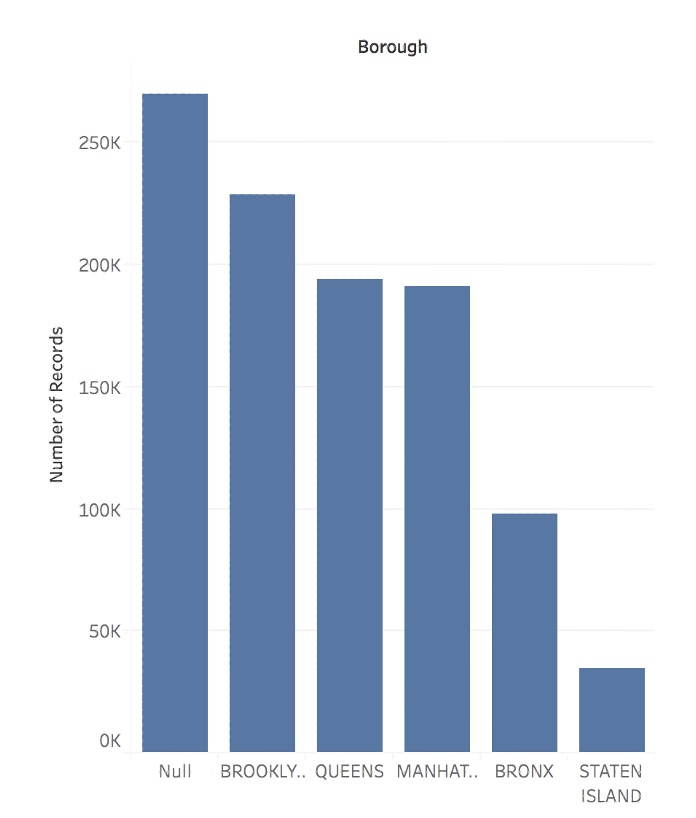
Slides based on material from Prof. Enrico Bertini
Line Chart
- Visualize how a quantity changes in relation to another quantity (typically time).
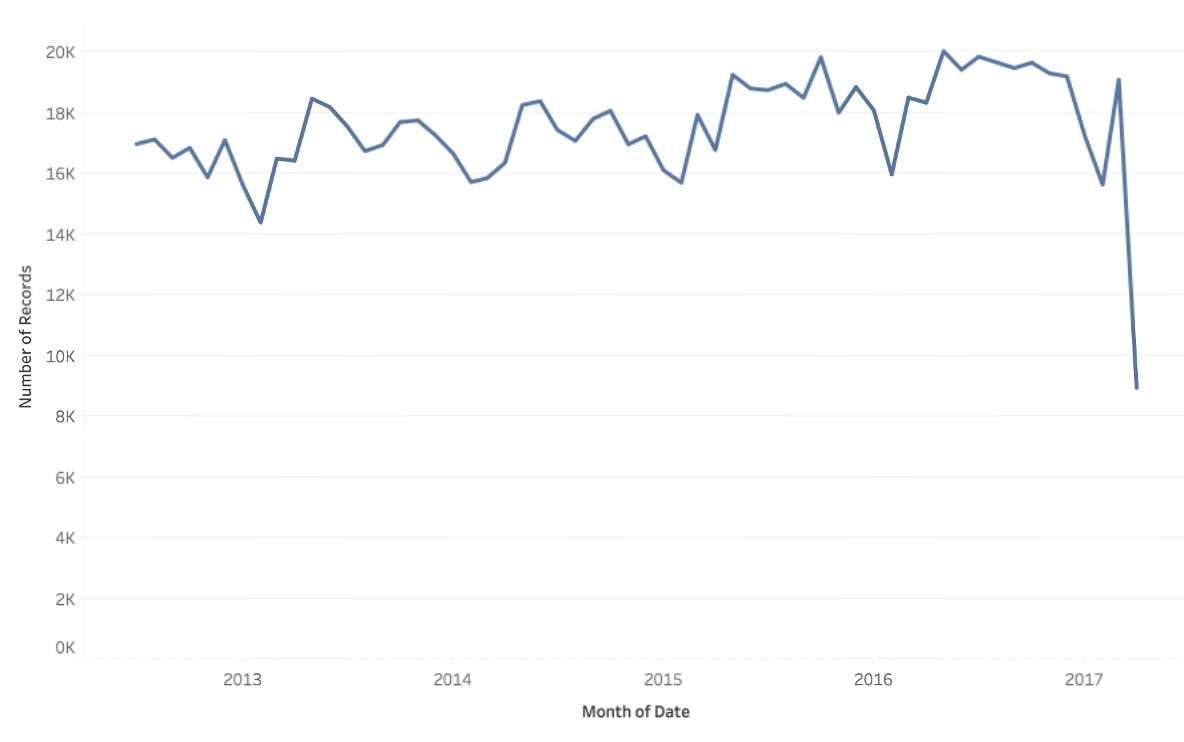
Slides based on material from Prof. Enrico Bertini
Scatter Plot
- Visualize how a quantity relate to another quantity.
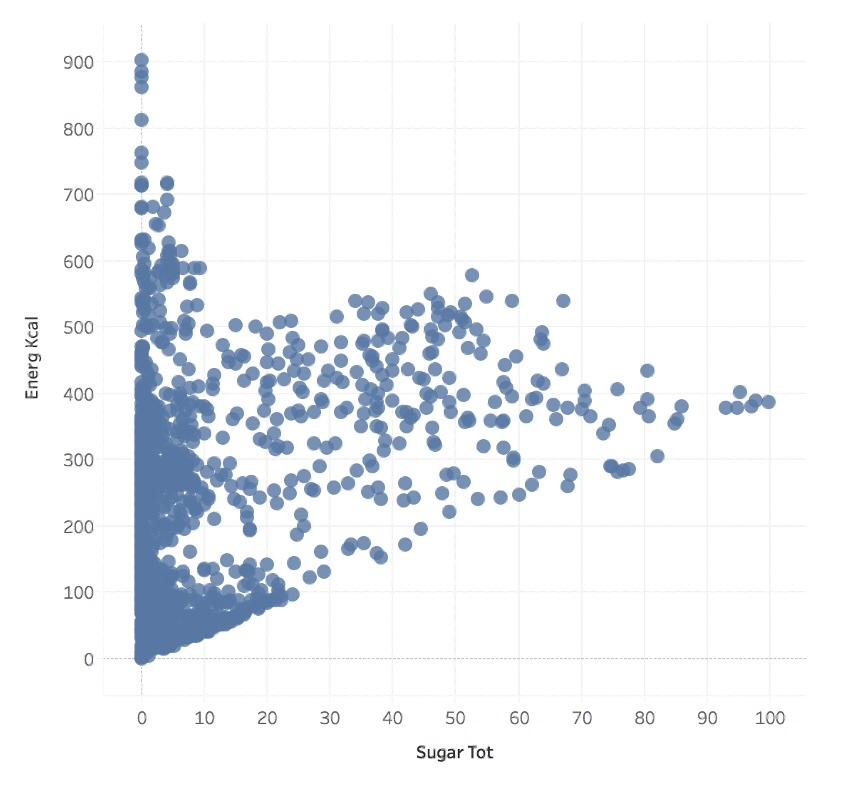
Slides based on material from Prof. Enrico Bertini
Matrix
- Visualize how a quantity distributes across two categories.
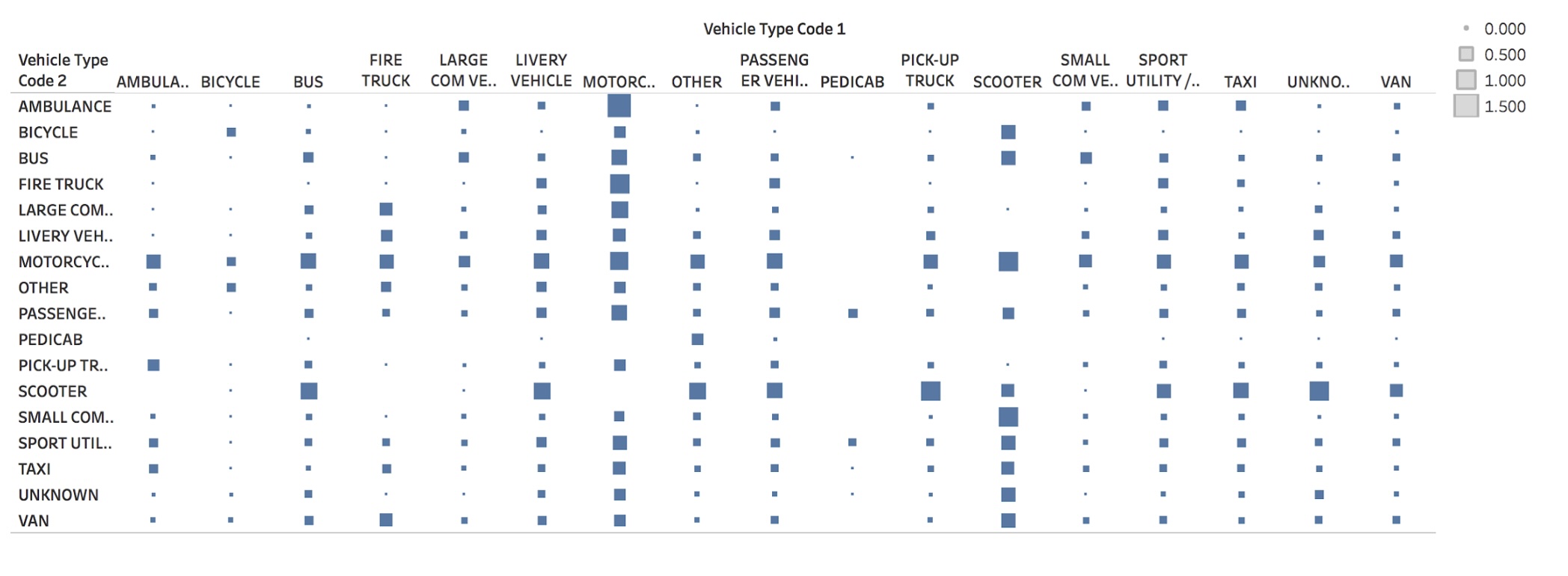
Slides based on material from Prof. Enrico Bertini
Symbol Map
- Visualize how a quantity distributes across two spatial coordinates.
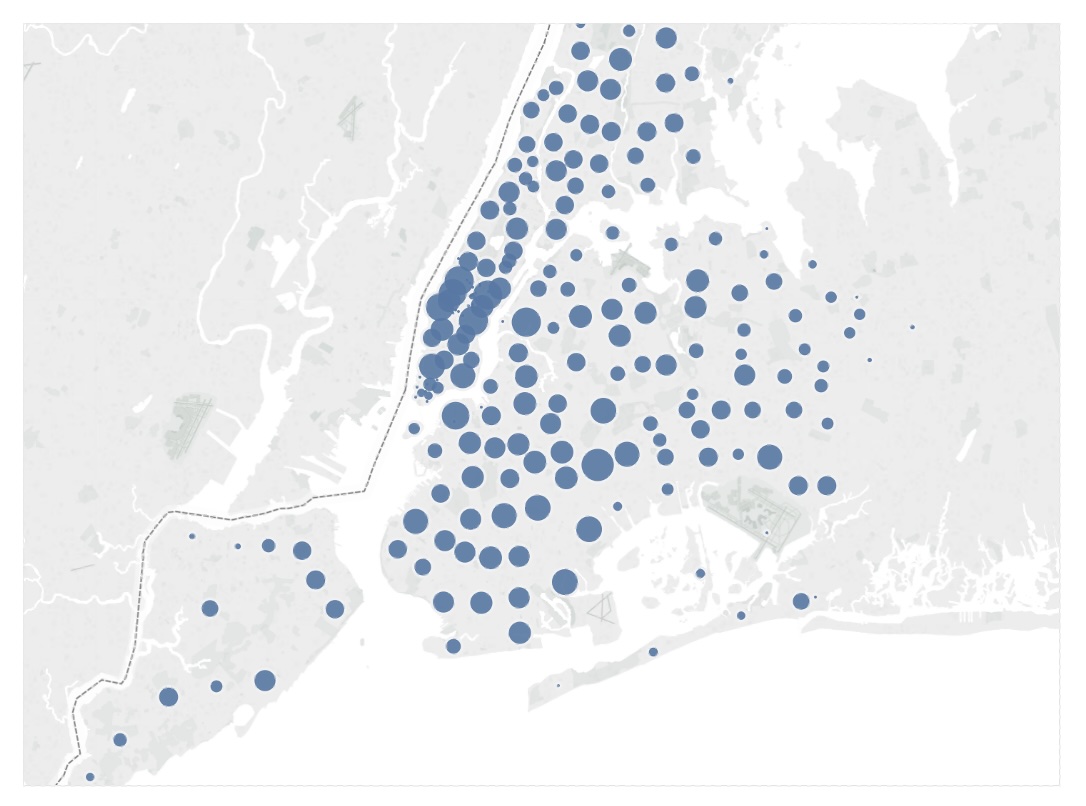
Slides based on material from Prof. Enrico Bertini
Fundamental Graphs Summary
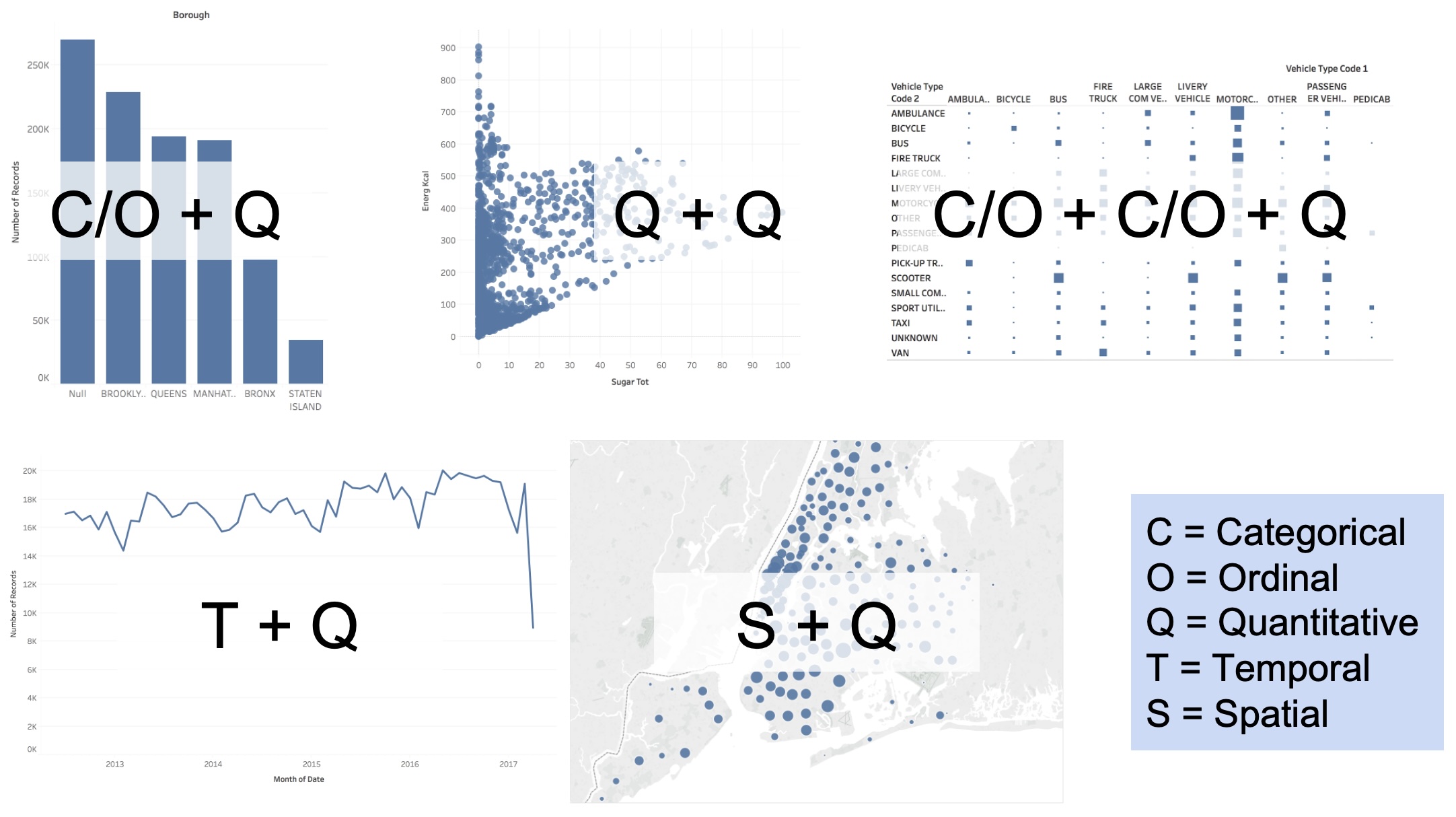
Slides based on material from Prof. Enrico Bertini
Scatter Plots + Faceting (without)
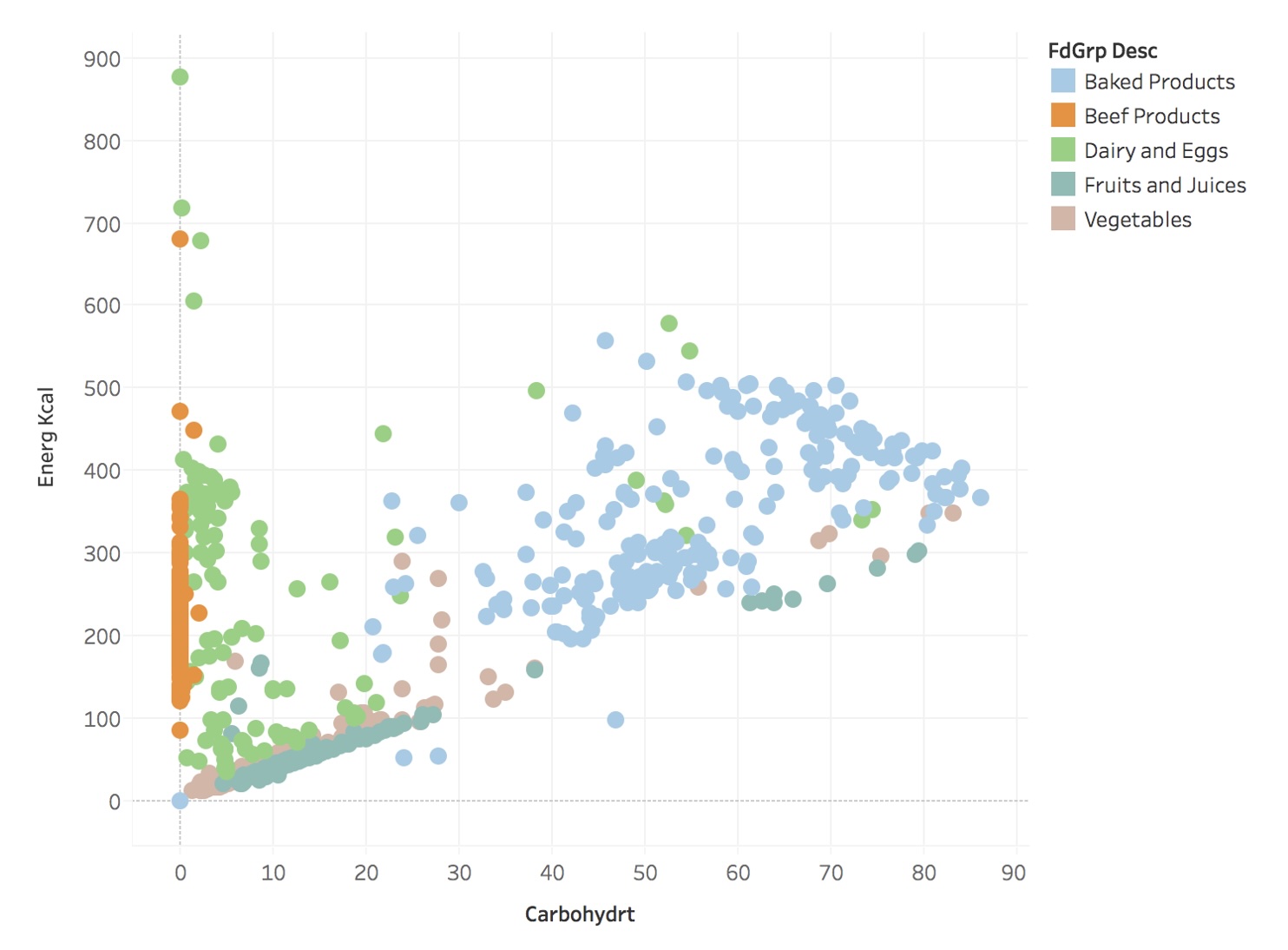
Slides based on material from Prof. Enrico Bertini
Scatter Plots + Faceting (with)
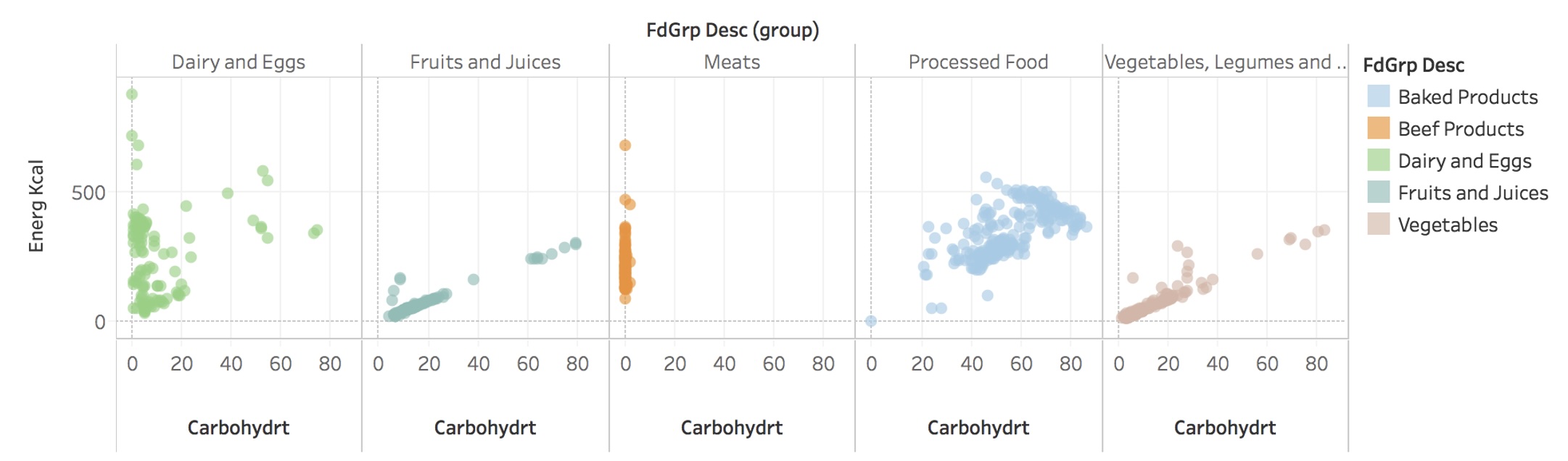
Slides based on material from Prof. Enrico Bertini
Tidy Data
- Goal: organizing data to make visualization easier
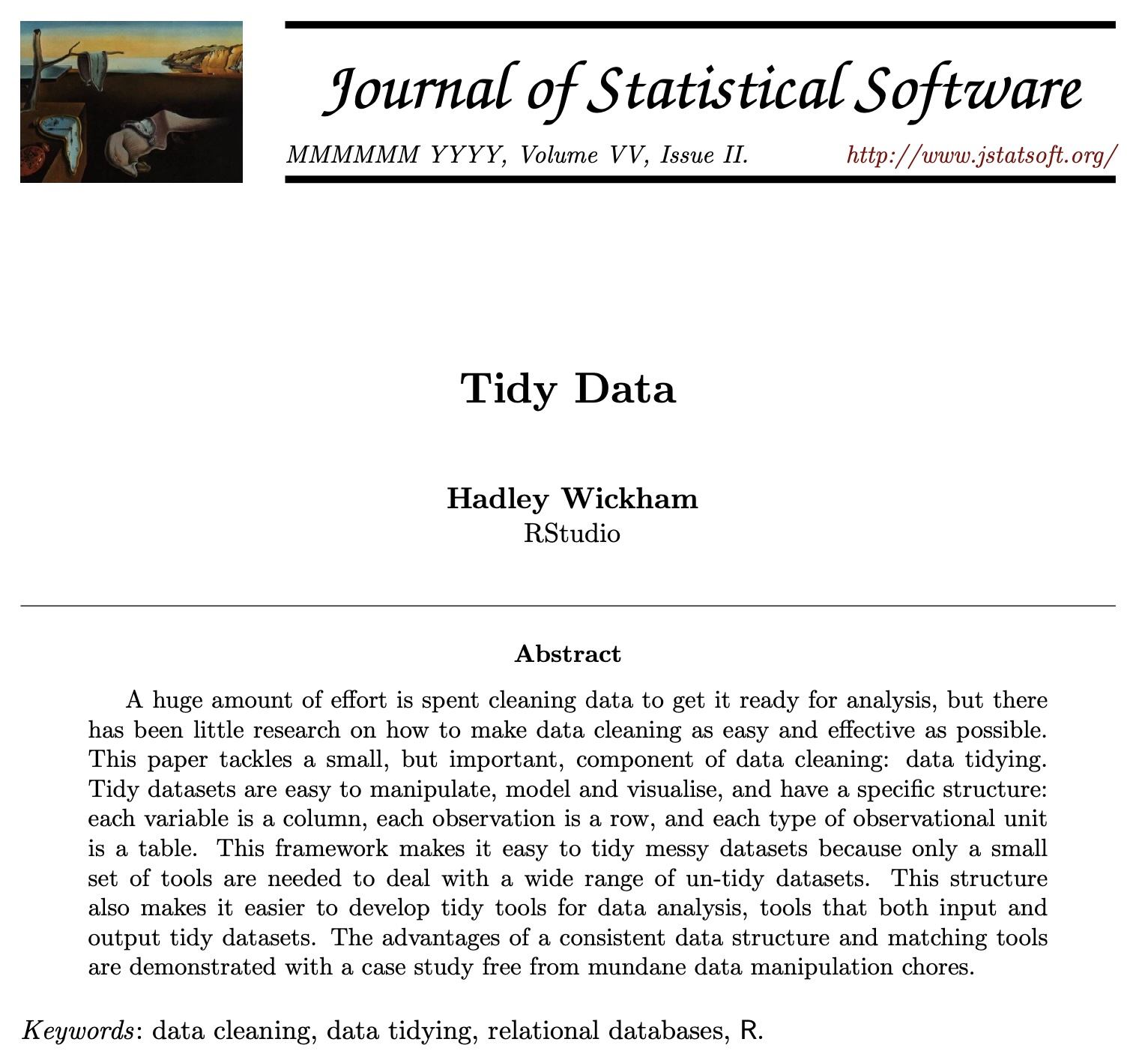
Slides based on material from Hadley Wickham
Tidy Data
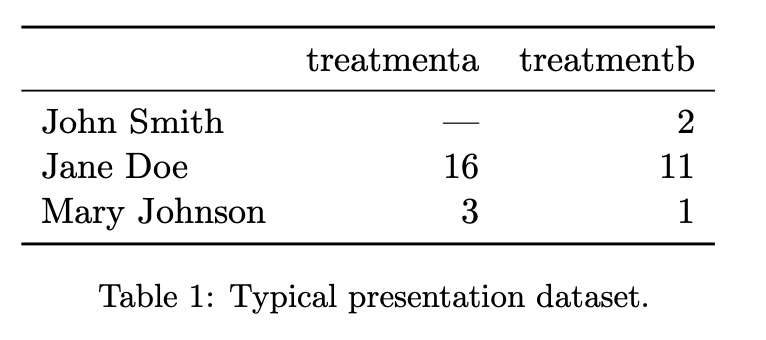
Slides based on material from Hadley Wickham
Tidy Data
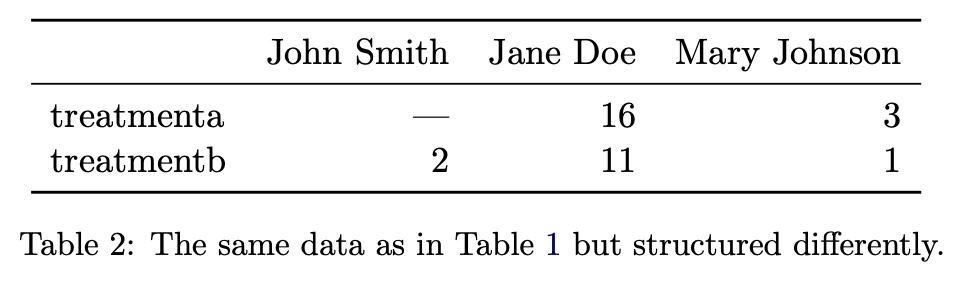
Slides based on material from Hadley Wickham
Tidy Data
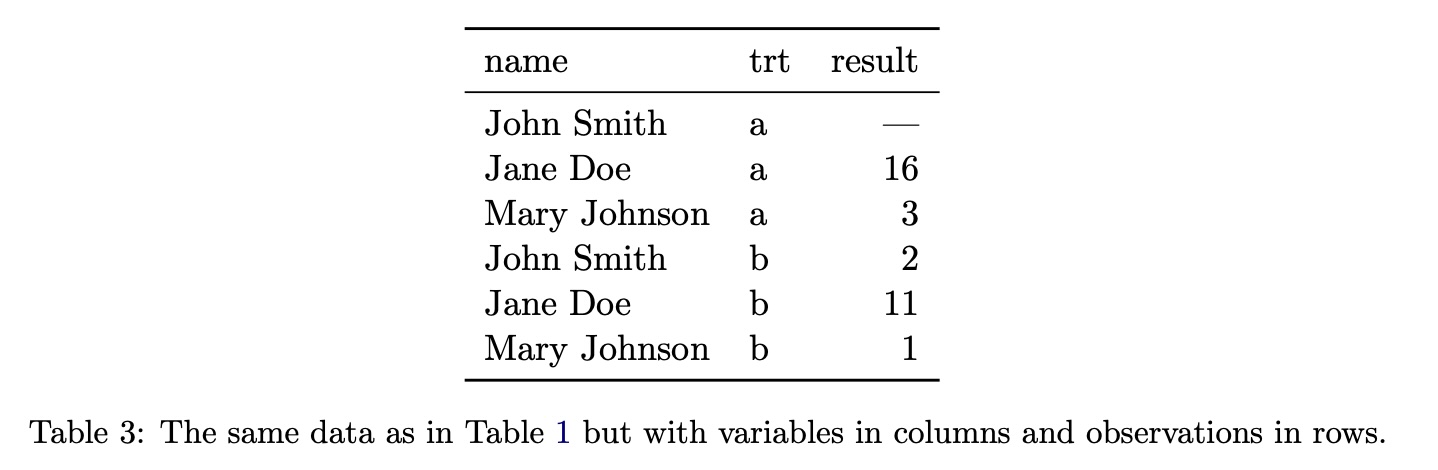
Slides based on material from Hadley Wickham
Tidy Data: Definition
In tidy data:
Each variable forms a column.
Each observation forms a row.
Each type of observational unit forms a table.
Slides based on material from Hadley Wickham
Tidy Data: Example #1
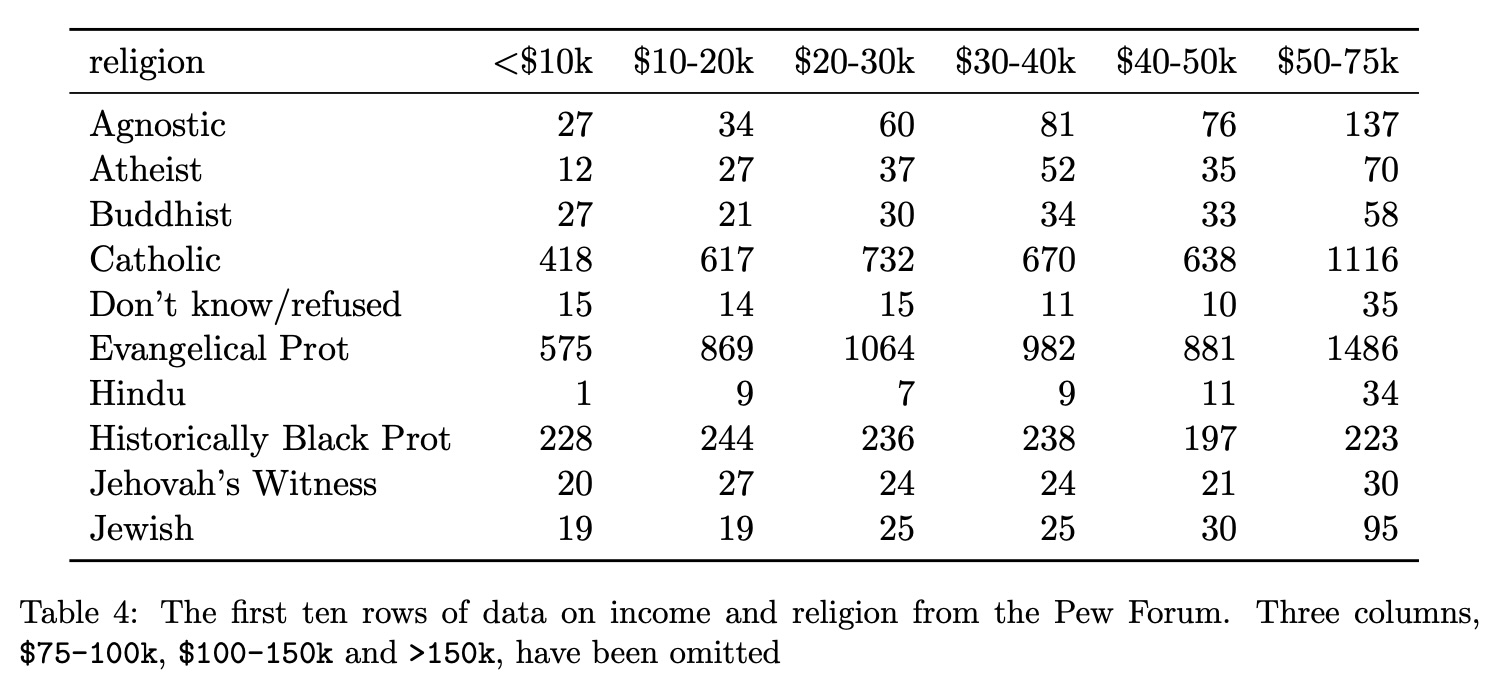
Slides based on material from Hadley Wickham
Tidy Data
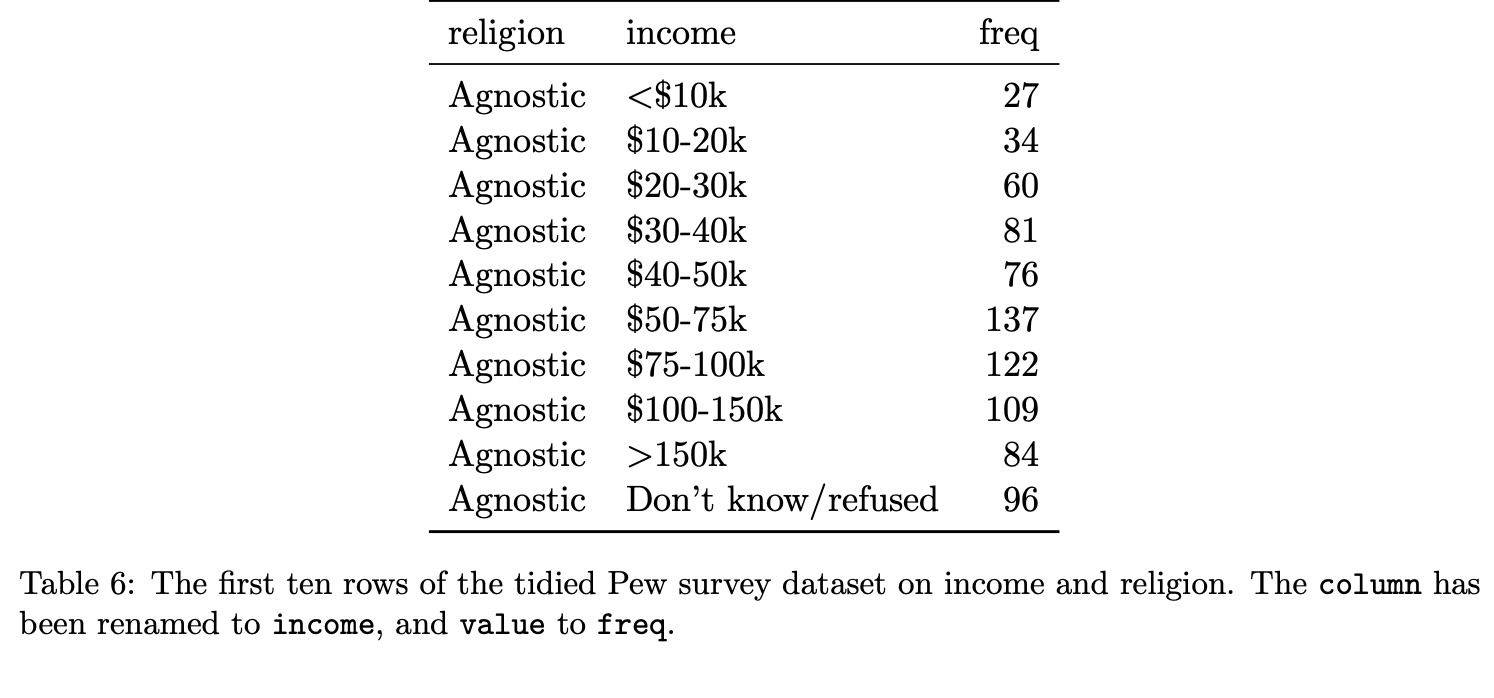
Slides based on material from Hadley Wickham
Tidy Data: Example #2
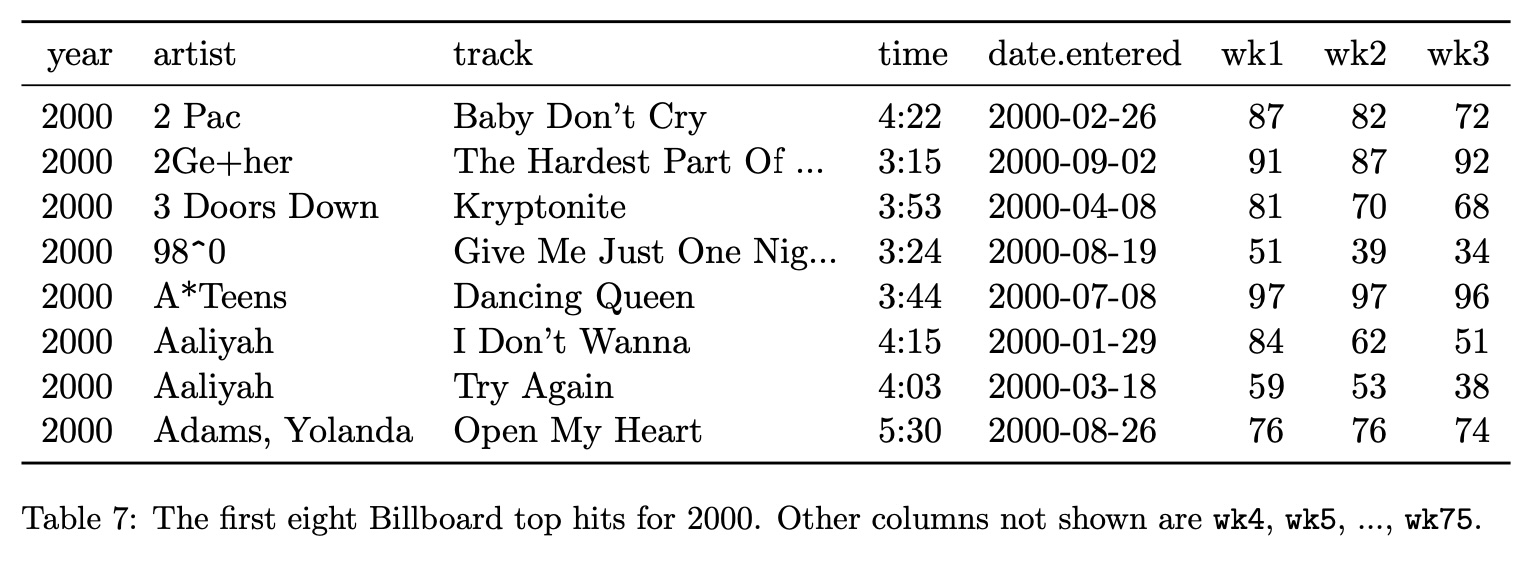
Slides based on material from Hadley Wickham
Tidy Data
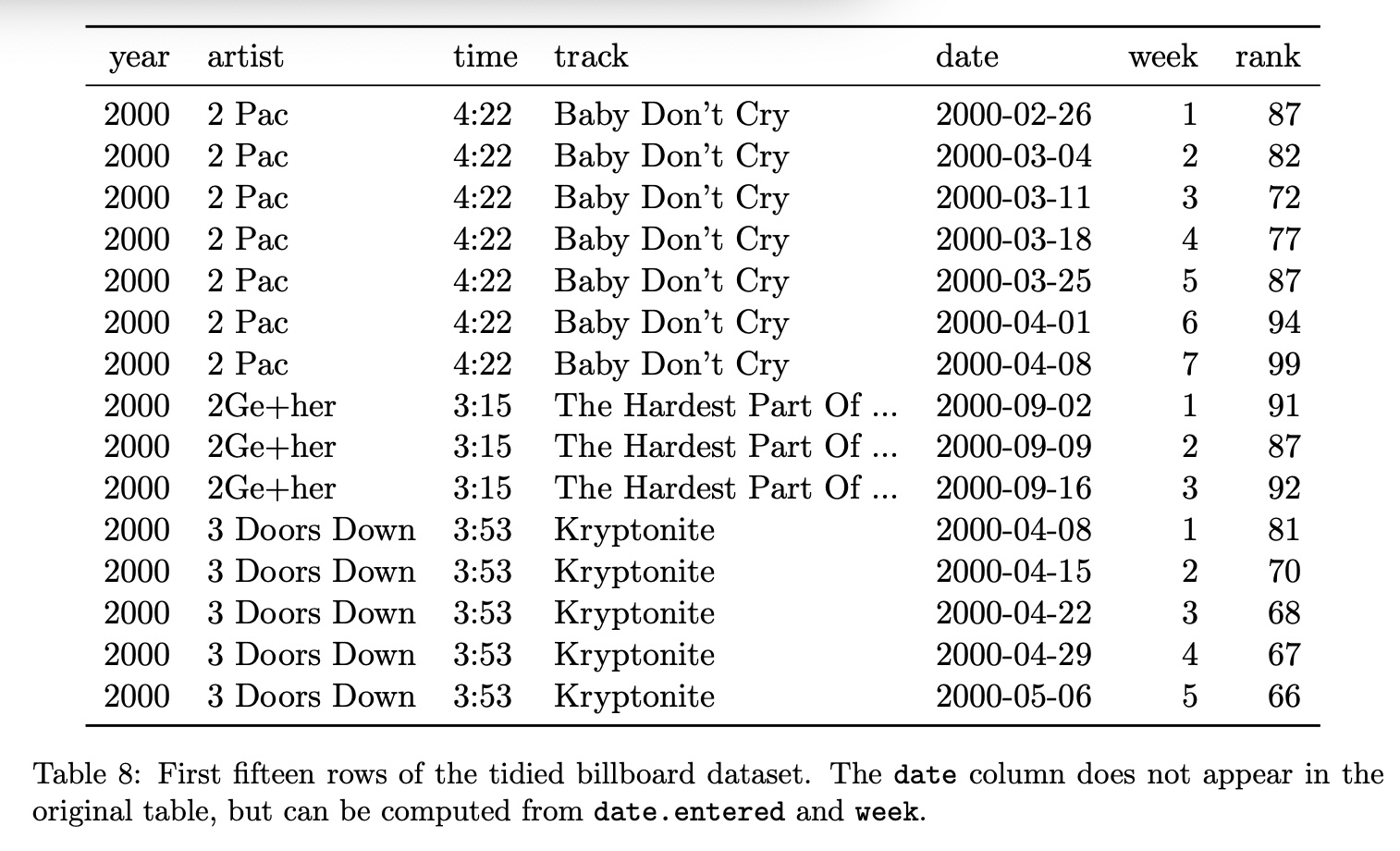
Slides based on material from Hadley Wickham
Graphical Encoding
Every visualization can be described in terms of:
its basic graphical components
mapping strategy between data and graphics
more precisely, a set of mappings between:
- data items — visual marks
- data attributes — visual channels
Slides based on material from Hadley Wickham
Graphical Marks
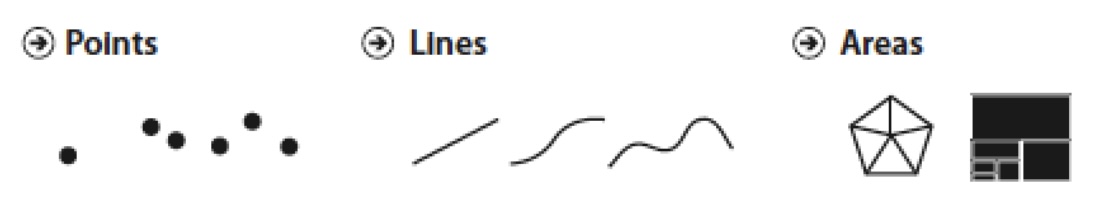
Slides based on material from Prof. Enrico Bertini
Visual Encoding Channels
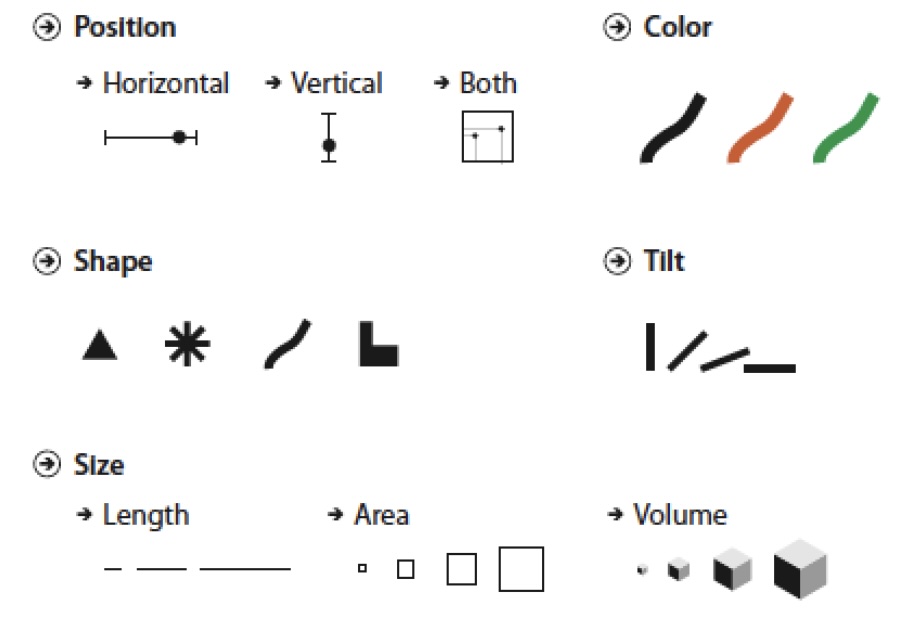
Slides based on material from Prof. Enrico Bertini
Visualization Decoding
Marks — Data Items
Channels — Data Attributes
Slides based on material from Prof. Enrico Bertini
Examples
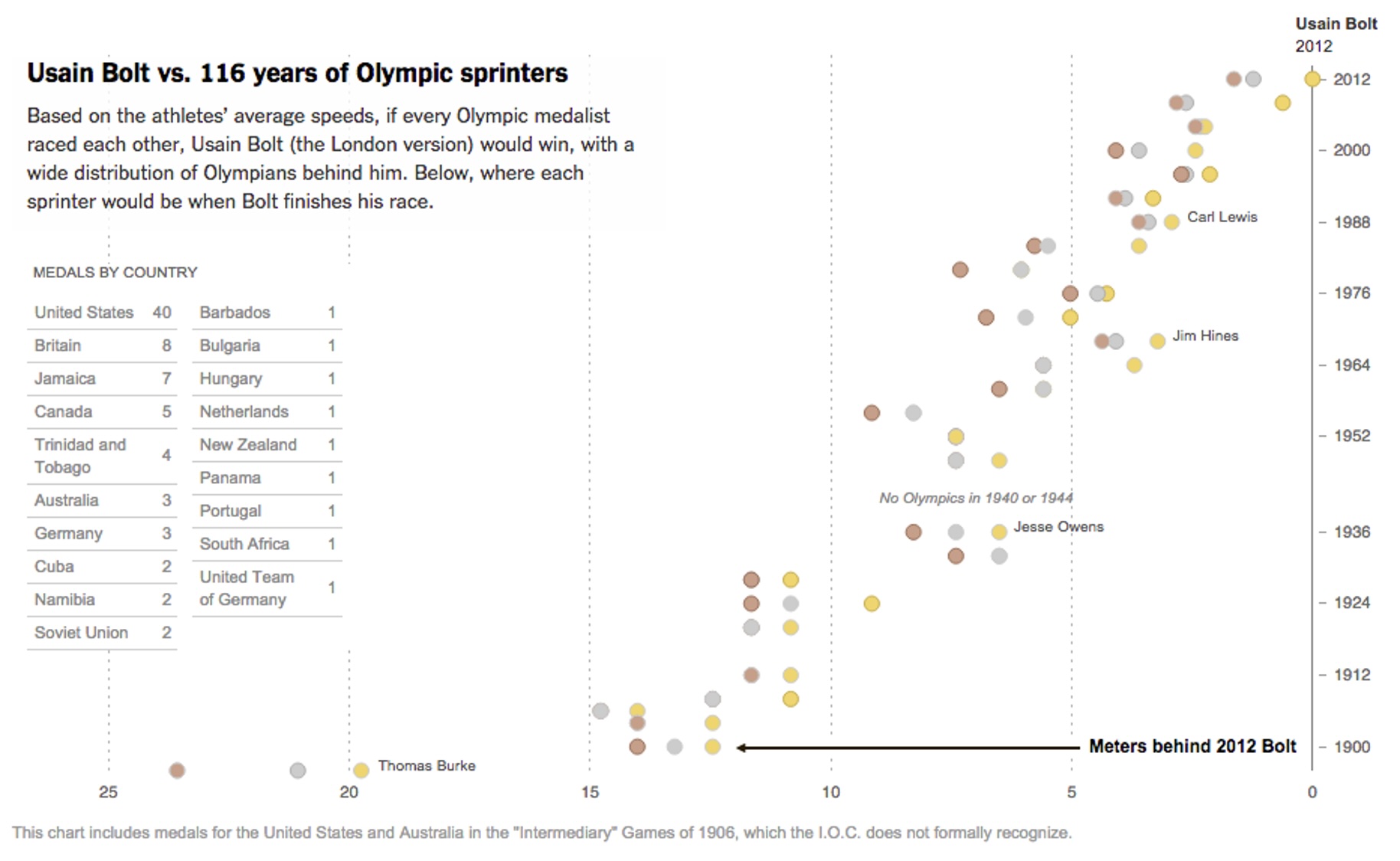
Slides based on material from Prof. Enrico Bertini
Expressiveness Principle
The visual representation should express the type of information that exists in the data.
- Ordered data should not appear as unordered.
- Unordered data should not appear as ordered.
Effectiveness Principle
Relevance of information should match the effectiveness of the channels used.
- Represent important information with more effective channels
Effectiveness Effect
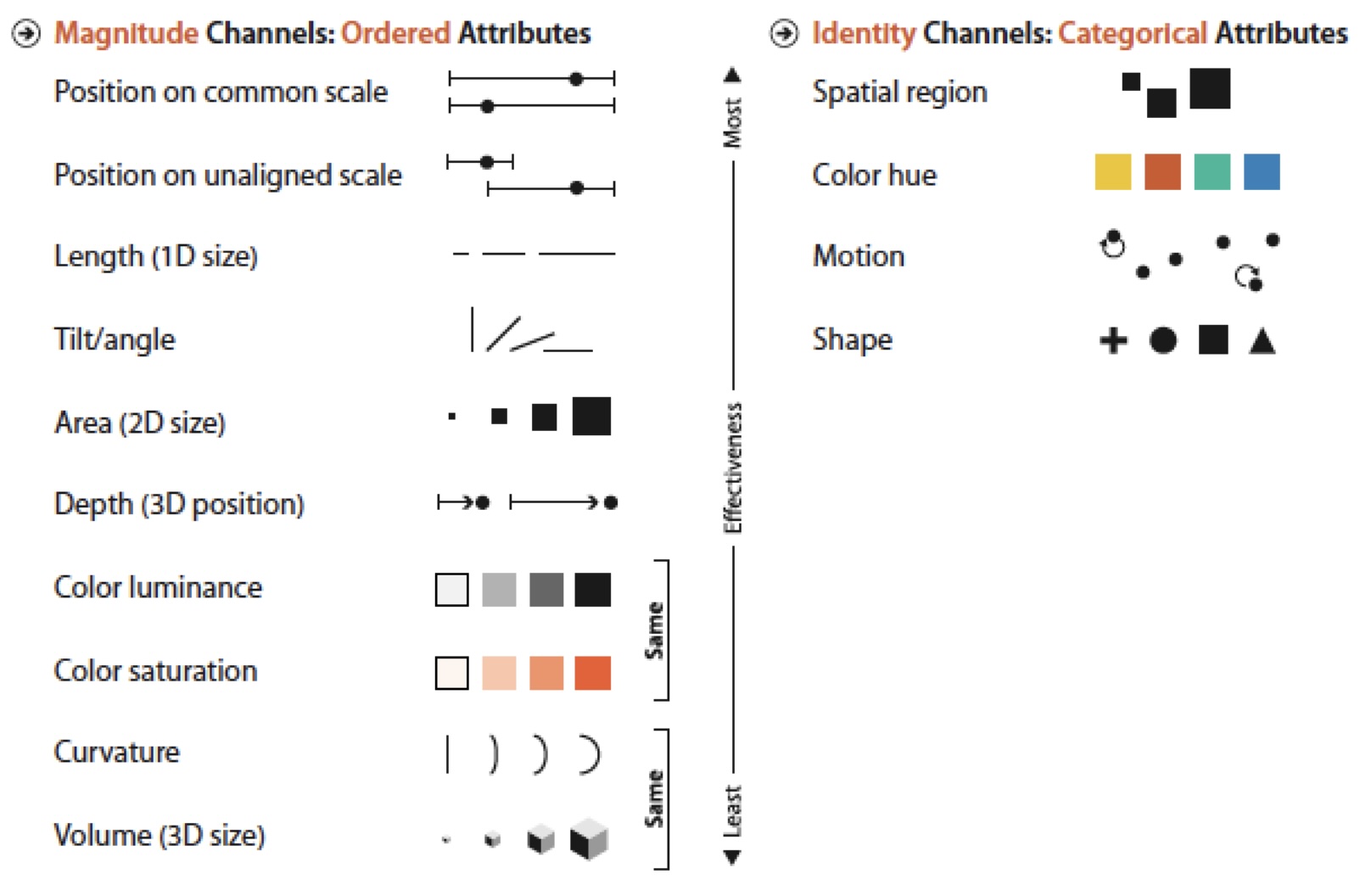
Summary
- Visual Encoding/Decoding
- Graphical Marks and Channels
- Expressiveness and Effectiveness
- Channels Appropriateness and Ranking
- Evaluation and Design
- Contextual Components
- Labels, legends and annotations
- Axes, grids and trend lines
Slides based on material from Prof. Enrico Bertini
Neo: Interactive Confusion Matrices
Great example of research in VisML!