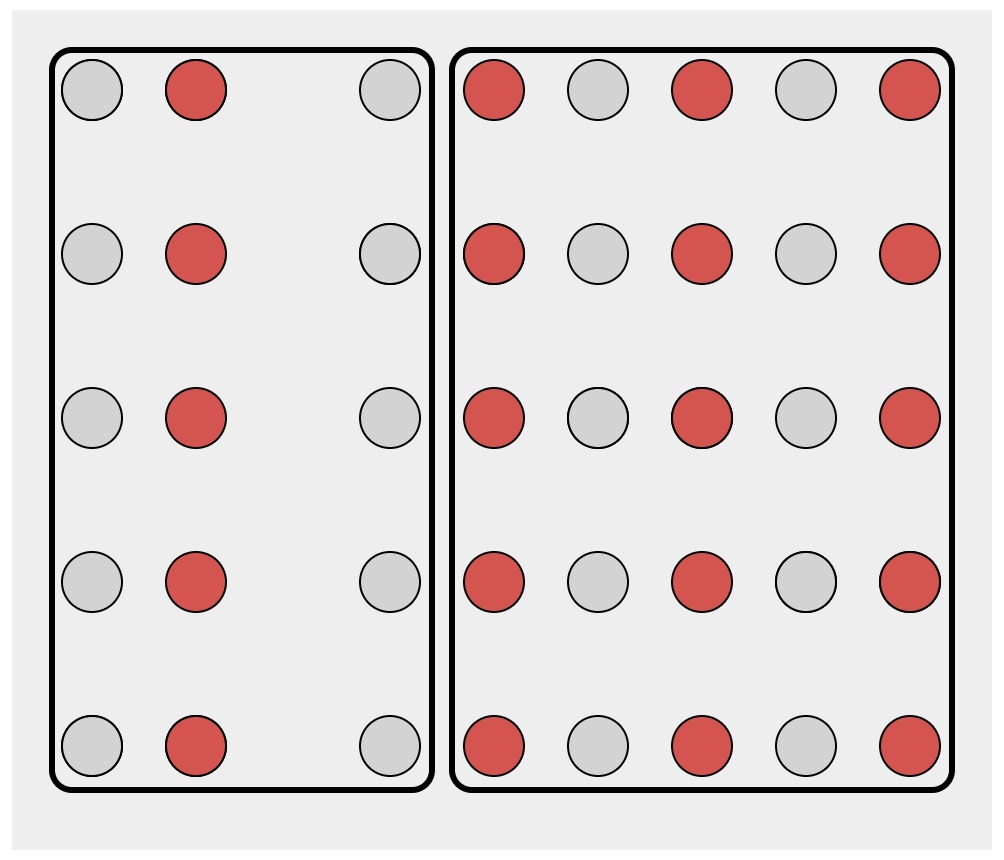Visual Perception and D3 Foundations
CS-GY 6313 - Fall 2025
NYU Tandon School of Engineering
2025-09-26
Visual Perception and D3 Foundations
Visual Perception
- Pre-attentive processing
- Gestalt principles
- Perceptual accuracy
- Channel effectiveness
D3.js Introduction
- Core concepts
- DOM manipulation
- Data binding
- Basic charts
Quick Recap
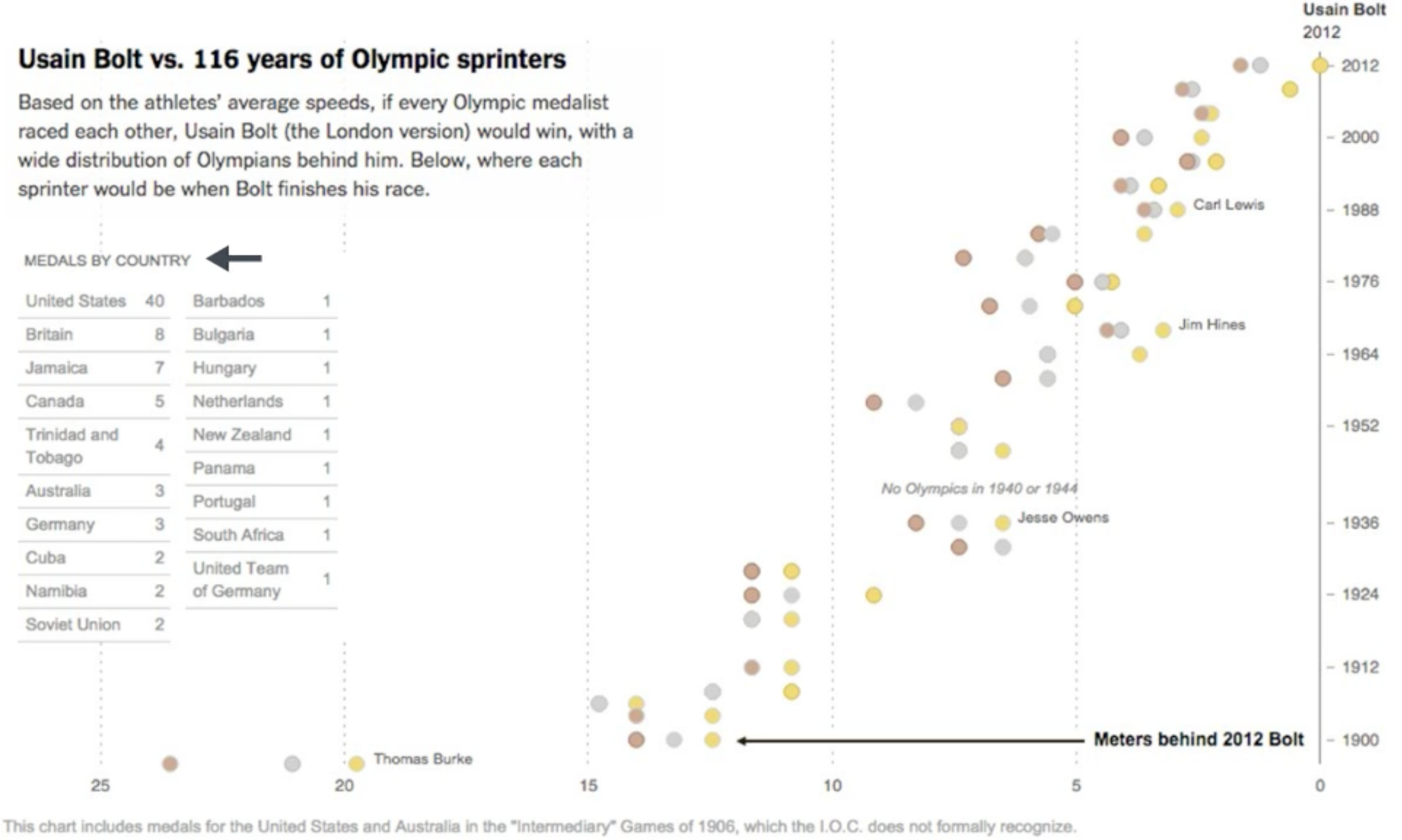
Design Principles
- Expressiveness: A set of facts is expressible in a visual language if the sentences in the language express all the facts in the set of data, and only the facts in the data
- Effectiveness: A visualization is more effective than another visualization if the information conveyed by one visualization is more readily perceived than the information in the other visualization
Mackinlay 86
Design Principles Translated
- Expressiveness: Tell the truth and nothing but the truth (don’t lie, and don’t lie by omission)
- Effectiveness: Use encodings that people decode better (where better == faster and/or more accurate)
Effectiveness measures
- Accuracy: Estimating magnitudes
- Discriminability: number of values one can distinguish
- Saliency: attracting attention
- Separability: interference between channels
- Grouping: pattern formation
Perception for Design

The Brain and Vision
“Visual thinking consists of a series of acts of attention, driving eye movements, and tuning our pattern finding circuits” - Colin Ware

Image from Wikipedia: Human brain
The Visual Brain
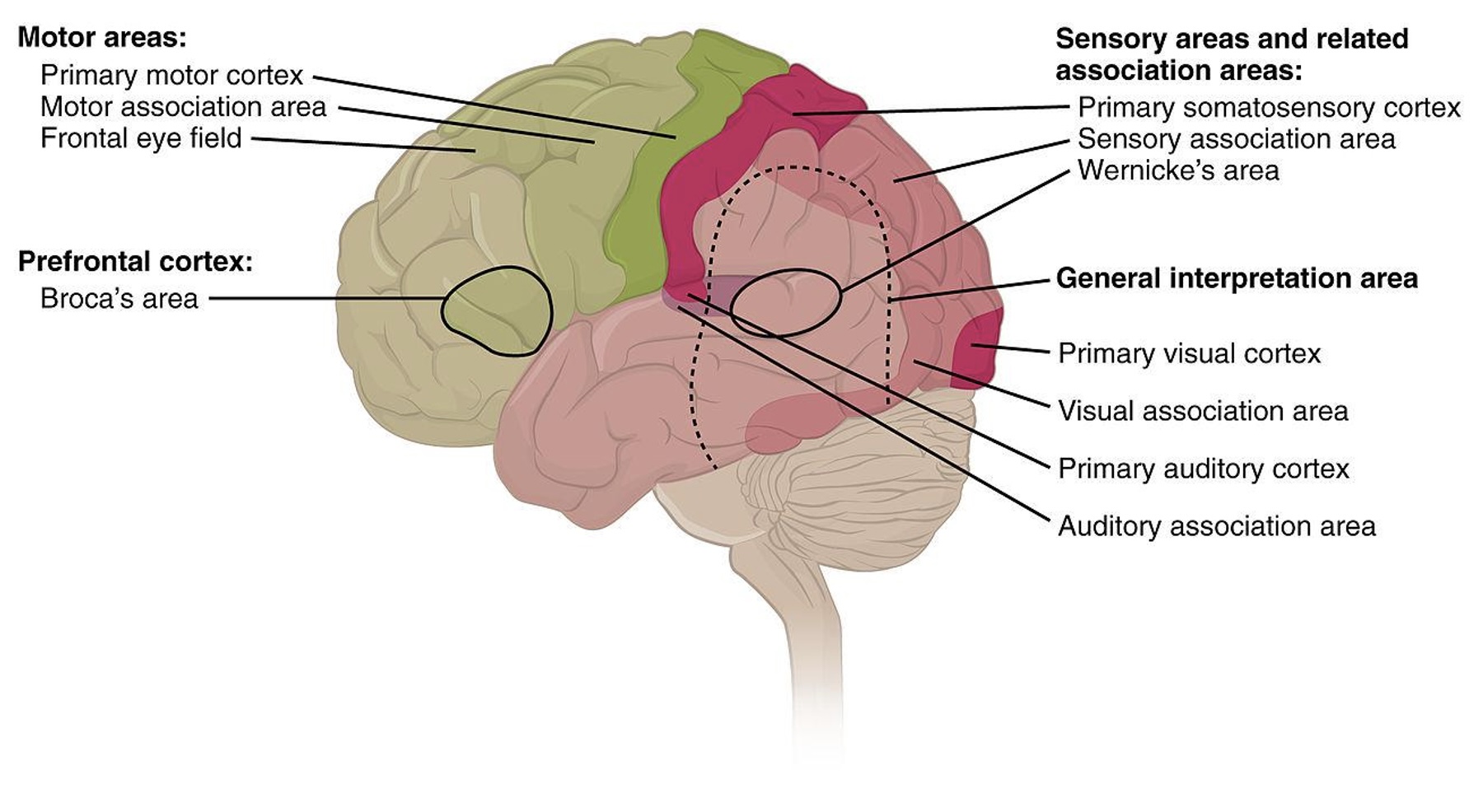
Image from Wikipedia: Human brain
The Act of Perception
- Bottom-Up and Top-Down Processes
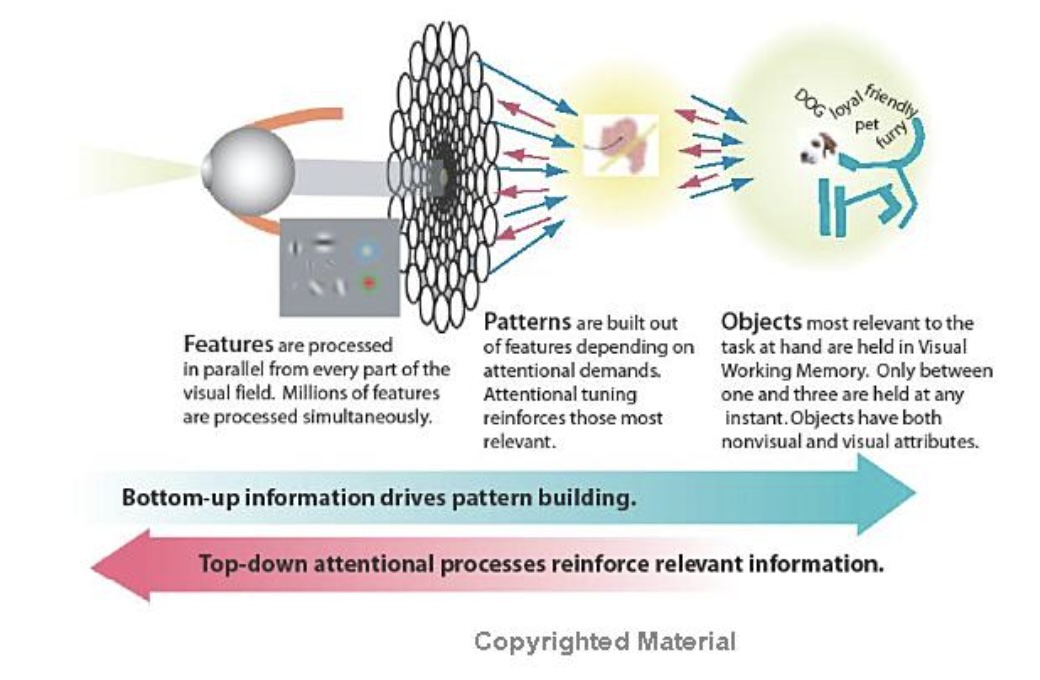
Material from Colin Ware’s book
Bottom-up Processing
- Information is successively selected and filtered into patterns as it passes through stages:
- Optical nerve to V1 Cortex
- Use texture and colors to aggregate patterns
- Visual objects recognized in visual working memory
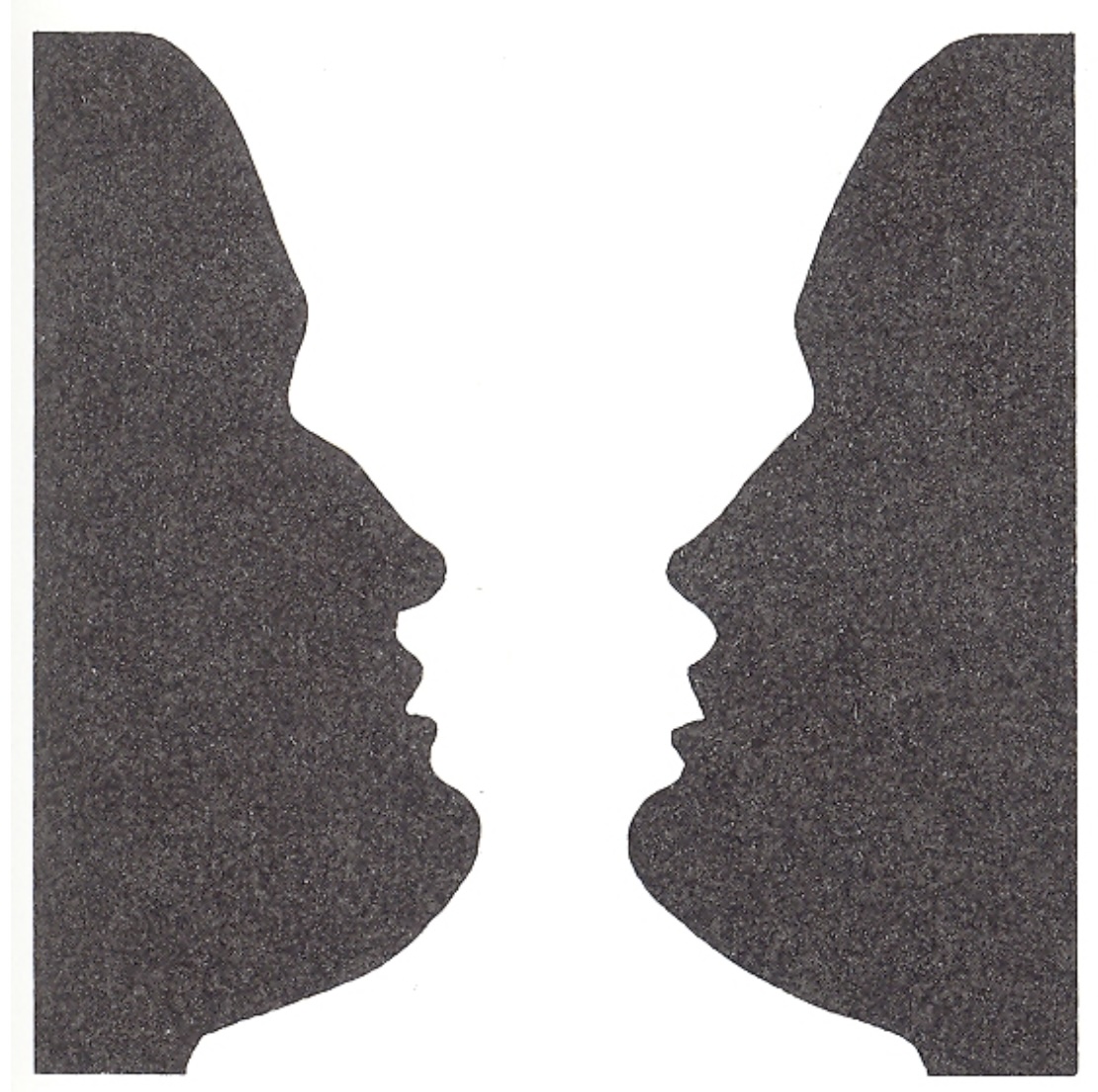
Image from “Eye and Brain: The Psychology of Seeing”, Gregory
Top-Down Processing
- Every stage of bottom-up processing has a corresponding top-down process
- Ware describes this as “attention”
- We only get the information we need, when we need it
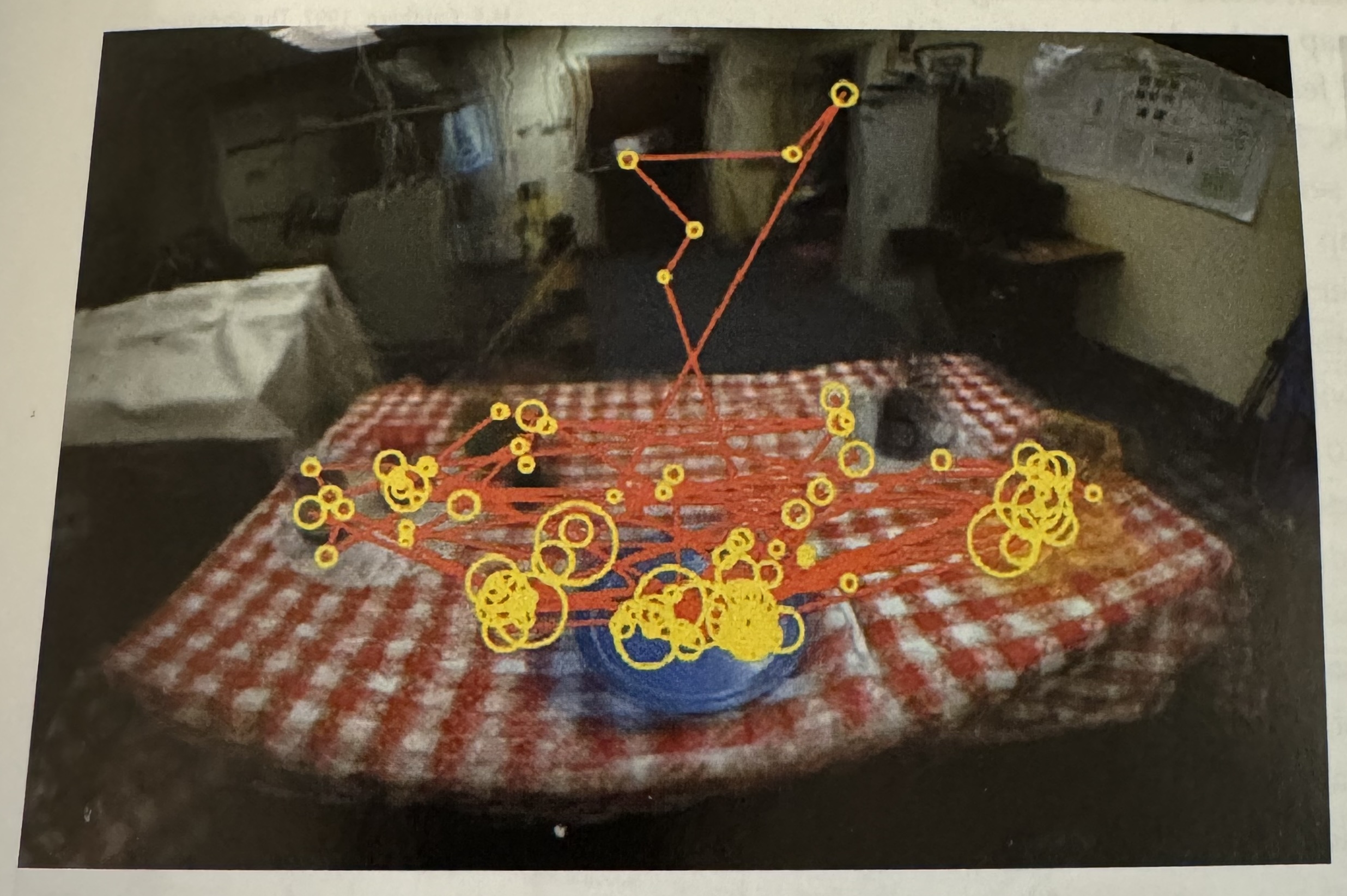
Material from Colin Ware’s book
Implications for Design
- “Just-in-time visual queries” (Ware)
- “The brain operates as a set of nested loops. Outer loops deal with generality while inner loops process detail.” (Ware)
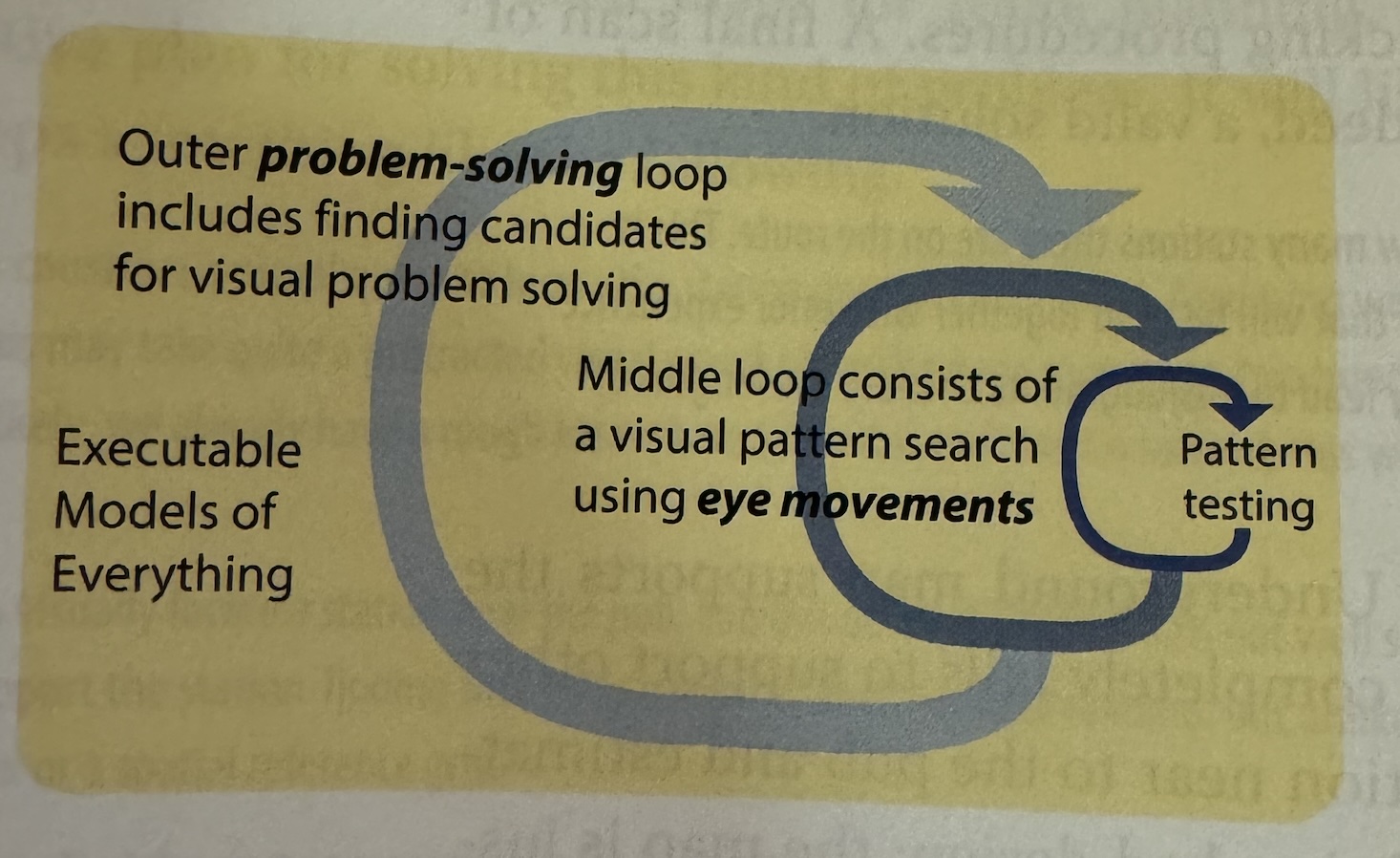
Material from Colin Ware’s book
Low-Level Feature Analysis
- David Hubel and Torsten Wiesel won Nobel Prize for this discovery
- Visual cortex contains specialized cells for detecting edges, orientations, and motion
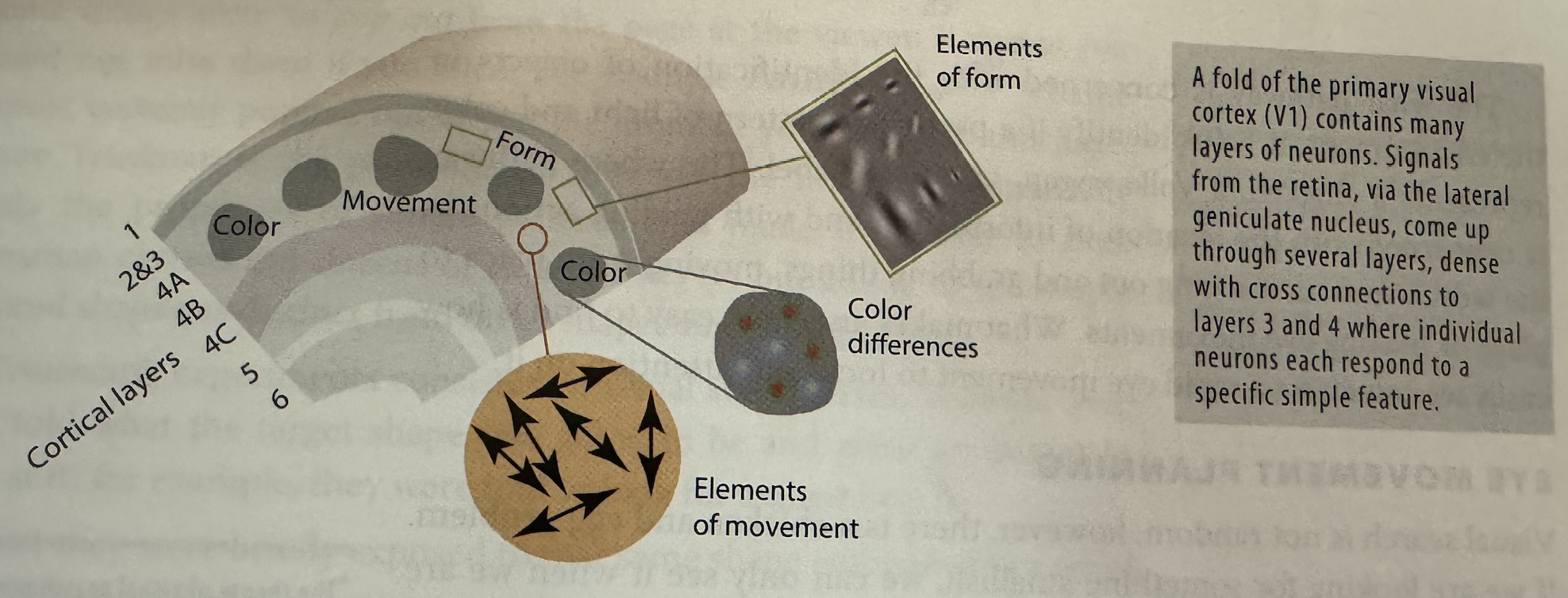
Material from Colin Ware’s book
What and Where Pathways
- What pathway: Object identification
- Where pathway: Object location and eye movement
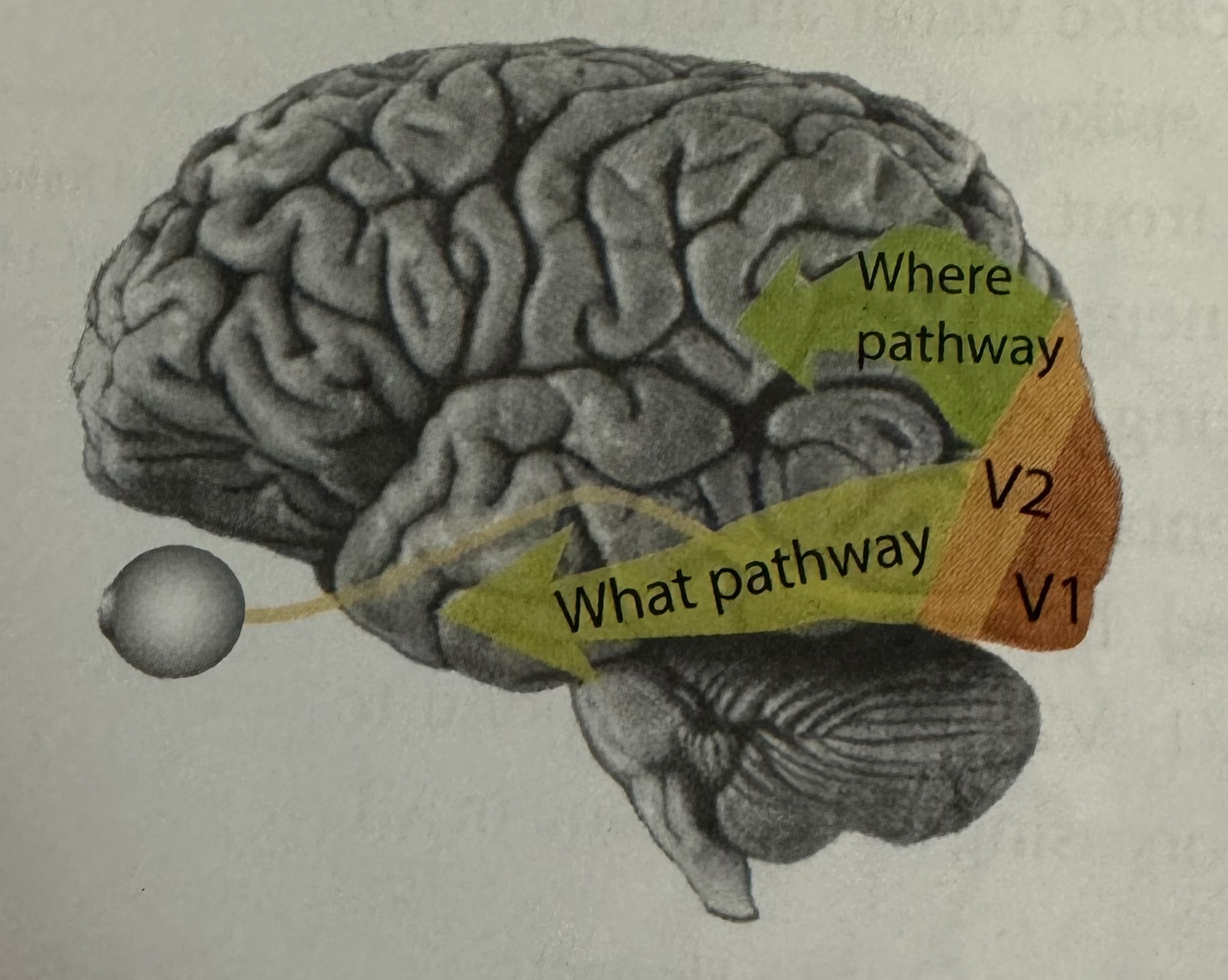
Material from Colin Ware’s book
Accuracy
Fechner’s experiment (1869)
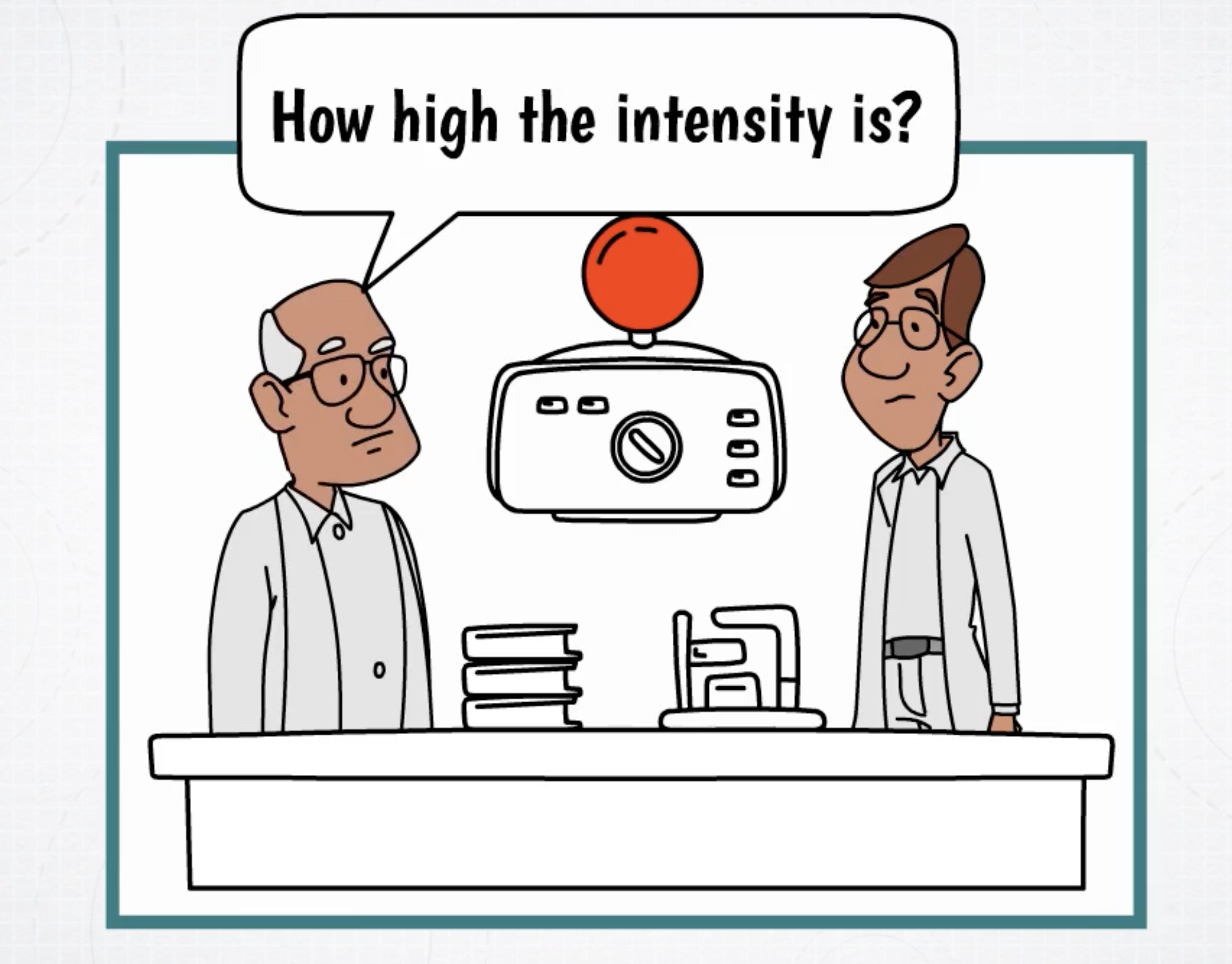
Power Law
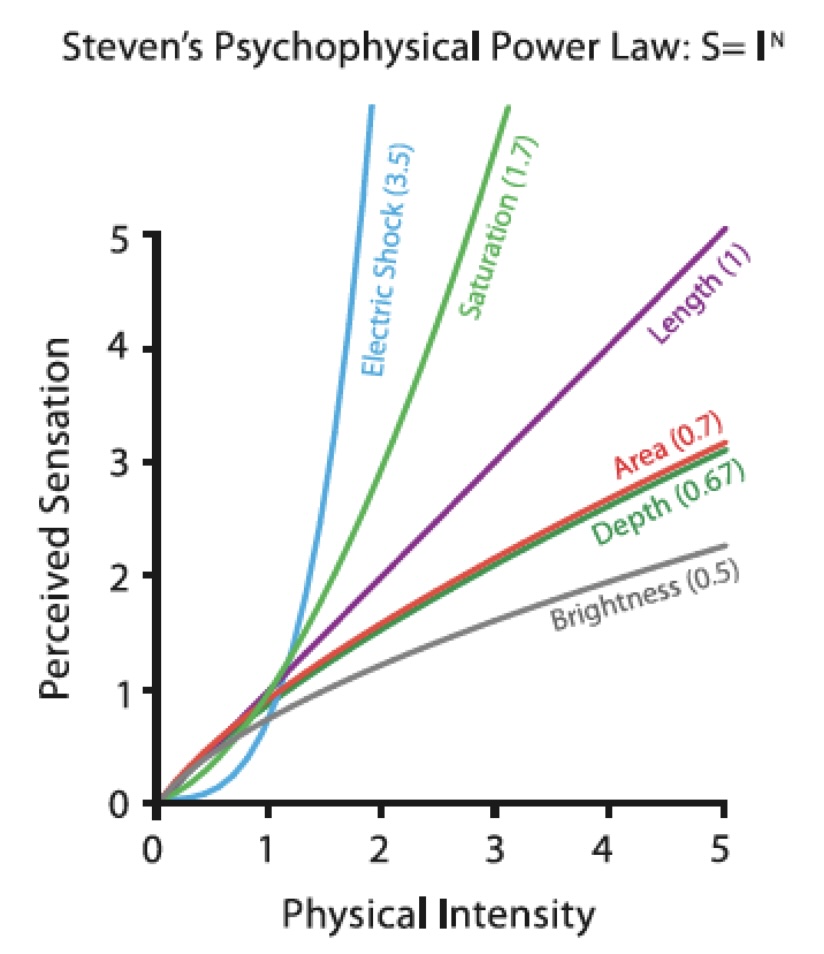
Graphical Perception
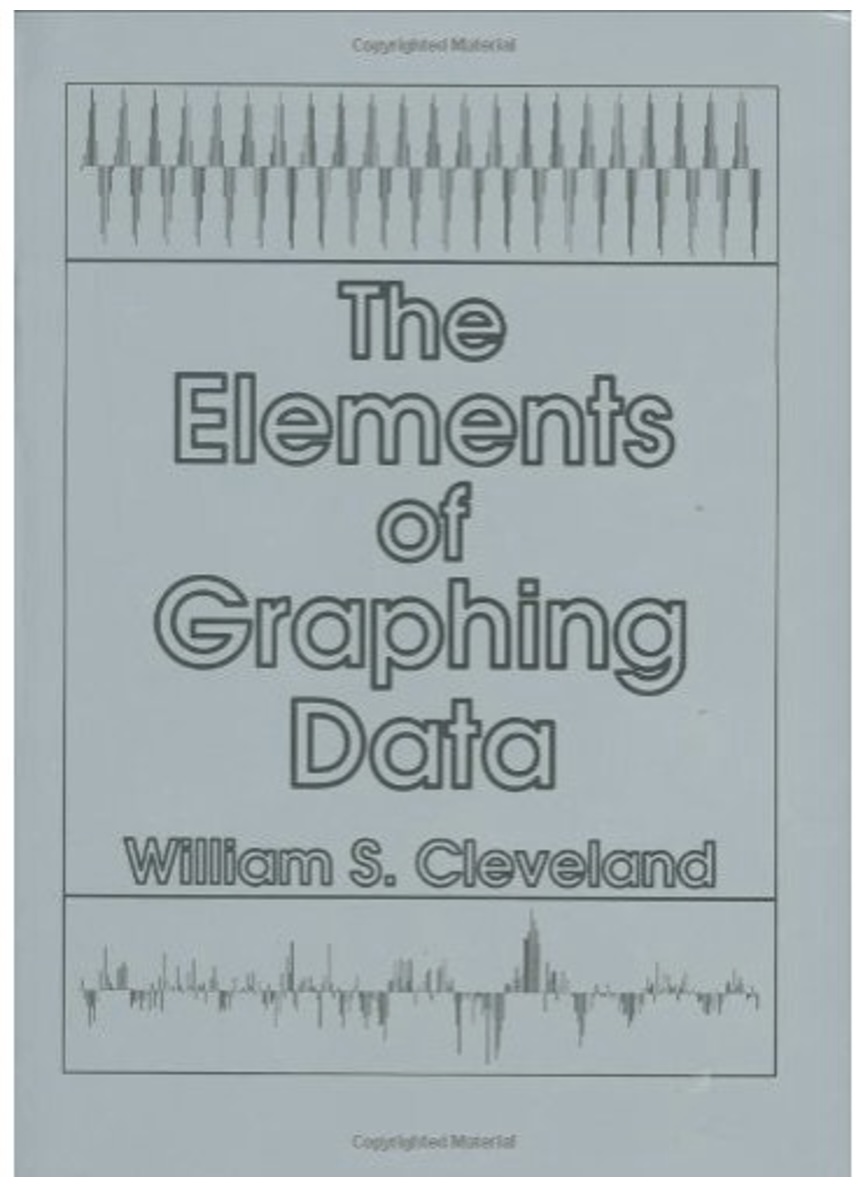
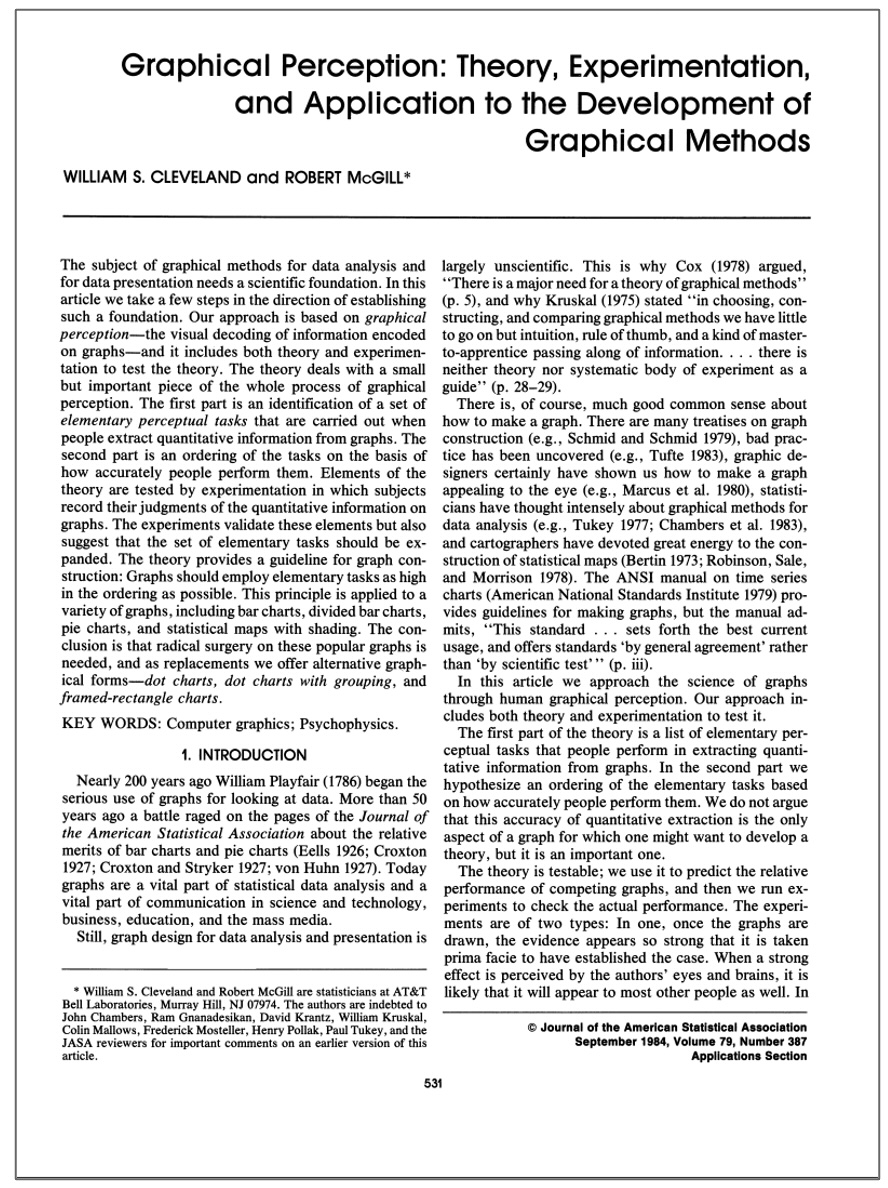
Slides based on material from Prof. Enrico Bertini
Cleveland & McGill Experiment

Task: Judge the percentage that the smaller value is of the larger
Slides based on material from Prof. Enrico Bertini
Cleveland & McGill Results
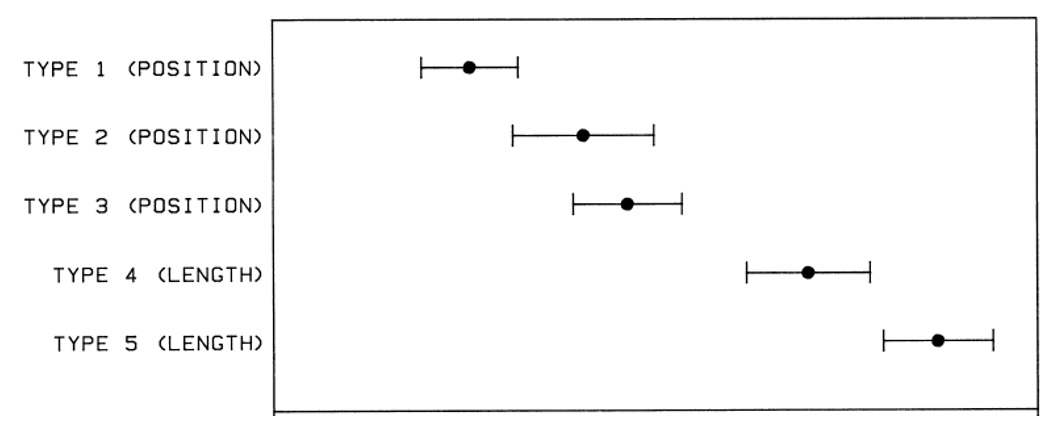
Position > Length and Angle > Area
Slides based on material from Prof. Enrico Bertini
Other Cleveland and McGill Experiment
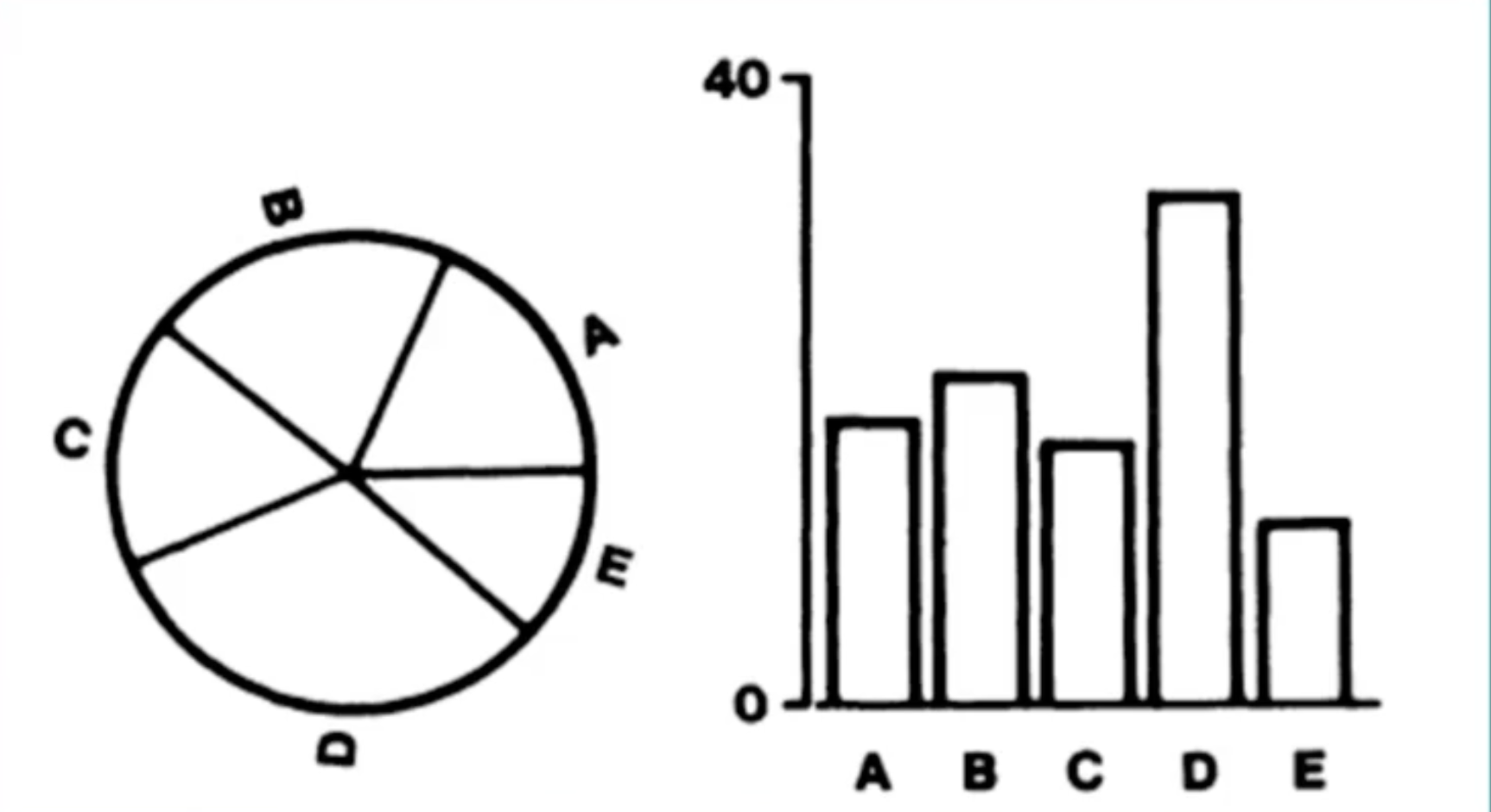
Cleveland & McGill 84
Other Cleveland and McGill Experiment
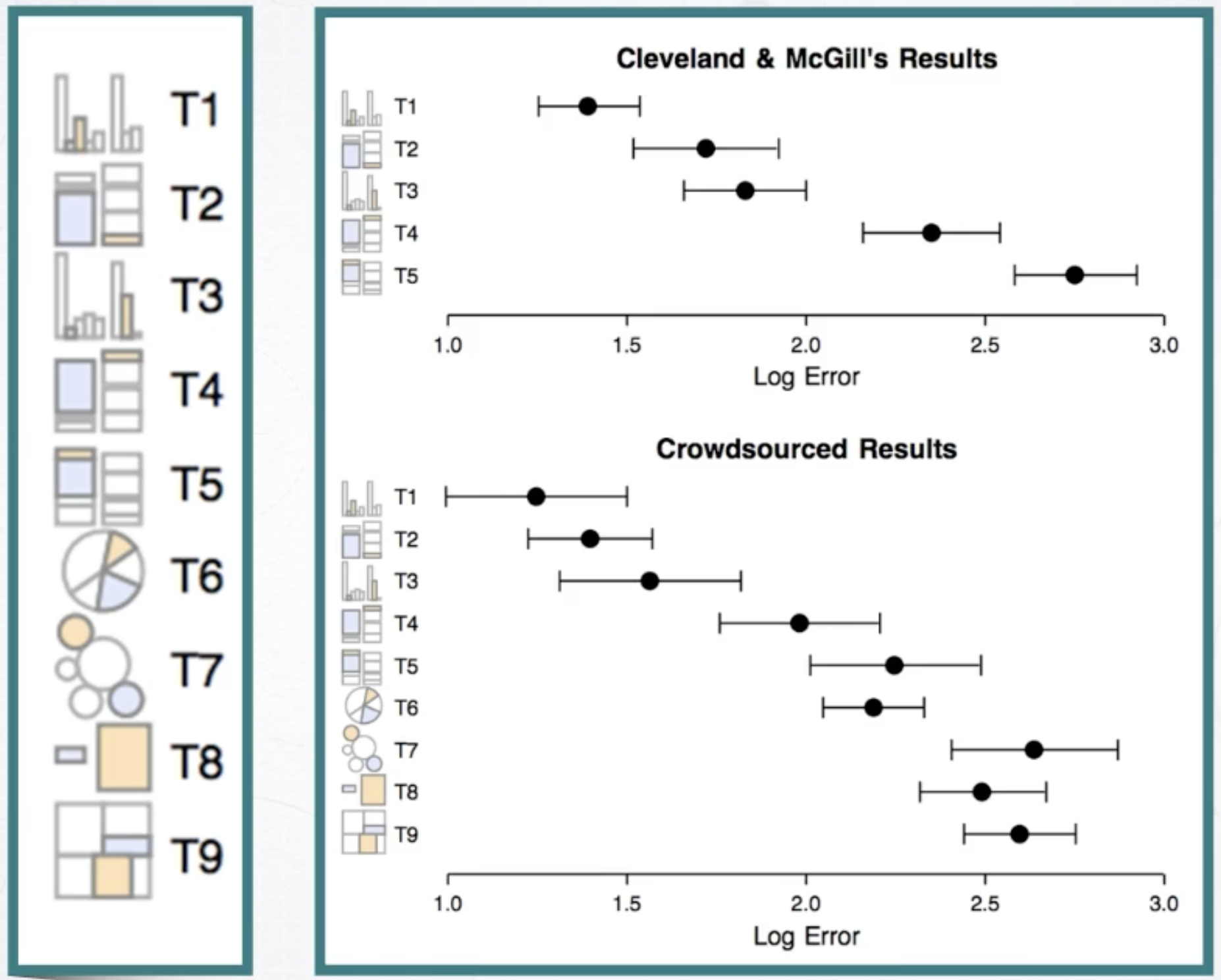
Cleveland & McGill 84
Channel Effectiveness Ranking
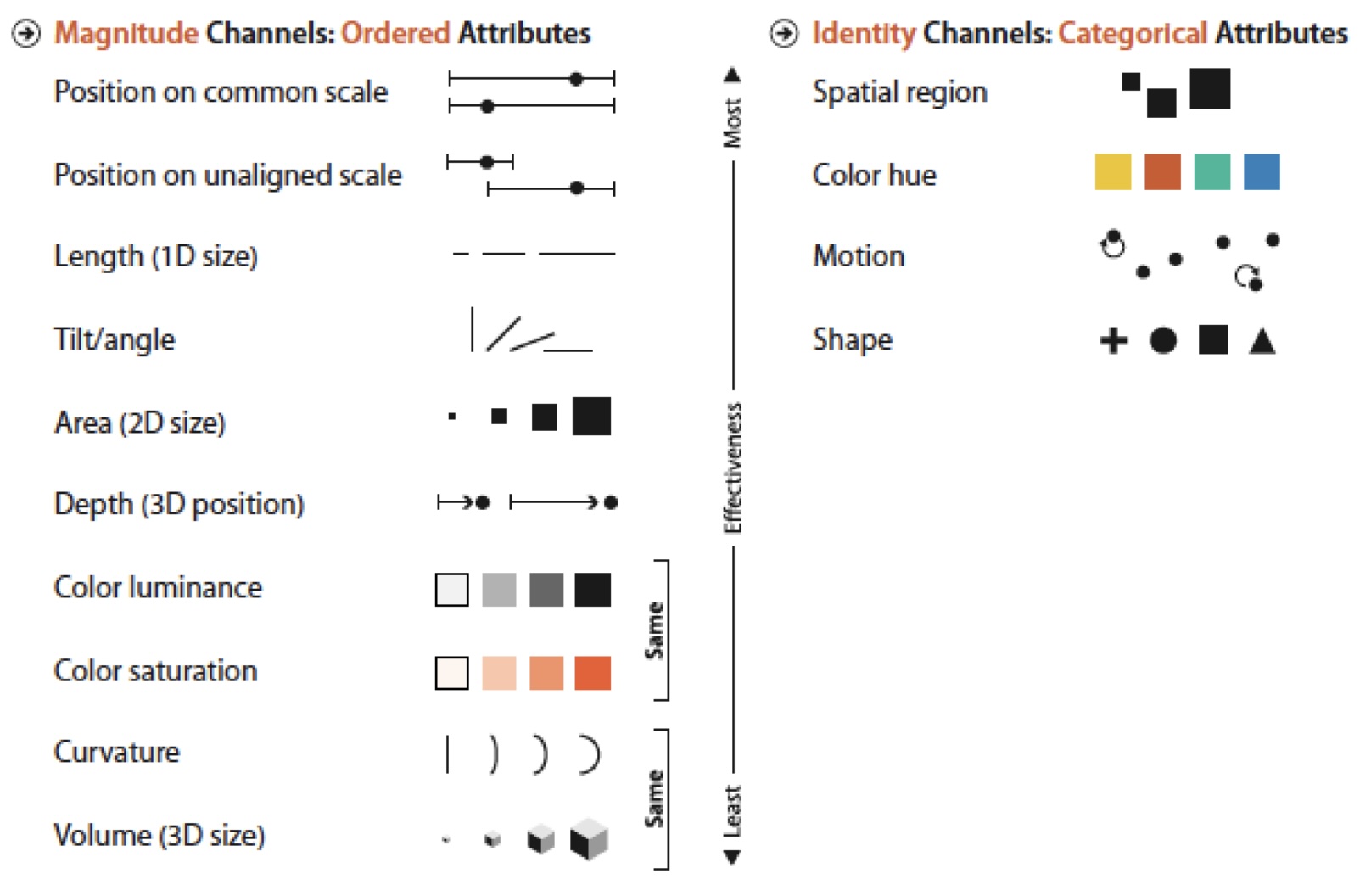
Accuracy Guidelines
- Prioritize high-rank channels (with reason)
- Do not expect precise judgments from low-rank channels
- Position > Length > Angle > Area > Volume > Color
Application: - Use position for most important comparisons - Use color for categorical distinctions - Avoid 3D for quantitative data
Slides based on material from Prof. Enrico Bertini
Relative vs. Absolute Judgments
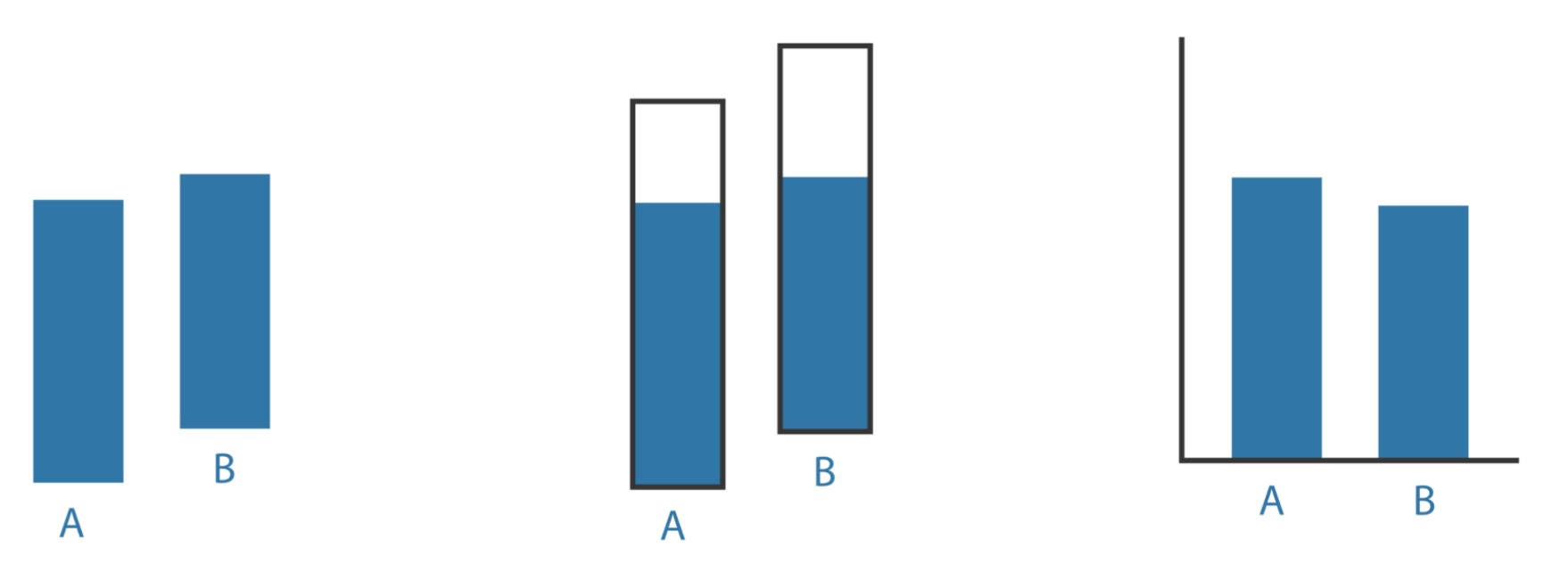
Humans are better at relative comparisons than absolute judgments
Discriminability
- Discriminability: How many values can be distinguished within a channel
- It depends on:
- Channel properties
- Spatial arrangement
- Size
- Cardinality

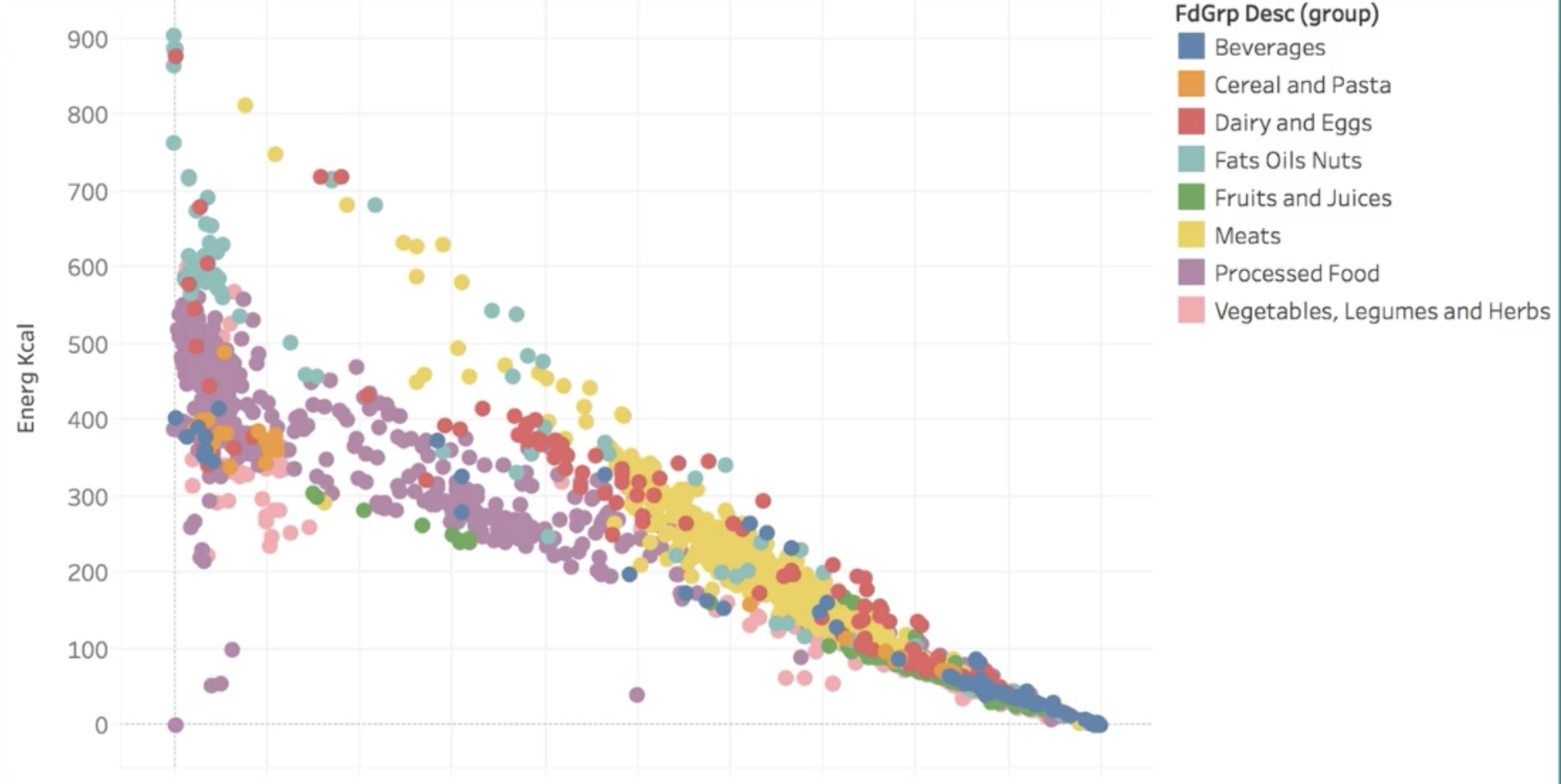
Discriminability
- Discriminability: How many values can be distinguished within a channel
- It depends on:
- Channel properties
- Spatial arrangement
- Size
- Cardinality

Discriminability
How many distinct values can be distinguished within a channel?
Depends on: - Channel properties - Spatial arrangement - Size (resolution) - Cardinality
Practical limits: - Line width: ~3 levels - Color hues: 5-6 maximum - Symbol shapes: 5-6 maximum
Material from STAT4580
Discriminability Guidelines
- Do not overestimate the number of values viewers can perceive or discriminate.

Strategies to overcome this problem
- How do we solve the problem of encoding a categorial attribute with high cardinality?
- Grouping
- Filtering
- Faceting
Grouping
Semantically grouping elements can help reduce the number of distinct classes you need to distinguish 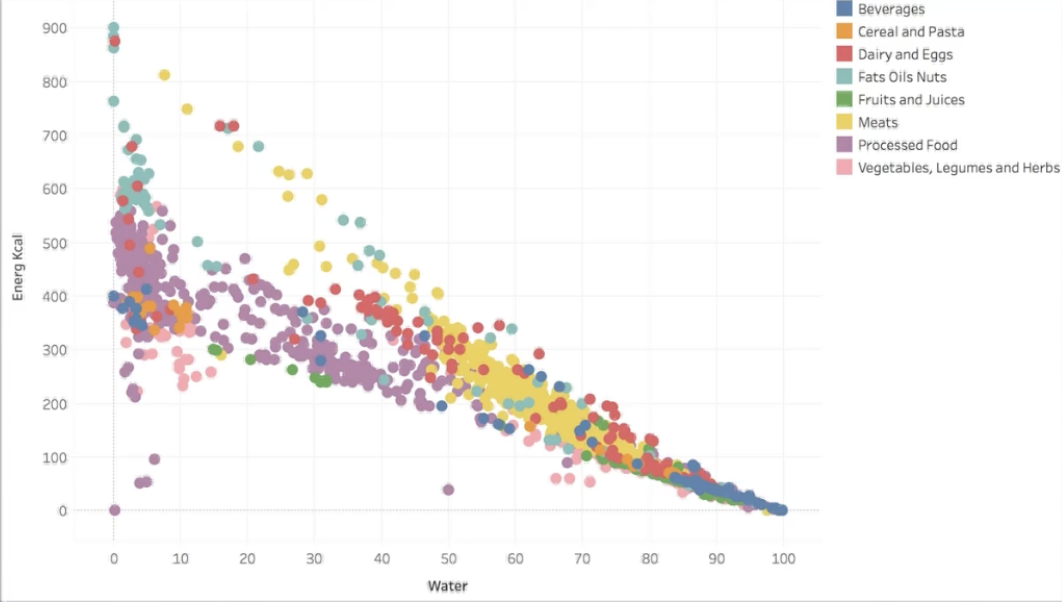
Filtering
Selecting important classes to answer your data question reduces the cardinality problem 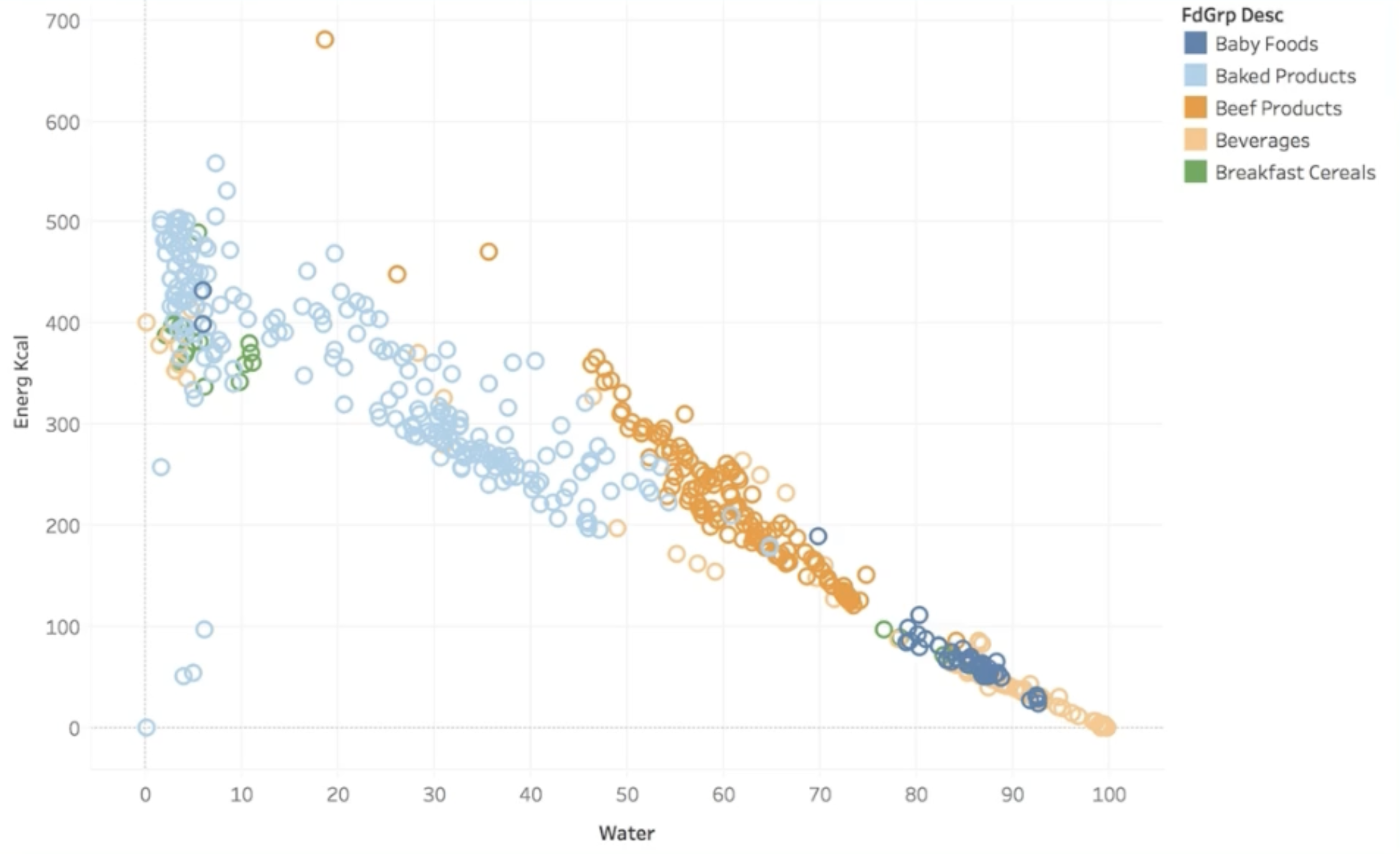
Faceting
Encoding the categorical value in the position channel 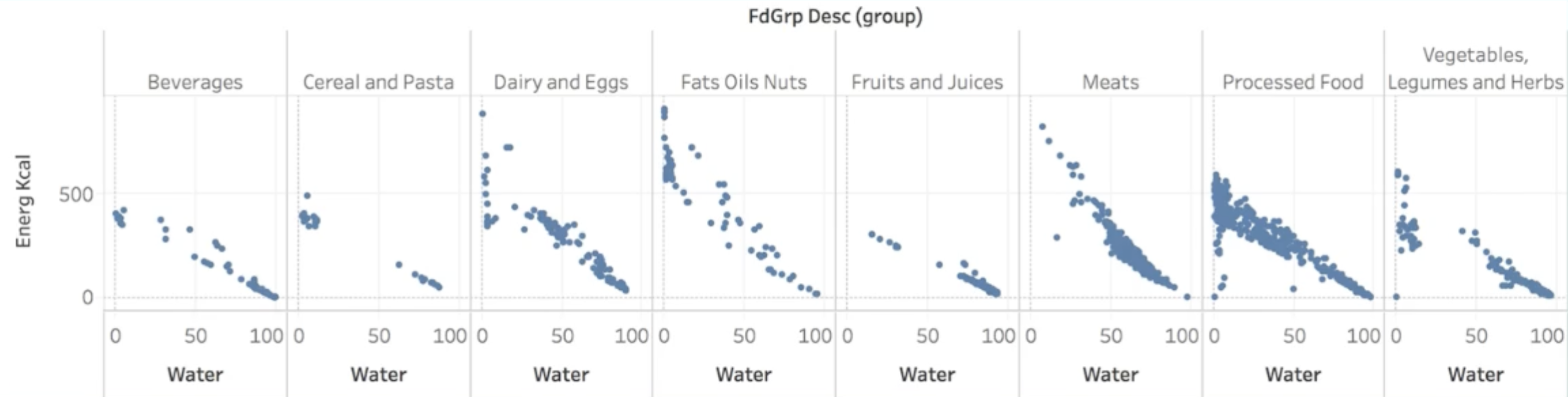
Pre-attentive Processing: Popout
Anne Treisman studied how to find patterns when surrounded by distractors
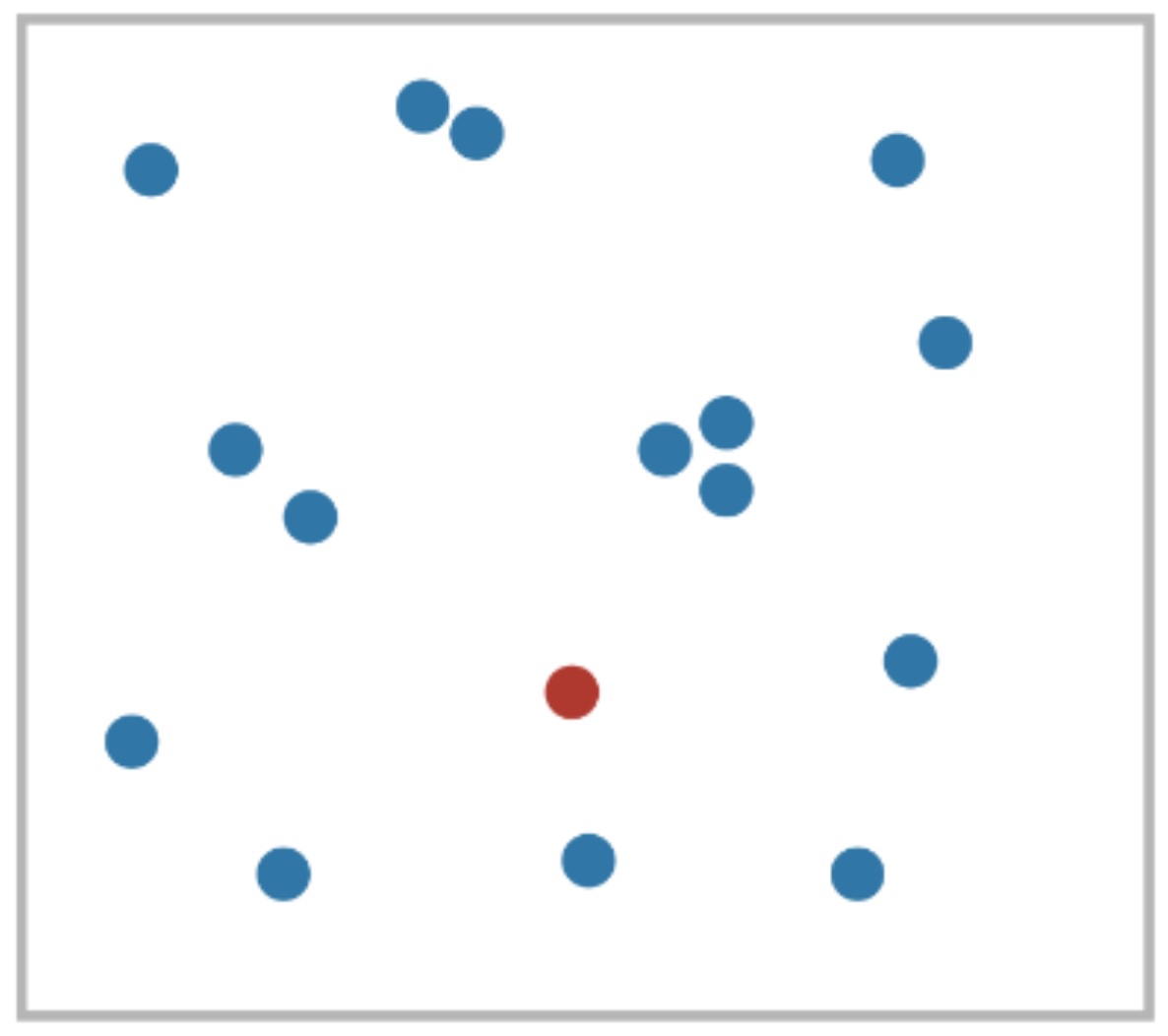
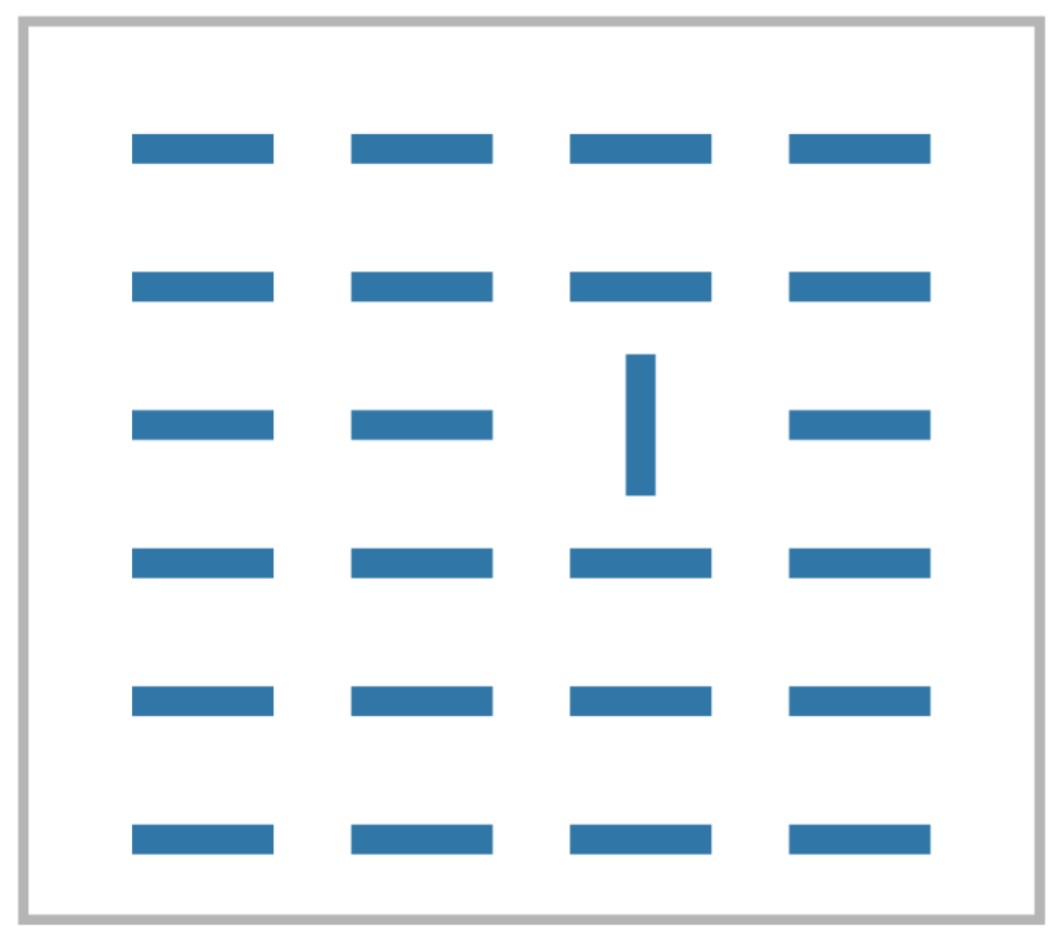
For some configurations, search time does not depend on number of distractors
Material from Colin Ware’s book
Pre-attentive Processing: Popout
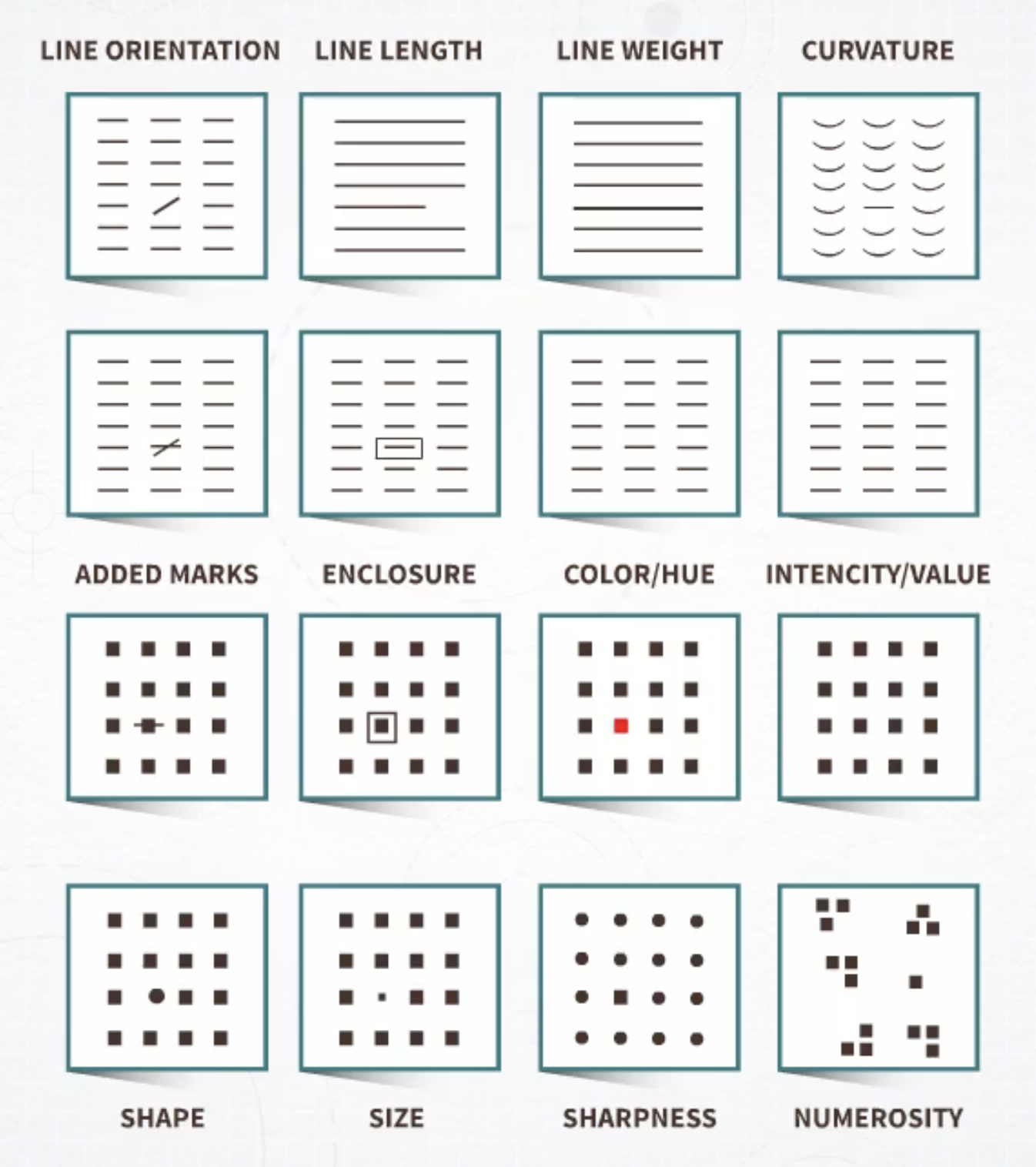
- Enrico’s video experiment
Material from Enrico Bertini
Pre-attentive vs. Attentive
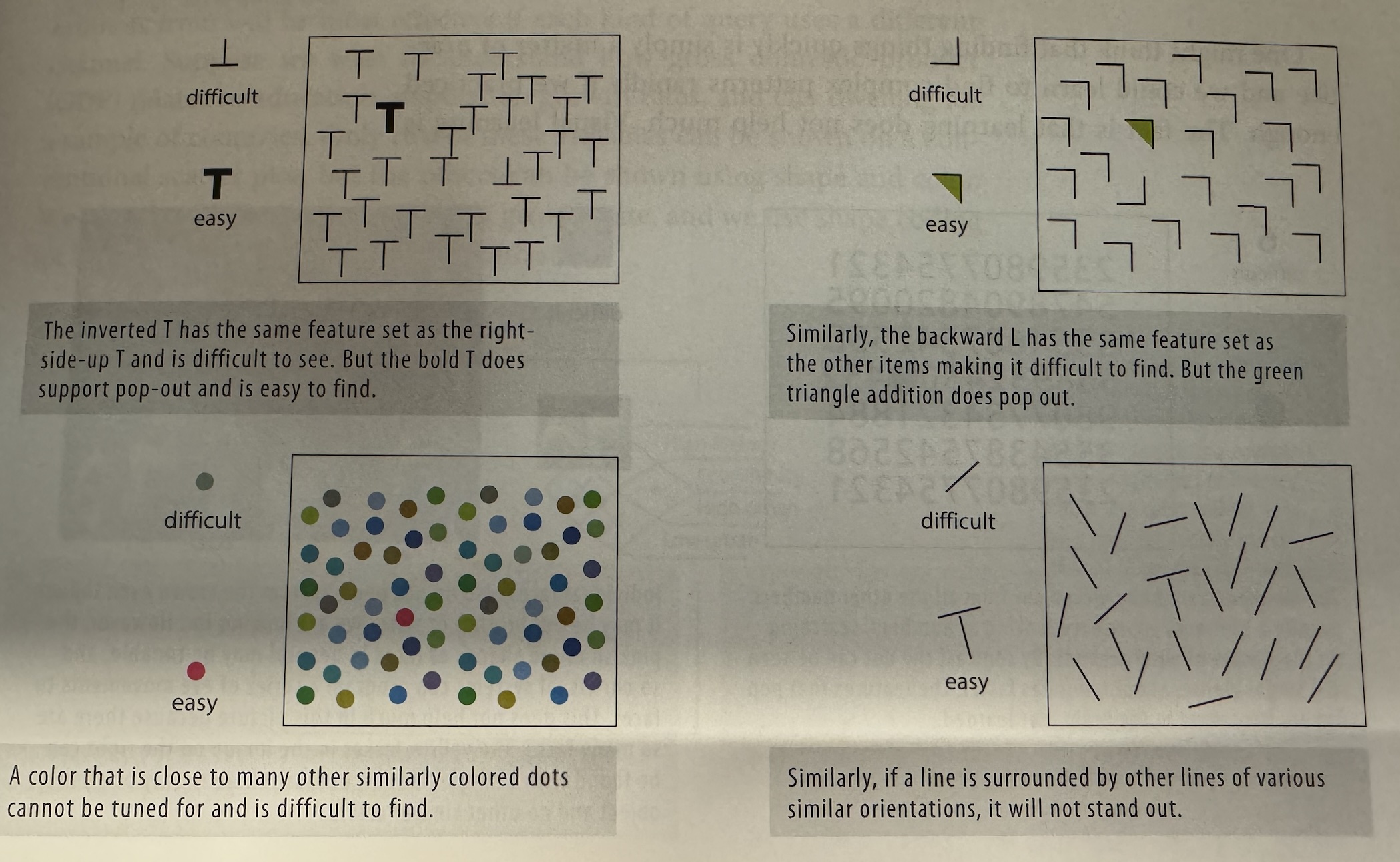
Material from Colin Ware’s book
Attentive
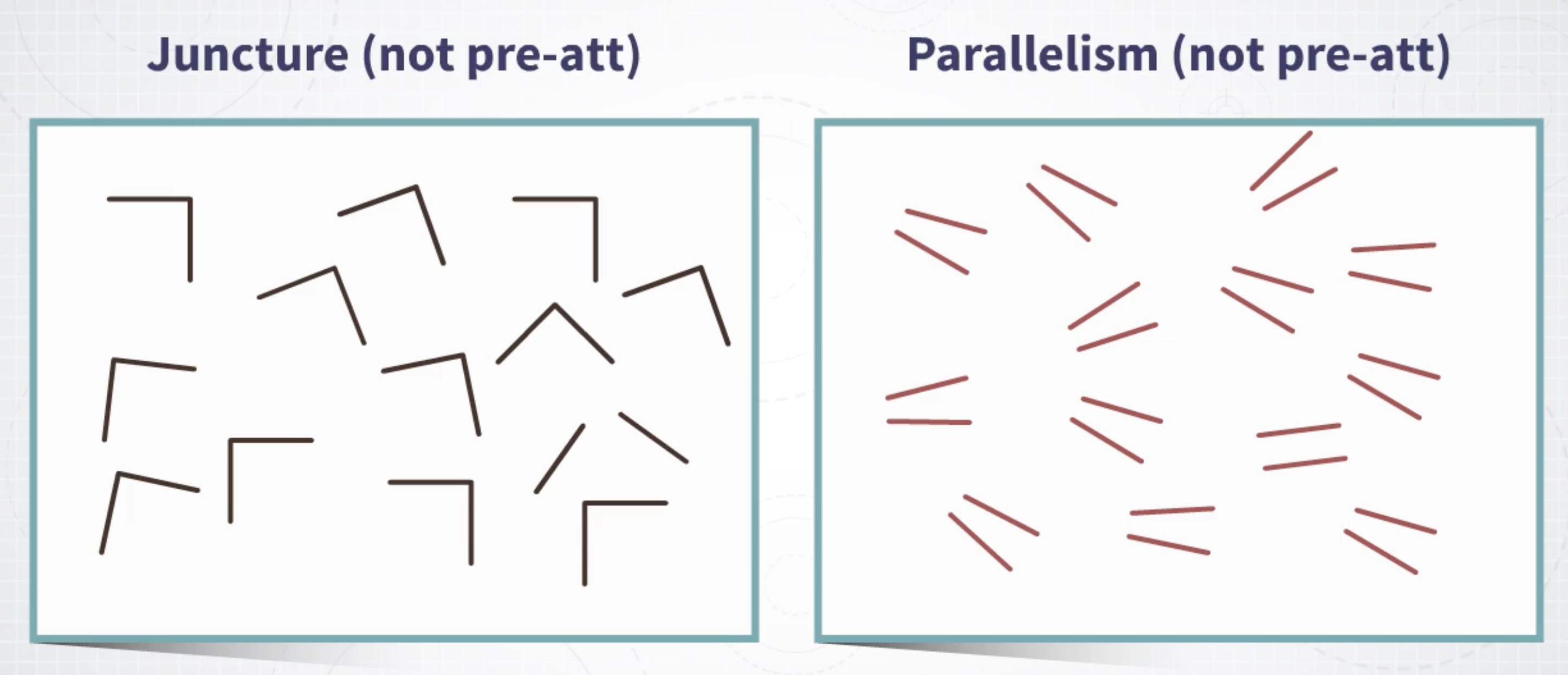
Material from Enrico Bertini
Serial search
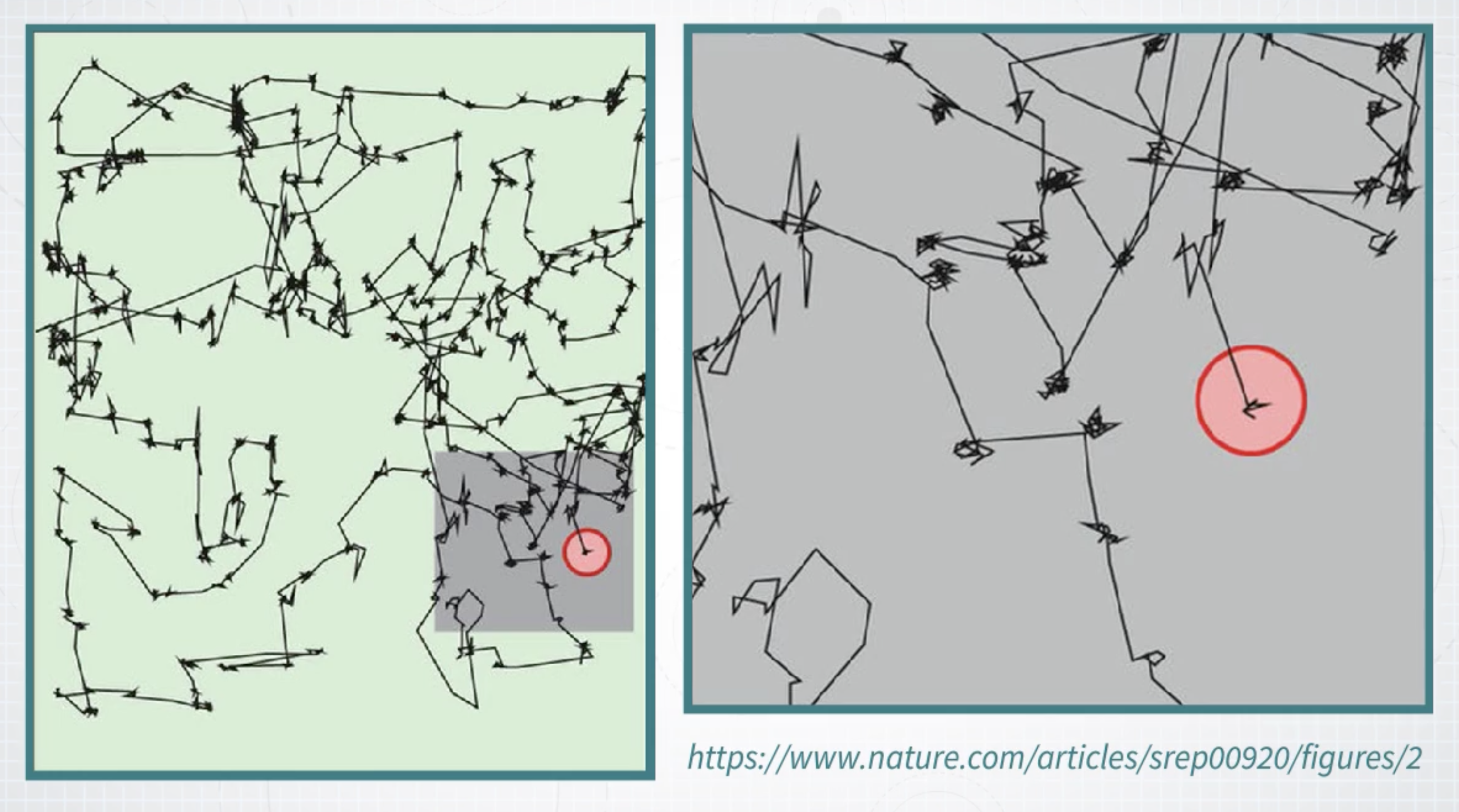
Material from Enrico Bertini
Multiple Channels Usually Not Pre-attentive
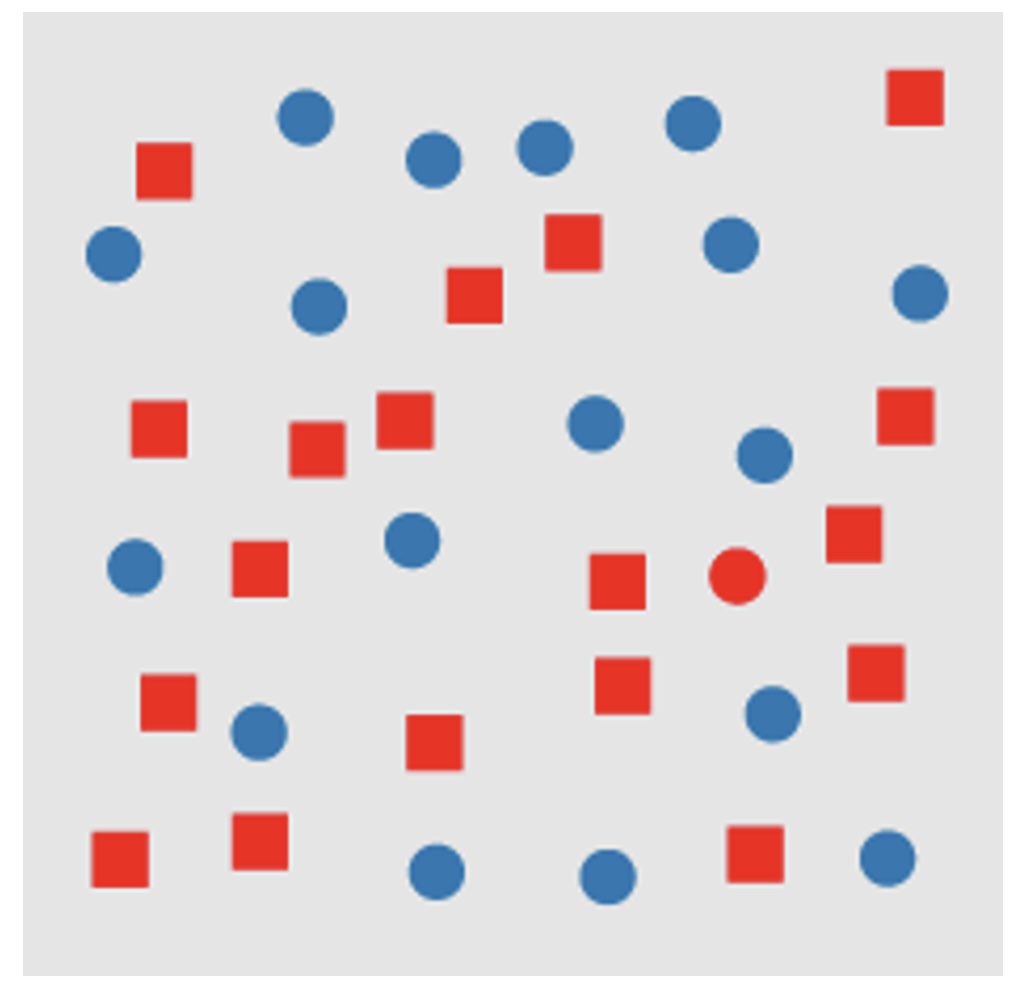
Combining color AND shape requires attentive processing
Slides based on material from Prof. Enrico Bertini
Application to visualization design
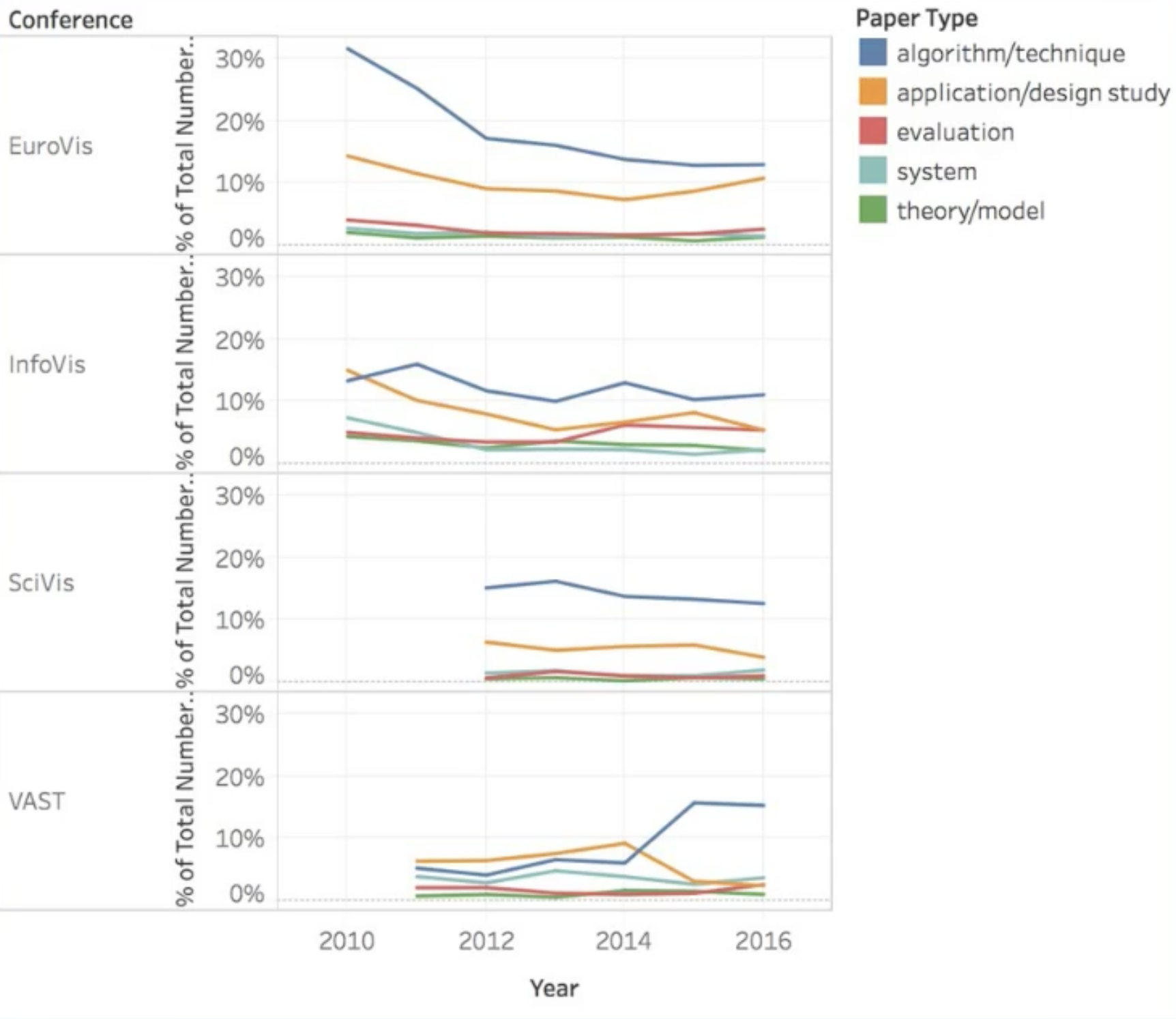
Application to visualization design

Pre-attentive Processing
- Tasks performed in less than 200-250 milliseconds
- Faster than eye movement initiation
- Suggests processing by parallel low-level visual system
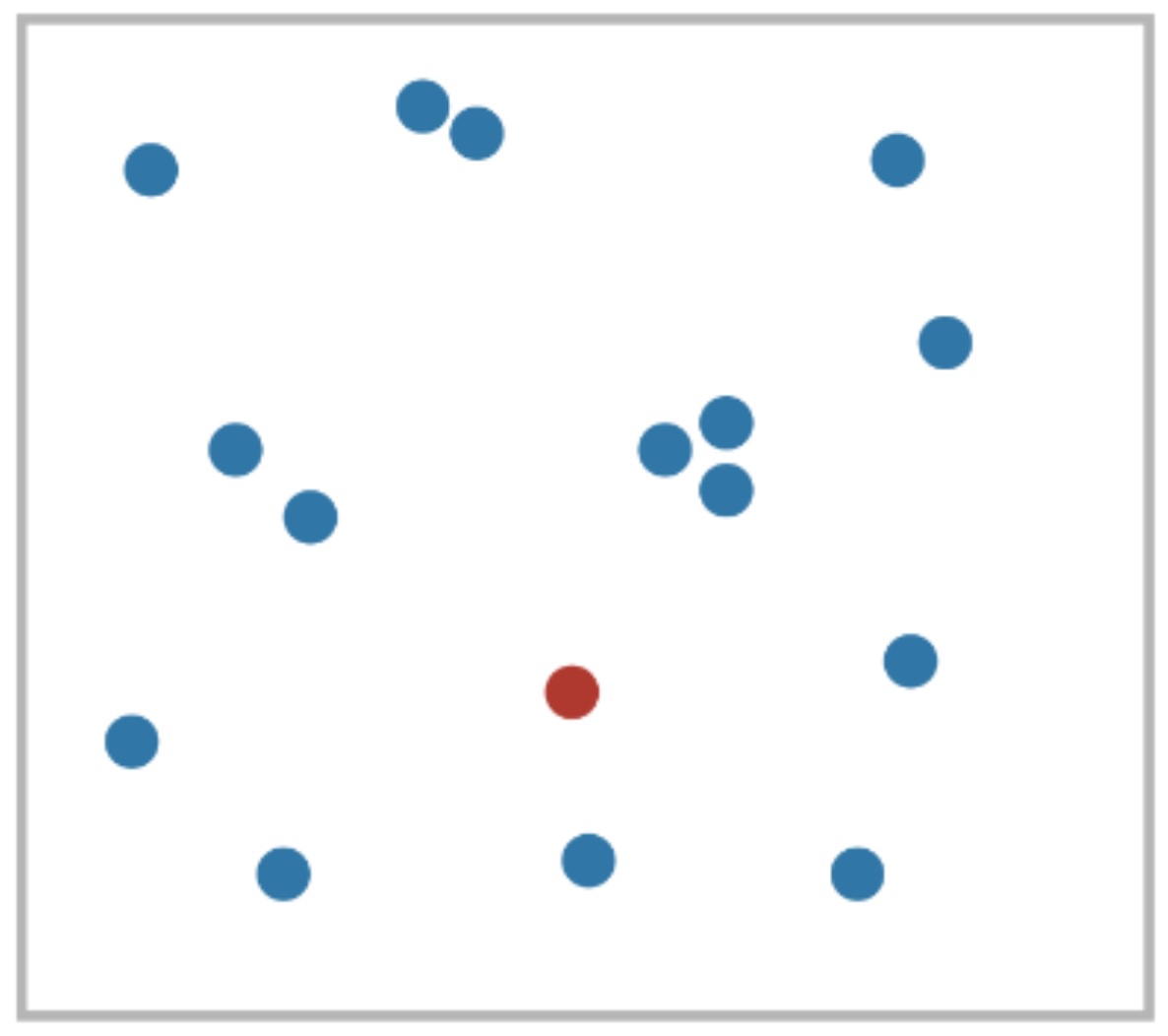
Slides based on material from Prof. Enrico Bertini
Grouping: The Gestalt Principles
- Visualization is a two-way street:
- We (the vis designer) bring something to the table
- The human (end user) brings their prior experience
- Design should take prior experience into account
- What is prior experience? Gestalt laws
Material from Matt Berger
Gestalt: Closure
We can complete incomplete shapes
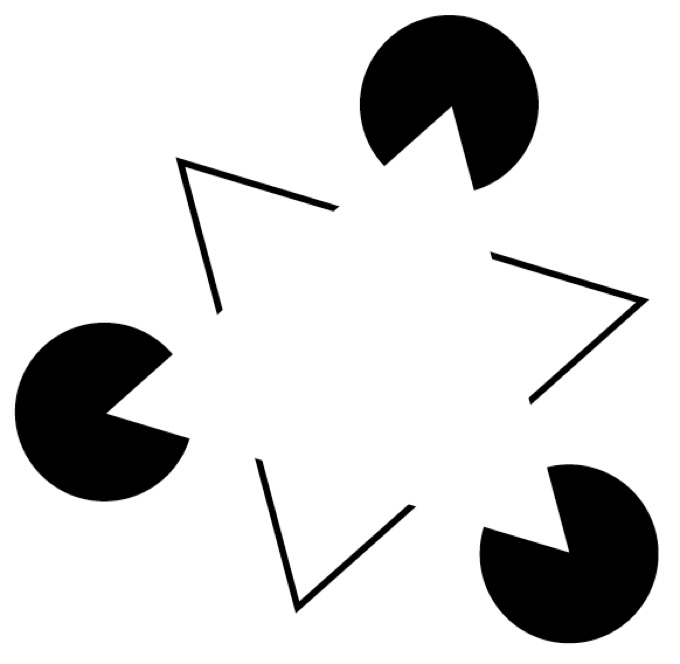
Implications: - Visualizations can be unintentionally misleading - Sometimes only necessary to show sparse marks to convey trend
Material from Matt Berger
Gestalt: Similarity
Elements with the same visual properties are perceived as grouped
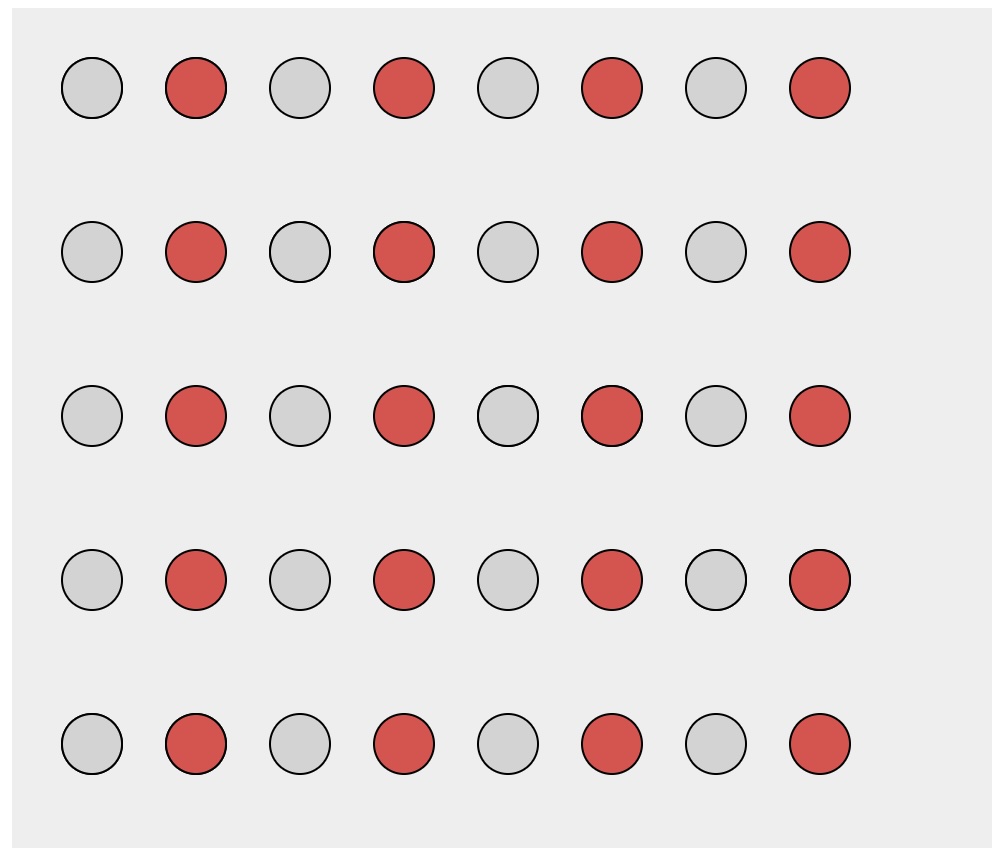
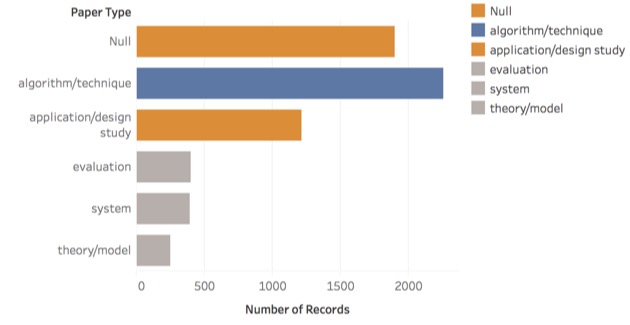
Material from Matt Berger and Enrico Bertini
Gestalt: Proximity
Elements that are spatially close are perceived as grouped
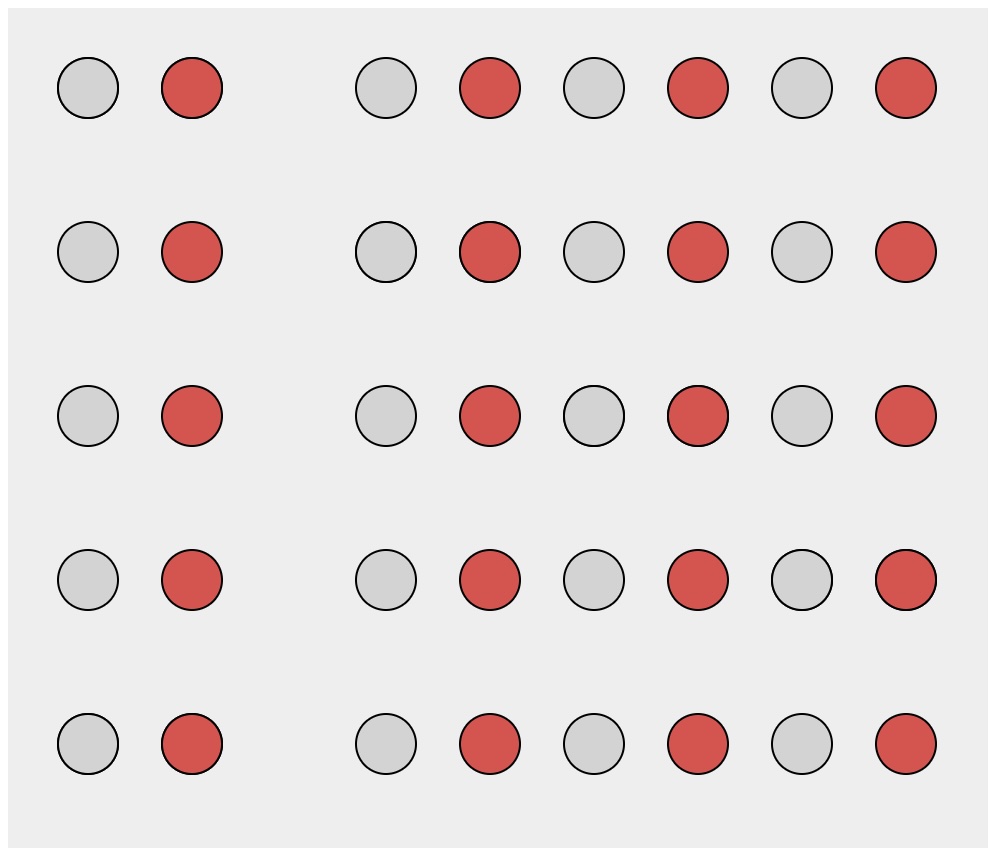
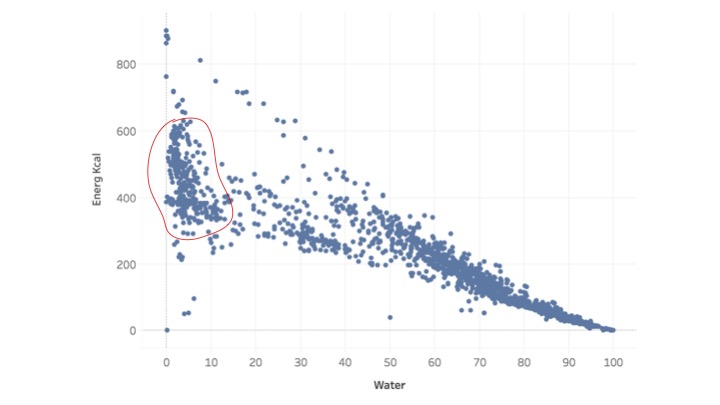
Material from Matt Berger and Enrico Bertini
Gestalt: Enclosure
Explicit visual encoding of enclosure depicts grouping
Material from Matt Berger and Enrico Bertini
Gestalt: Connection
Objects connected together are perceived as a group
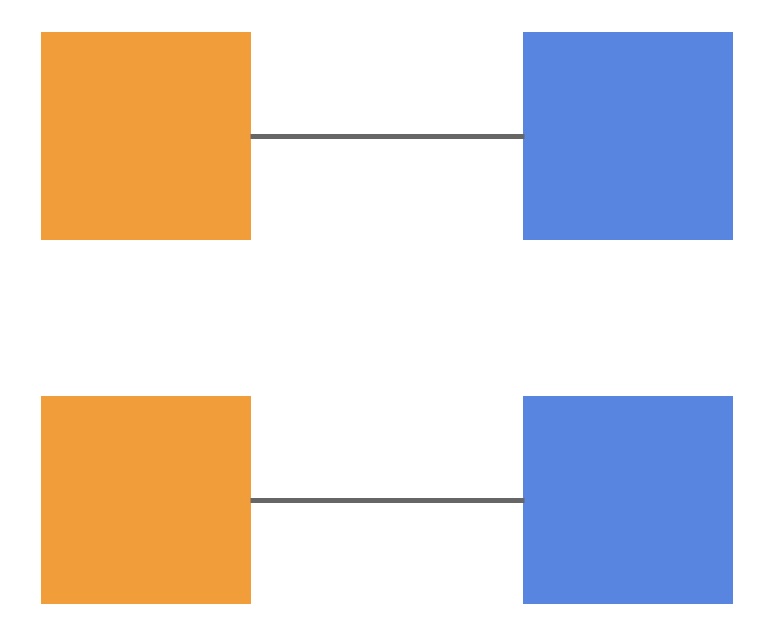
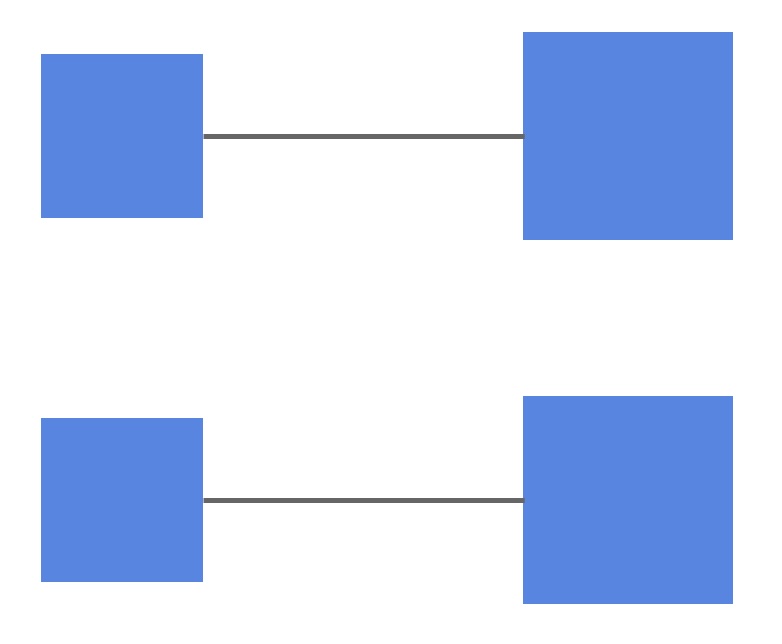
Material from Enrico Bertini
Connection Examples
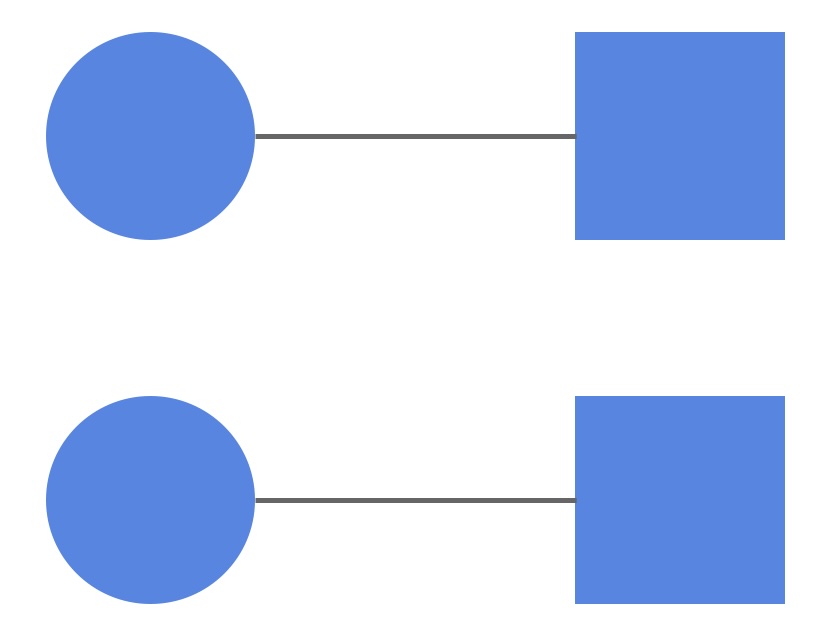
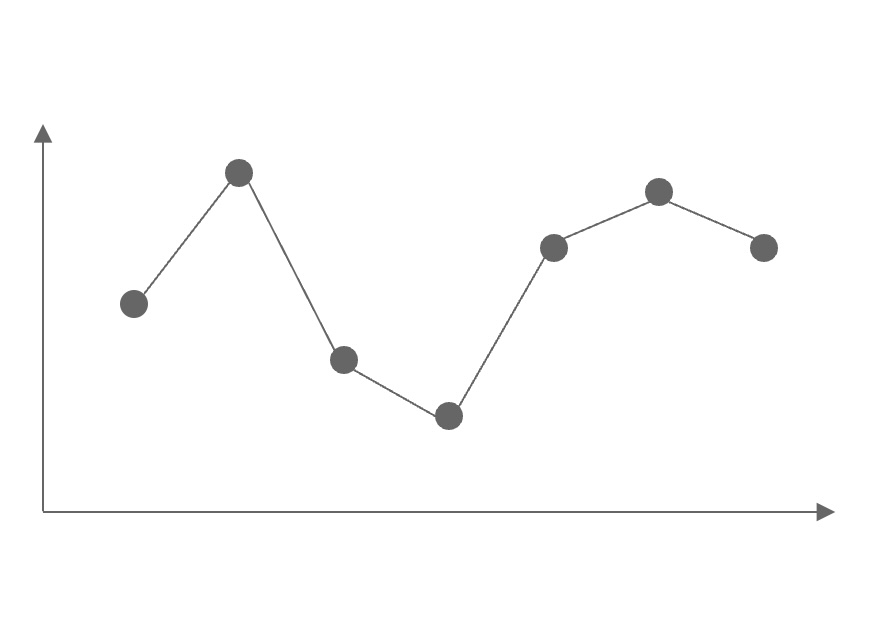
Material from Enrico Bertini
Just Noticeable Difference (JND)
- The amount something must be changed to be noticeable at least 50% of the time
- Stevens’s power law: Wikipedia link
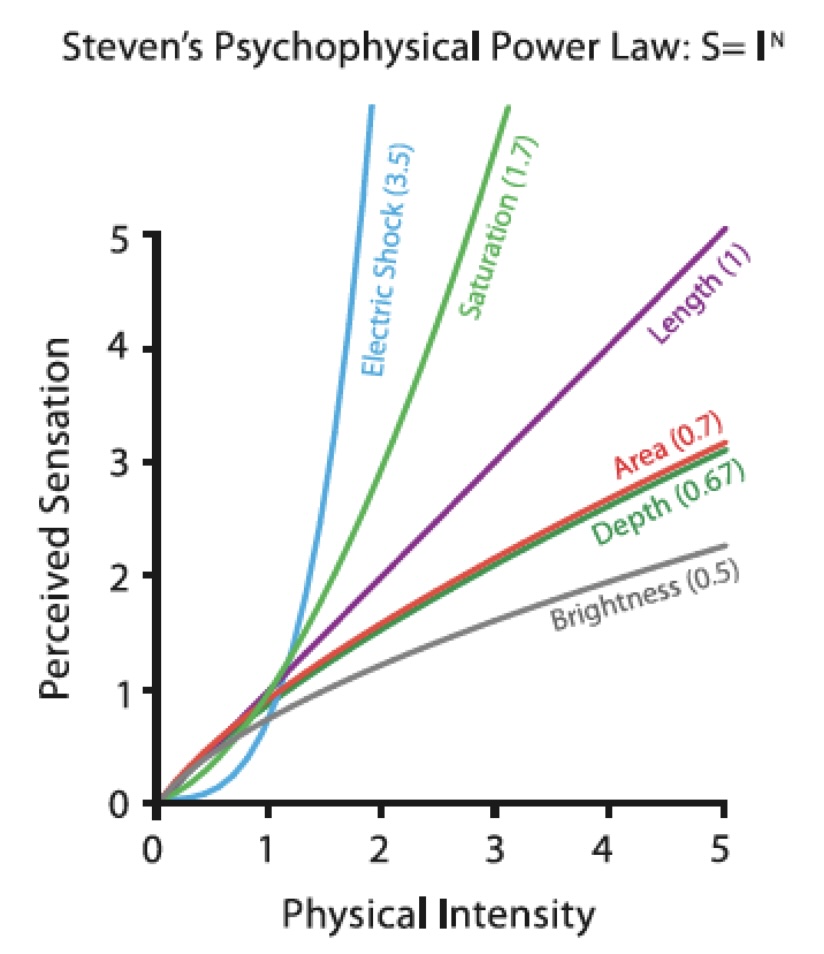
Wikipedia: Just-noticeable difference
Channel Separability
Amount of interference between channels

Some channel combinations interfere more than others
Slides based on material from Prof. Enrico Bertini
Introduction to D3.js
What is D3?
- Data-Driven Documents
- JavaScript library for manipulating documents based on data
- Created by Mike Bostock (Observable, NYTimes)
- Low-level but powerful approach to visualization
Key Concepts:
- Bind data to DOM elements
- Use data to drive visual properties
- Declarative approach to visualization
D3 Core Concepts
Selections
Data Binding
Enter, Update, Exit Pattern
D3 Scales
Transform data values to visual values
Simple D3 Bar Chart
// Set dimensions
const width = 500, height = 300;
const margin = {top: 20, right: 20, bottom: 30, left: 40};
// Create SVG
const svg = d3.select("body").append("svg")
.attr("width", width)
.attr("height", height);
// Create scales
const x = d3.scaleBand()
.range([margin.left, width - margin.right])
.padding(0.1);
const y = d3.scaleLinear()
.range([height - margin.bottom, margin.top]);
// Load and visualize data
d3.csv("data.csv").then(data => {
// Set domains
x.domain(data.map(d => d.category));
y.domain([0, d3.max(data, d => +d.value)]);
// Create bars
svg.selectAll(".bar")
.data(data)
.enter().append("rect")
.attr("class", "bar")
.attr("x", d => x(d.category))
.attr("width", x.bandwidth())
.attr("y", d => y(d.value))
.attr("height", d => height - margin.bottom - y(d.value));
});D3 vs. Vega-Lite
D3.js
- Imperative: How to create
- Low-level control
- Full flexibility
- Steep learning curve
- ~100 lines for bar chart
Vega-Lite
- Declarative: What to create
- High-level abstraction
- Quick prototyping
- Limited customization
- ~10 lines for bar chart
When to use which? - Vega-Lite: Exploration, standard charts - D3: Custom visualizations, interactions
Perception Principles in Practice
Design Guidelines:
- Use position for primary comparisons
- Limit color categories to 5-6
- Leverage pre-attentive features for highlighting
- Apply Gestalt principles for grouping
- Consider colorblindness (~10% of males)
Common Mistakes:
- Too many colors in categorical data
- 3D charts for 2D data
- Relying on area/volume for precise values
- Ignoring perceptual limits
Lab Preview: Your First D3 Visualization
Today’s Lab Activities:
- Set up D3 development environment
- Create basic selections and data binding
- Build a simple bar chart
- Add scales and axes
- Implement basic interactions (hover)
Resources:
Summary
Visual Perception:
- Pre-attentive features enable rapid visual search
- Gestalt principles guide grouping and organization
- Channel effectiveness varies by task
- Humans excel at relative, not absolute judgments
D3 Foundations:
- Data-driven approach to visualization
- Selections, data binding, and scales
- More control but steeper learning curve than Vega-Lite
Next Week:
Color Theory and D3 Scales - Deep dive into color perception and advanced D3 techniques
Reading for Next Week
Required:
- The Science of Visual Data Communication - Franconeri et al. 2021
- 39 Studies About Human Perception - Kennedy Elliott
- D3 Scales Tutorial
Optional:
- Graphical Perception Paper - Cleveland & McGill 1984