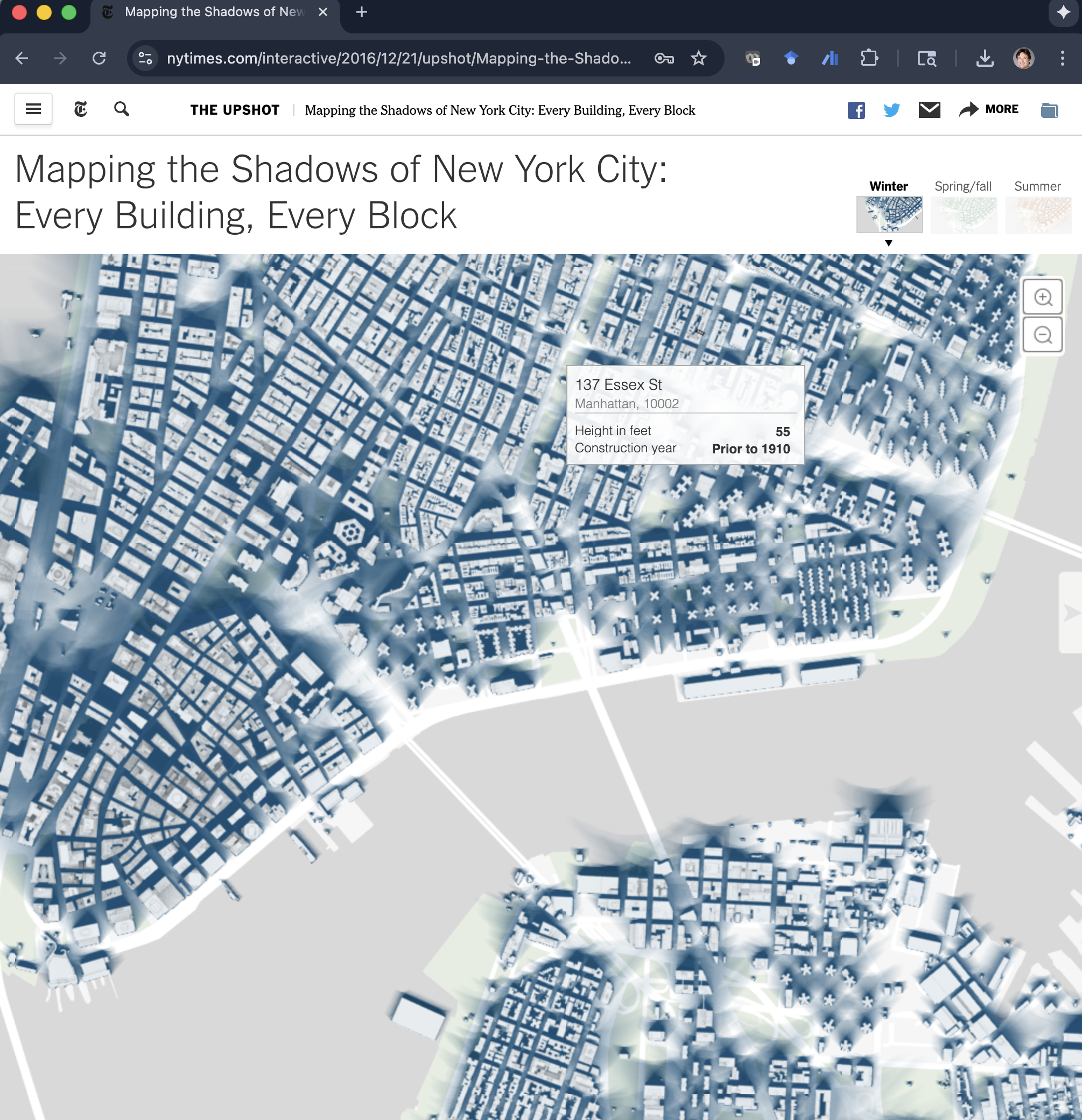Interactivity in Information Visualization
A Dialogue with Data - CS-GY 6313 - Fall 2025
Part 1: The “Why” of Interaction
Beyond Static Pictures
So far, we’ve treated visualizations as static images.
- They are powerful…
- But they only answer the questions the designer thought to ask
Interaction changes this:
- Turns visualization from a presentation into an exploration tool
- Enables a dialogue with data
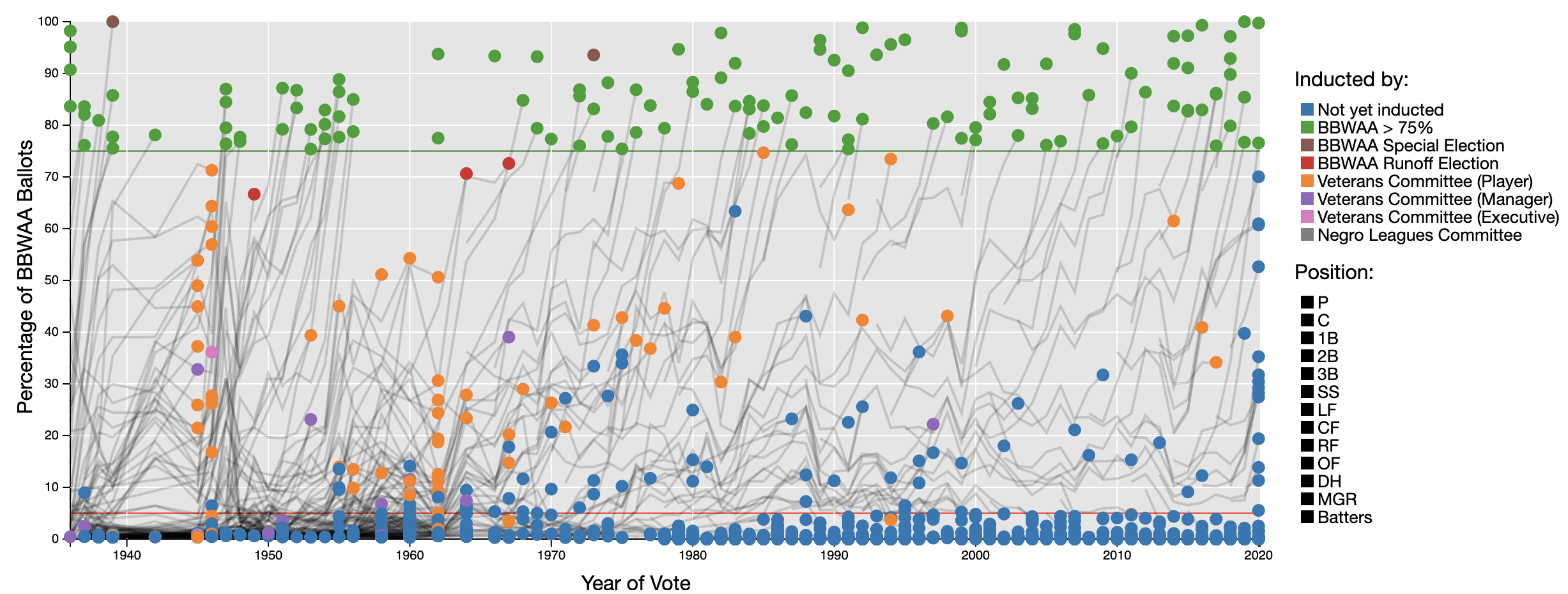
Question: What questions can you answer? What questions can’t you answer without touching it?
Bridging the Gulfs
Key HCI Concept: Donald Norman’s Gulfs
Gulf of Execution
- “How do I make the visualization do what I want?”
- User’s challenge to specify intent to the system
Gulf of Evaluation
- “What did the visualization just do?”
- “What does this view mean?”
- User’s challenge to understand system response
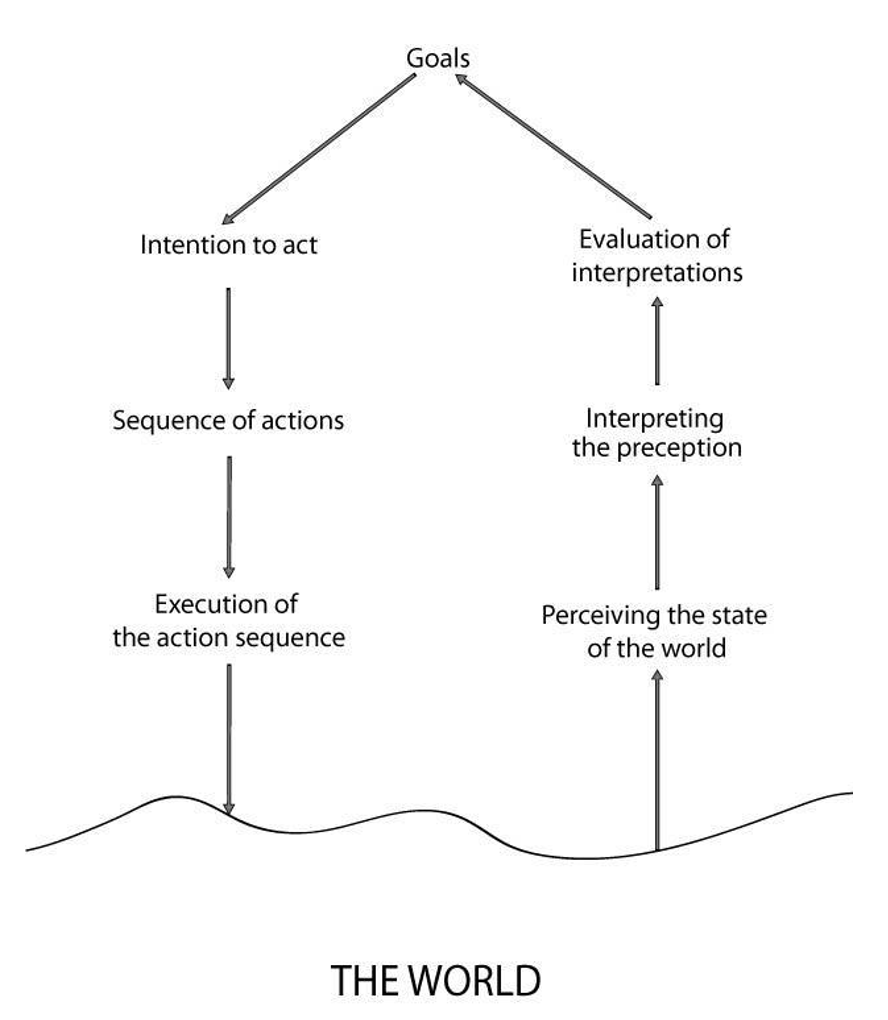
Good interaction design bridges these gulfs - making the tool feel like an extension of your thought process.
The Information Visualization Pipeline
Interaction isn’t one thing - it’s a set of manipulations at different stages:
- Manipulating Data
- Filtering, deriving new fields
- Manipulating Visual Mapping
- Swapping axes, changing color scales
- Manipulating the View
- Panning, zooming, rotating
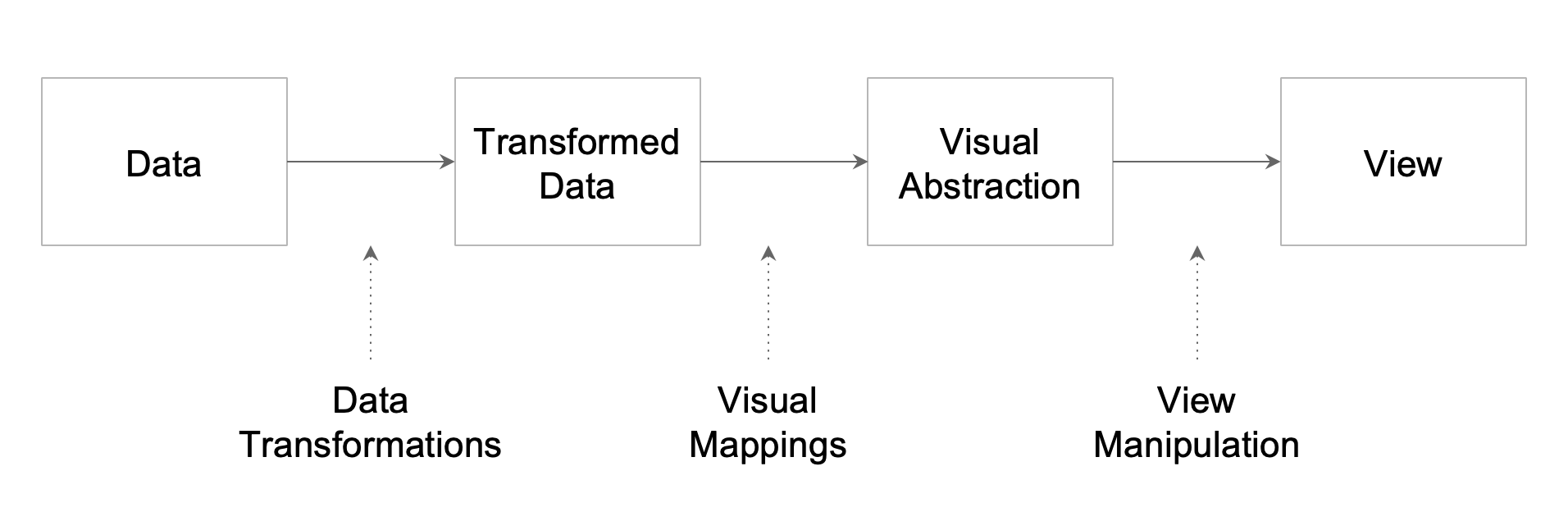
Lecture Objectives & Outline
Learning Objectives:
- Understand why interaction is essential for data exploration
- Master foundational frameworks (Shneiderman’s Mantra, Task Taxonomy)
- Apply the 12 interactive dynamics from Heer & Shneiderman
- Analyze current research in reusable interaction design
Today’s Outline:
- Part 1: The “Why” of Interaction (15 min)
- Part 2: Foundational Frameworks (20 min)
- Part 3: A Taxonomy of Interactive Dynamics (35 min)
- Part 4: Advanced Topic & Case Study (15 min)
- Part 5: Conclusion & Discussion (5 min)
Part 2: Foundational Frameworks
The Visual Information Seeking Mantra
Ben Shneiderman (1996)
“The Eyes Have It: A Task by Data Type Taxonomy for Information Visualizations”
A foundational moment for interactive visualization design.
“Overview first,
zoom and filter,
then details-on-demand”
- Overview: Most valuable first step - provides context, shows big picture
- Zoom and Filter: Core of exploration - focus on what’s interesting, remove what’s not
- Details-on-demand: Get raw numbers and underlying attributes for specific items
Shneiderman, B. (1996). The Eyes Have It. IEEE VIS.
Mantra in Action: FilmFinder
Overview
- All films shown as dots
- Full view of the database
- Color-coded by genre
Zoom and Filter
- Dynamic query sliders (year, rating, length)
- Real-time visual feedback
- Immediate filtering on the display
Details-on-demand
- Click on a film
- Full details appear (title, actors, director)
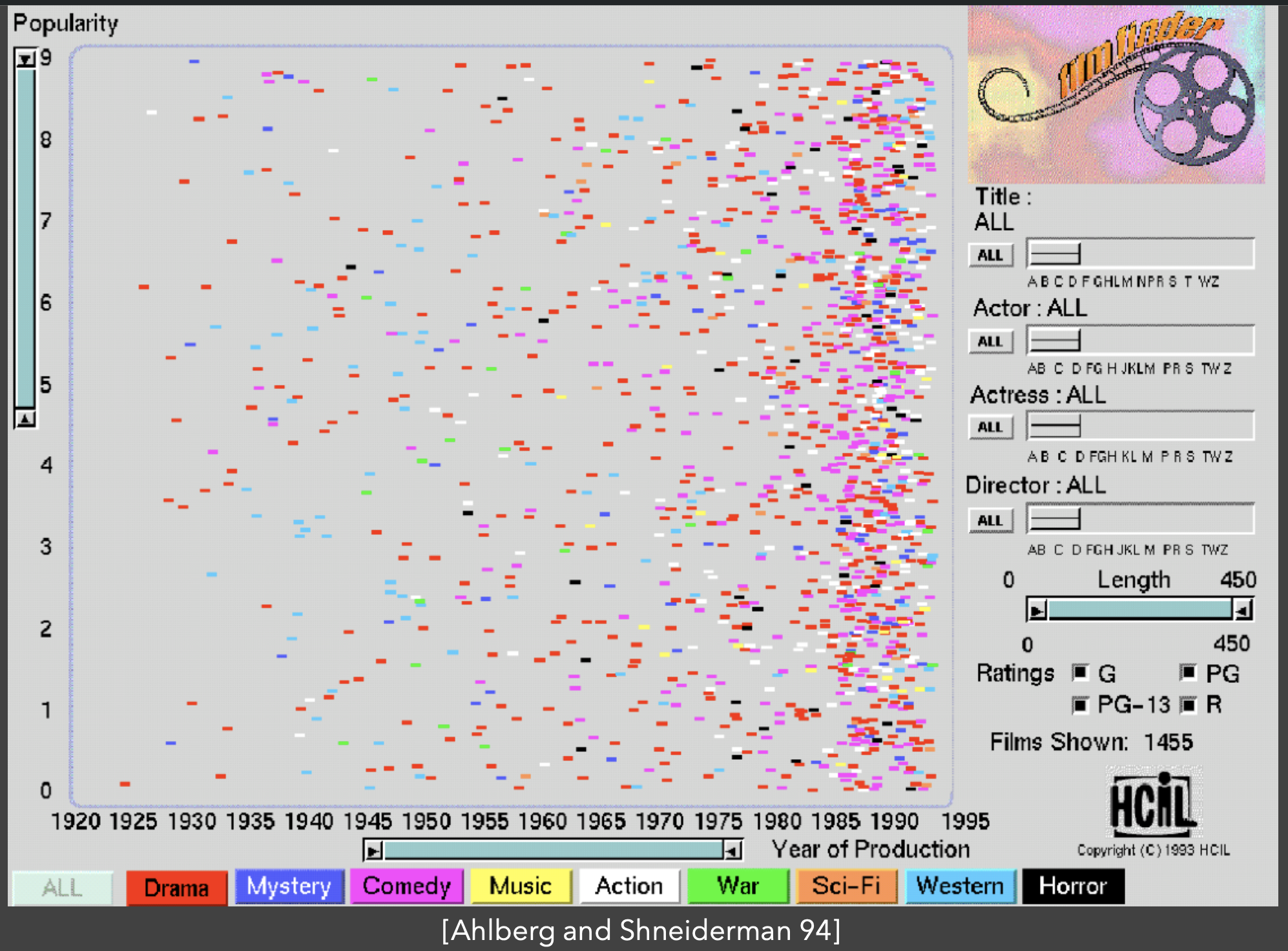
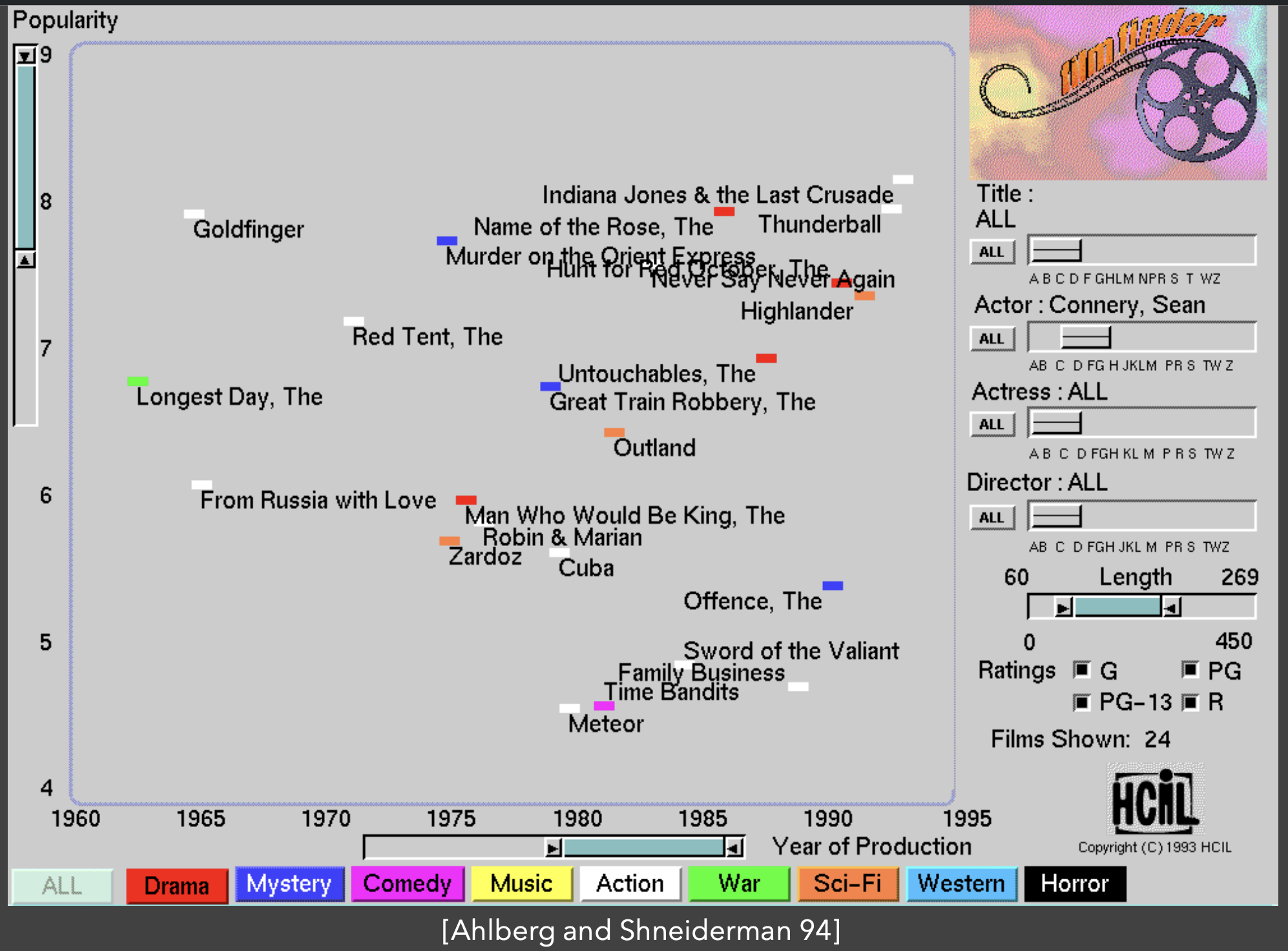
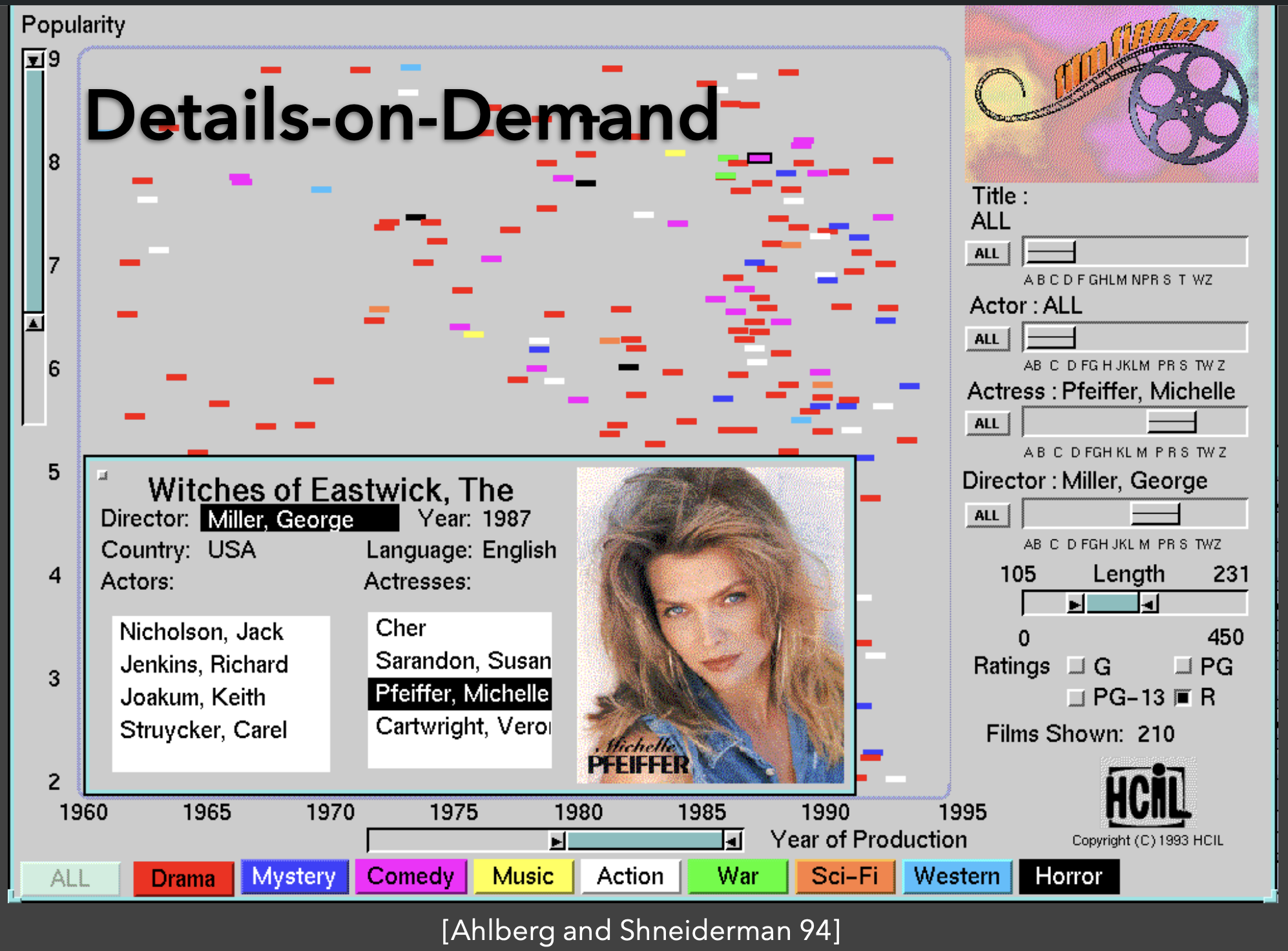
Key Innovation: Dynamic queries - immediate visual feedback as you adjust sliders.
Shneiderman, B. (1996). The Eyes Have It. IEEE VIS.
Evolving the Mantra: Shneiderman’s 7 Tasks
From the same 1996 paper:
A fuller “Task by Data Type Taxonomy”
The Original 4:
- Overview - Get big picture
- Zoom - Focus on items of interest
- Filter - Remove uninteresting items
- Details-on-demand - Get info on specific items
Three New Tasks:
- Relate - View relationships between items
- Example: See all books by same author
- History - Keep trail of actions
- Support undo, replay, progressive refinement
- Extract - Save subset of data
- Export in desired format
This shows a move towards a more comprehensive understanding of the analysis process.
Shneiderman, B. (1996). The Eyes Have It. IEEE VIS.
A Modern Framework
Jeffrey Heer & Ben Shneiderman (2012)
“Interactive Dynamics for Visual Analysis”
Three High-Level Categories:
- Data & View Specification
- Controlling what you see
- View Manipulation
- Controlling how you see it
- Process & Provenance
- Supporting the analysis process itself
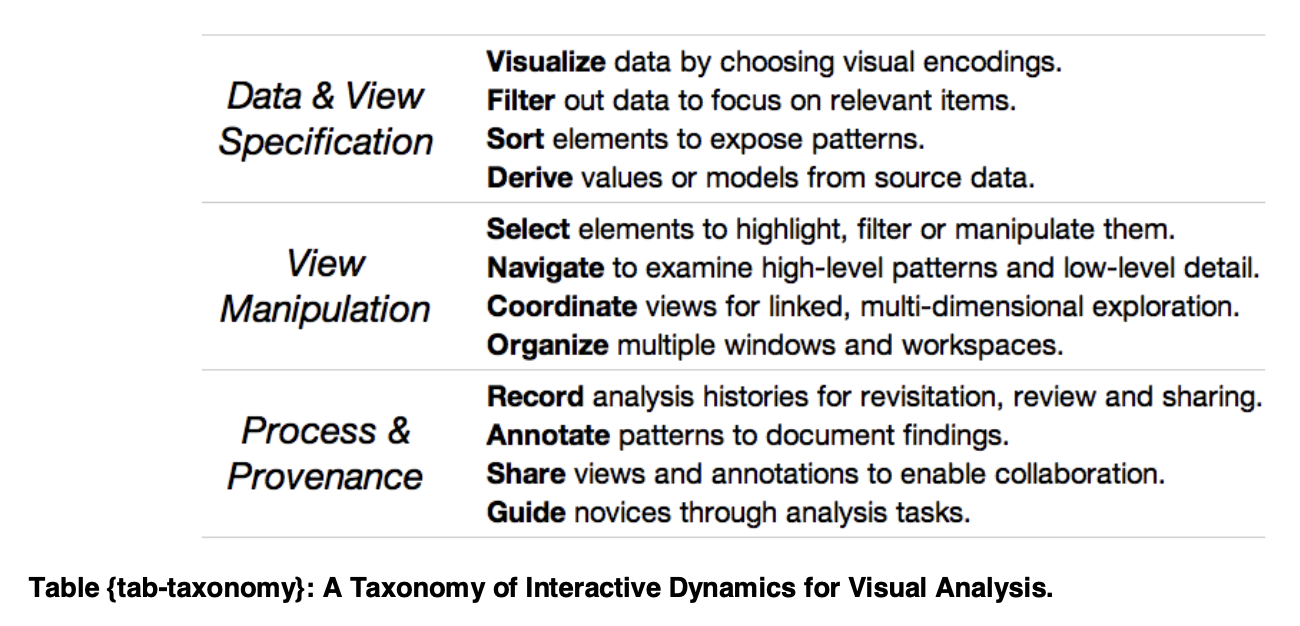
12 specific interaction techniques - our focus for the rest of the lecture.
Heer, J. & Shneiderman, B. (2012). Interactive Dynamics for Visual Analysis. ACM Queue.
Part 3: A Taxonomy of Interactive Dynamics
Category 1: Data & View Specification
Controlling what you see
1. Visualize
Choosing visual encodings
- The most fundamental step
- Mapping data to visual properties
- Creating the initial representation
Example: Building in Tableau
- Start with data
- Drag dimensions/measures to shelves
- Assign variables to axes
- Choose mark types and encodings
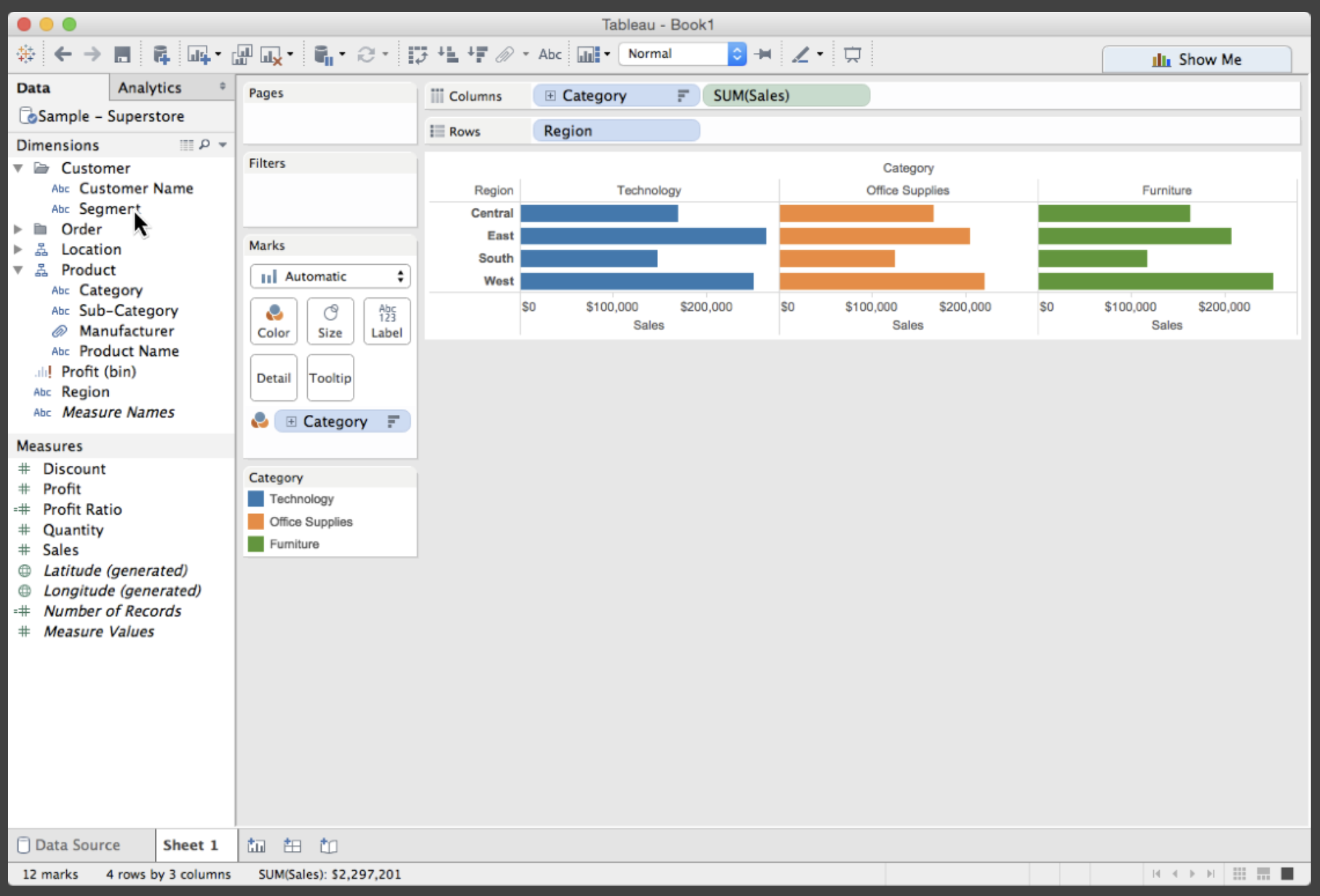
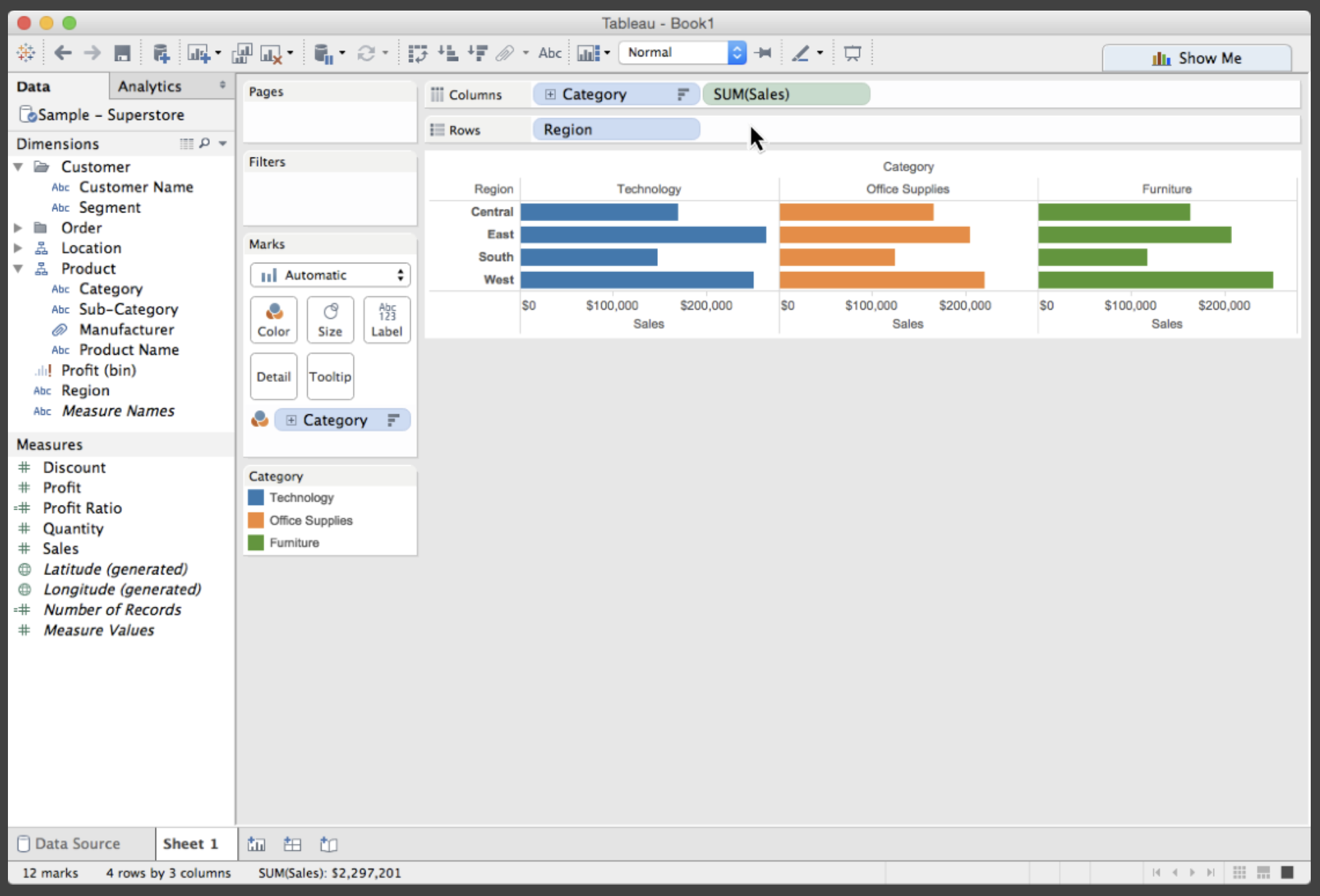
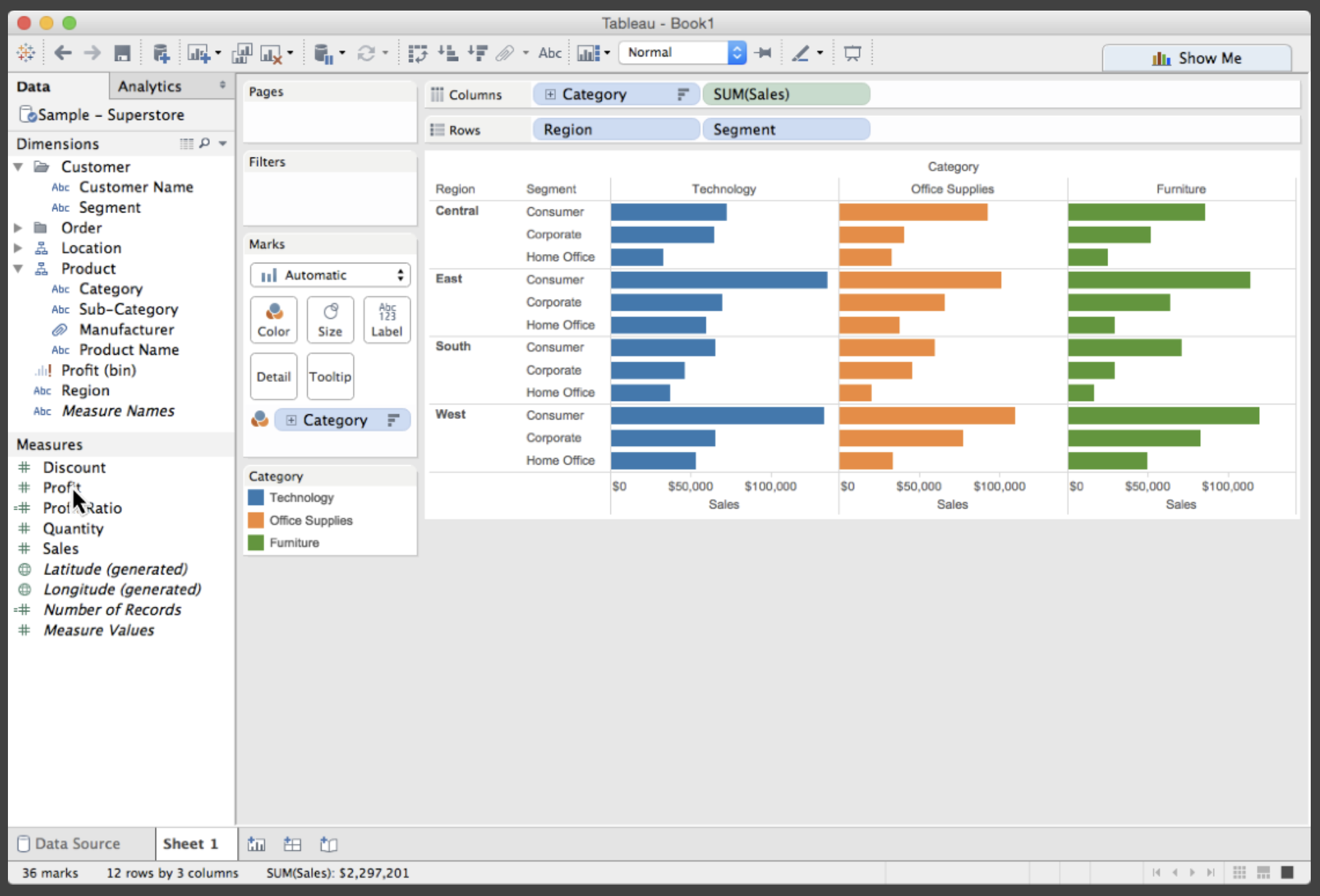
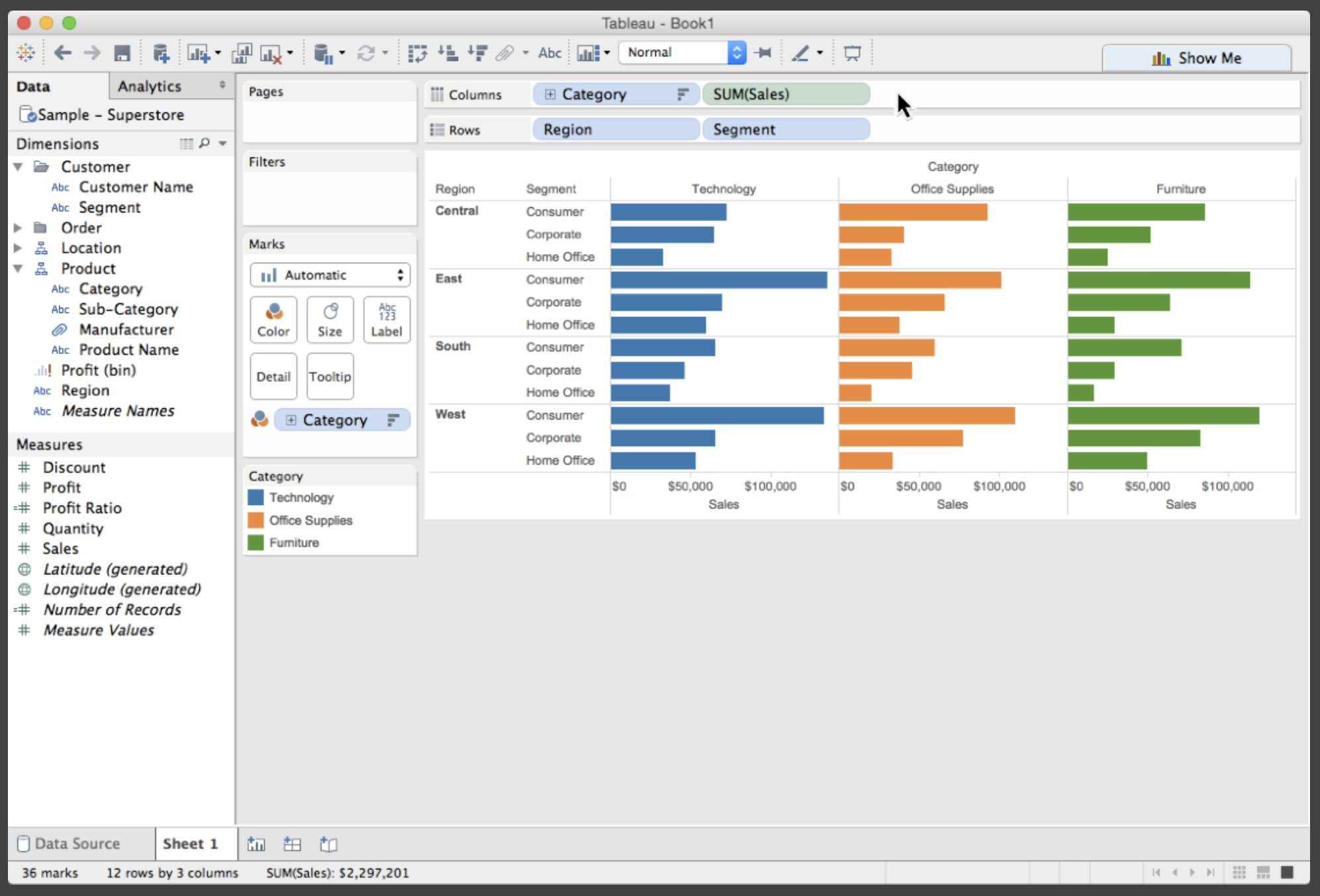
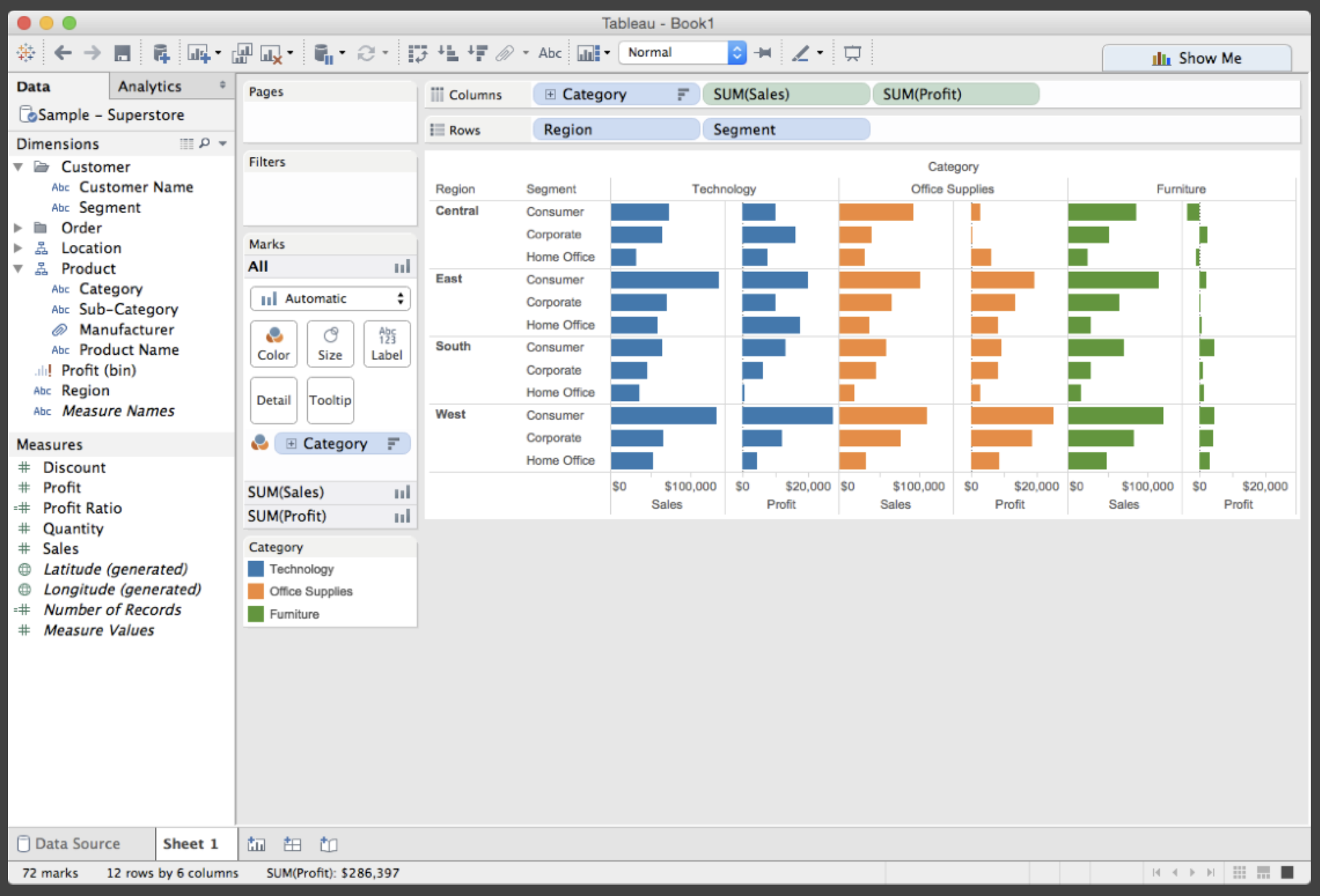
2. Filter
Reducing the data set based on conditions
- Remove items that don’t meet criteria
- Focus on subset of interest
- Can be applied at data or view level
Example:
- Dynamic query widgets
- Sliders for continuous values
- Check boxes for categories
- Real-time visual feedback
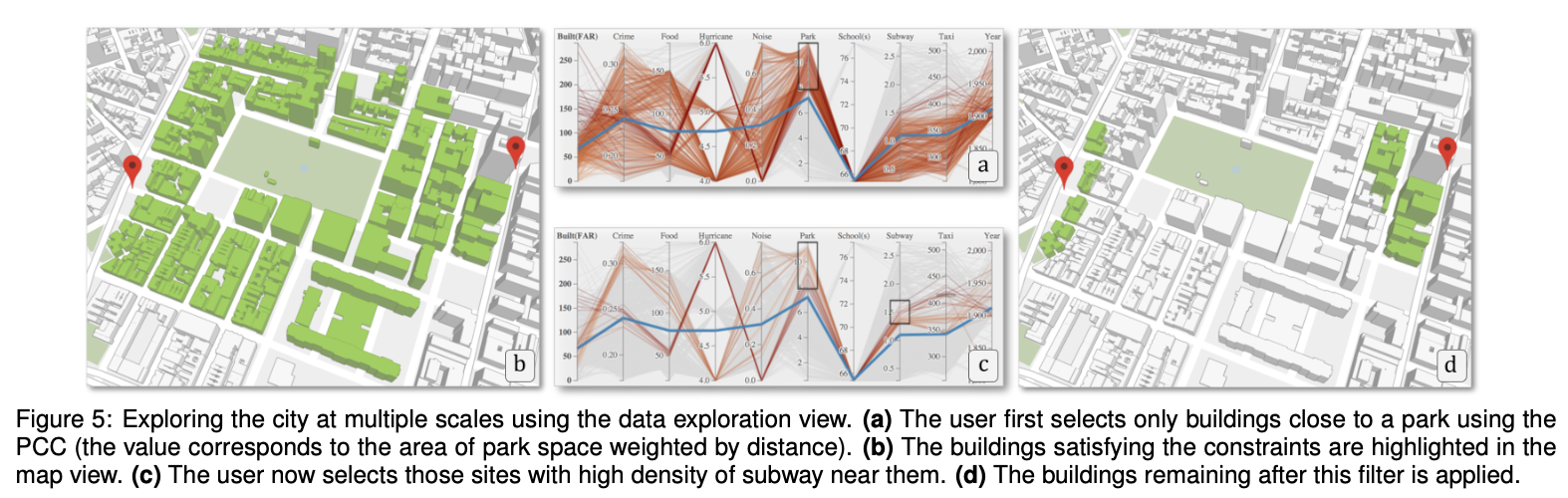
3. Sort
Ordering the data
- Exposes rankings
- Reveals patterns
- Makes comparisons easier
Example:
- Clicking column header in table
- Sorting bars by value
- Ordering timeline by magnitude
- Reordering categorical axes
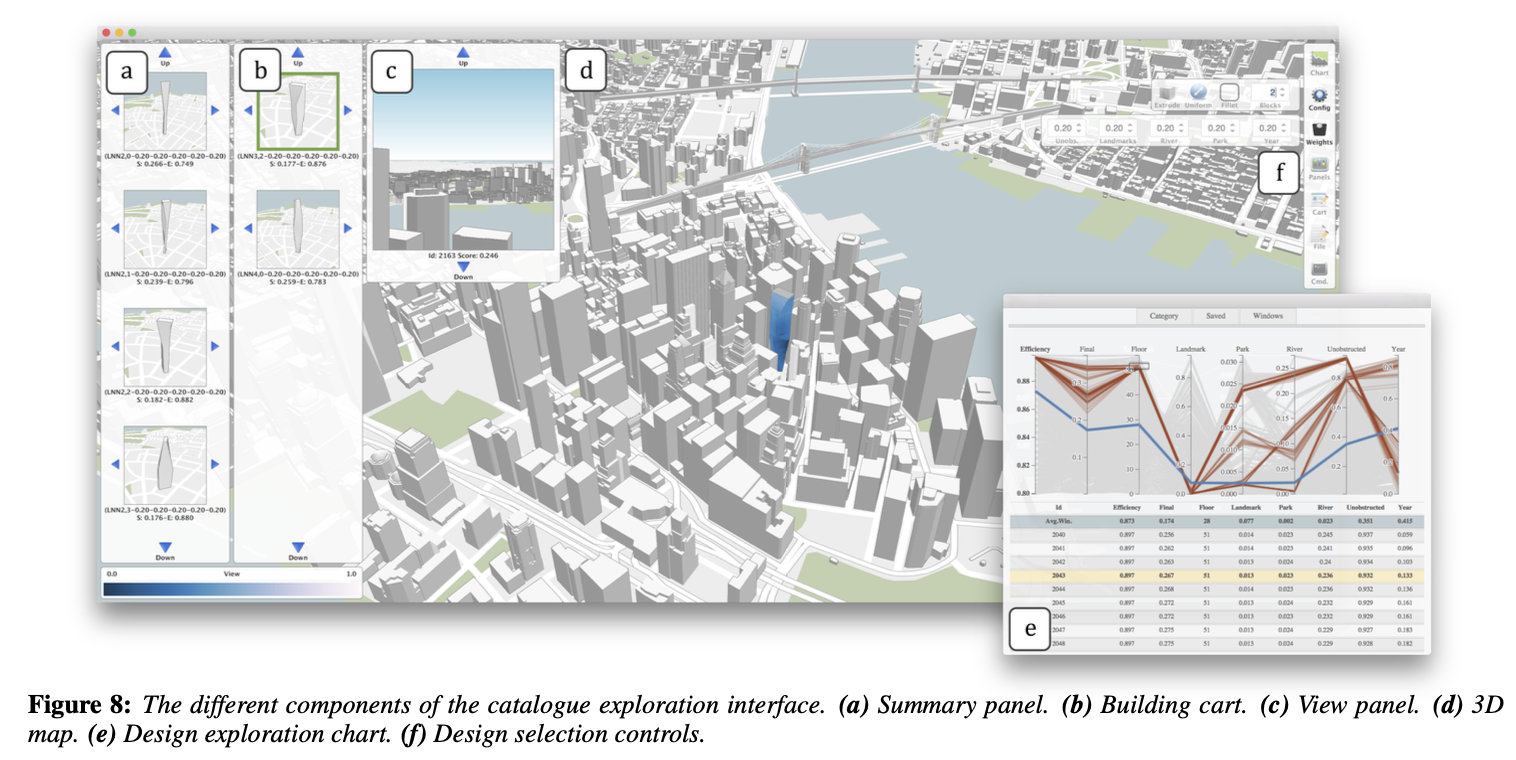
4. Derive
Creating new data from existing data
- Compute new fields
- Transform variables
- Aggregate or summarize
Examples:
- Profit per sale = profit ÷ sales
- Year-over-year change
- Moving averages
- Binning continuous variables
- String manipulations
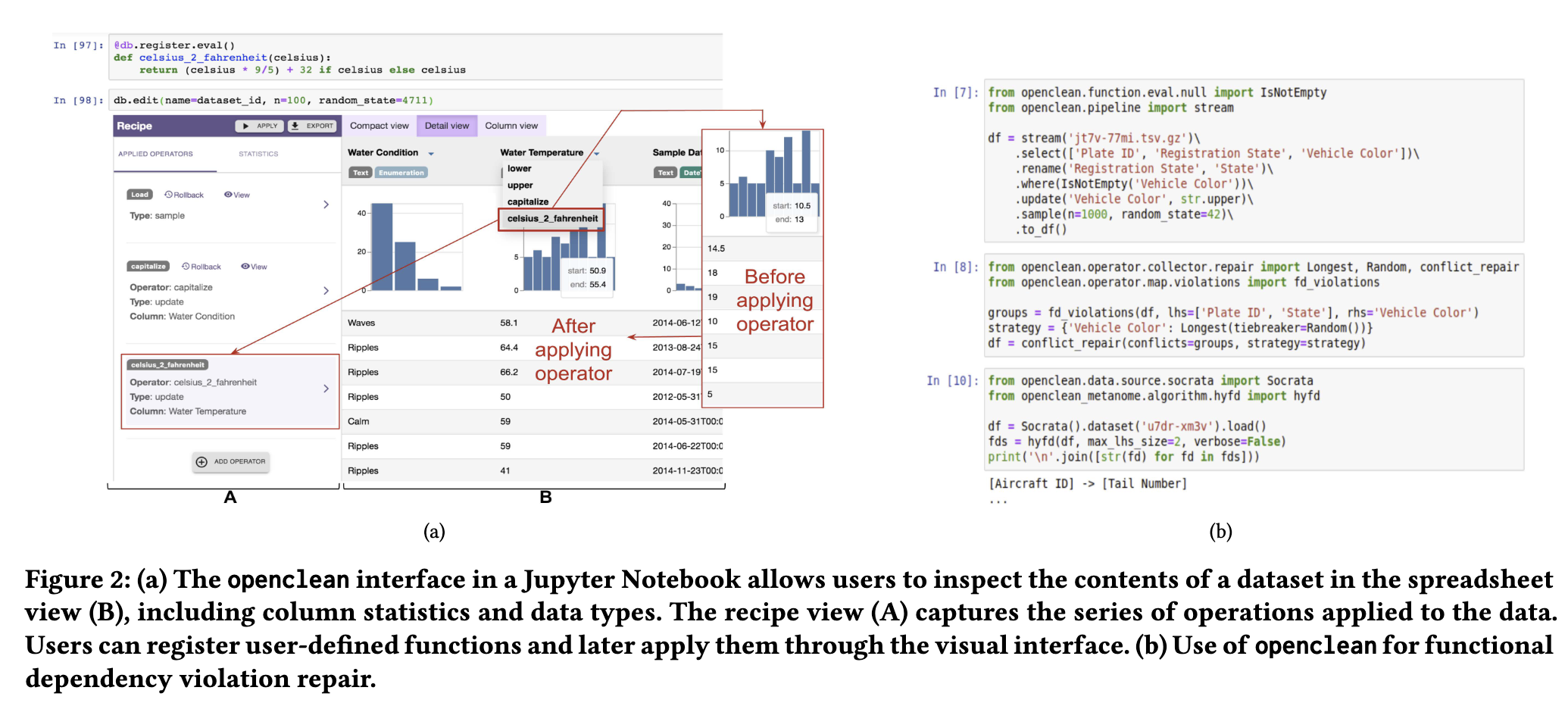
Category 2: View Manipulation
Controlling how you see it
5. Select
Marking items as having special interest
- Prerequisite for many other actions
- Can be single or multiple items
- Visual feedback is crucial
Interaction Patterns:
- Hover - Temporary highlight
- Click - Single item selection
- Lasso/Brush - Group selection
- Shift-click - Add to selection
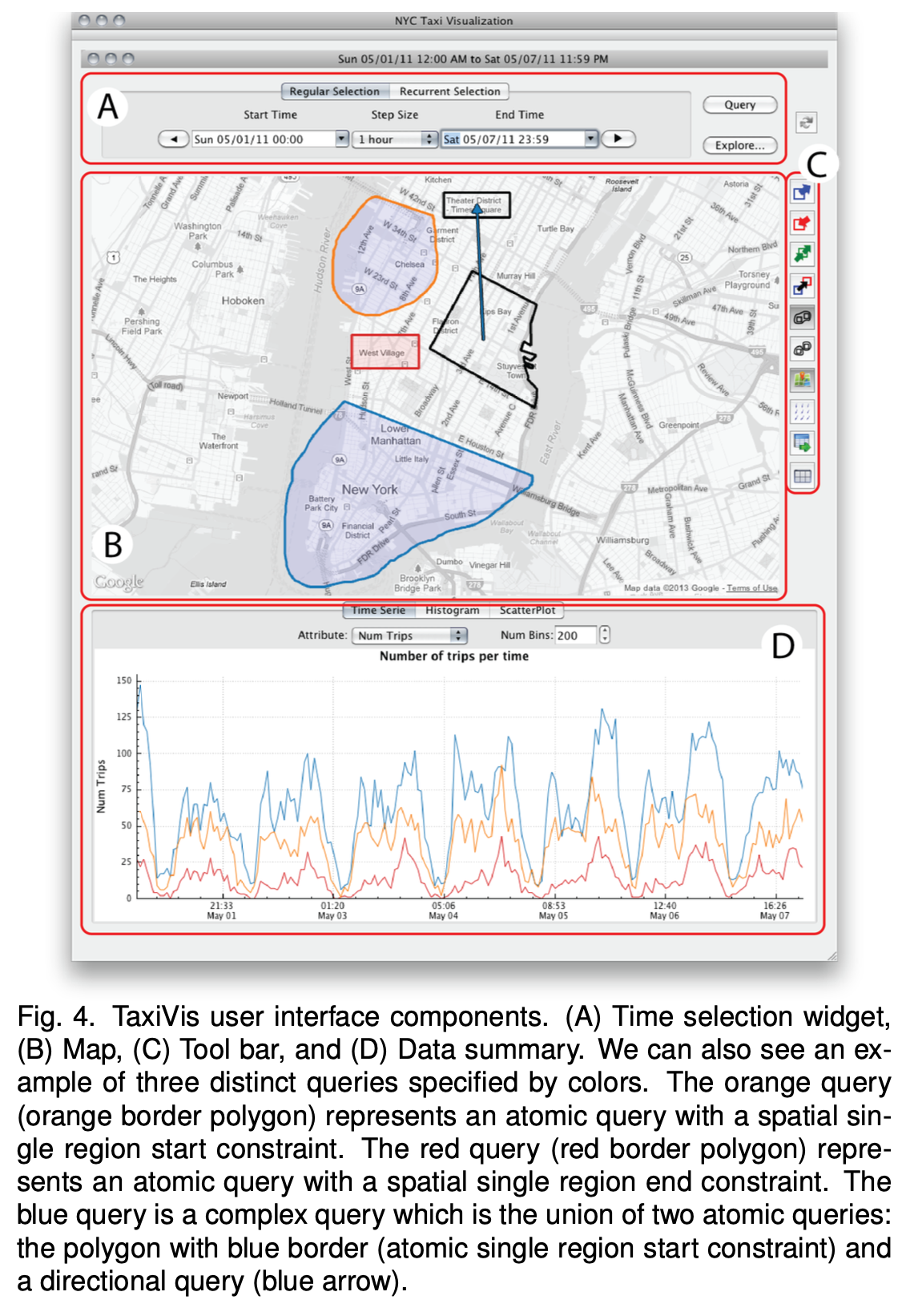
6. Navigate
Changing the viewpoint
The “zoom” in Shneiderman’s mantra
Three primary operations:
- Pan - Moving camera side-to-side
- Zoom - Increasing/decreasing magnification
- Rotate - For 3D views
Key distinction: Geometric vs. Semantic Zoom
- Geometric: Just magnification
- Semantic: Level of detail changes
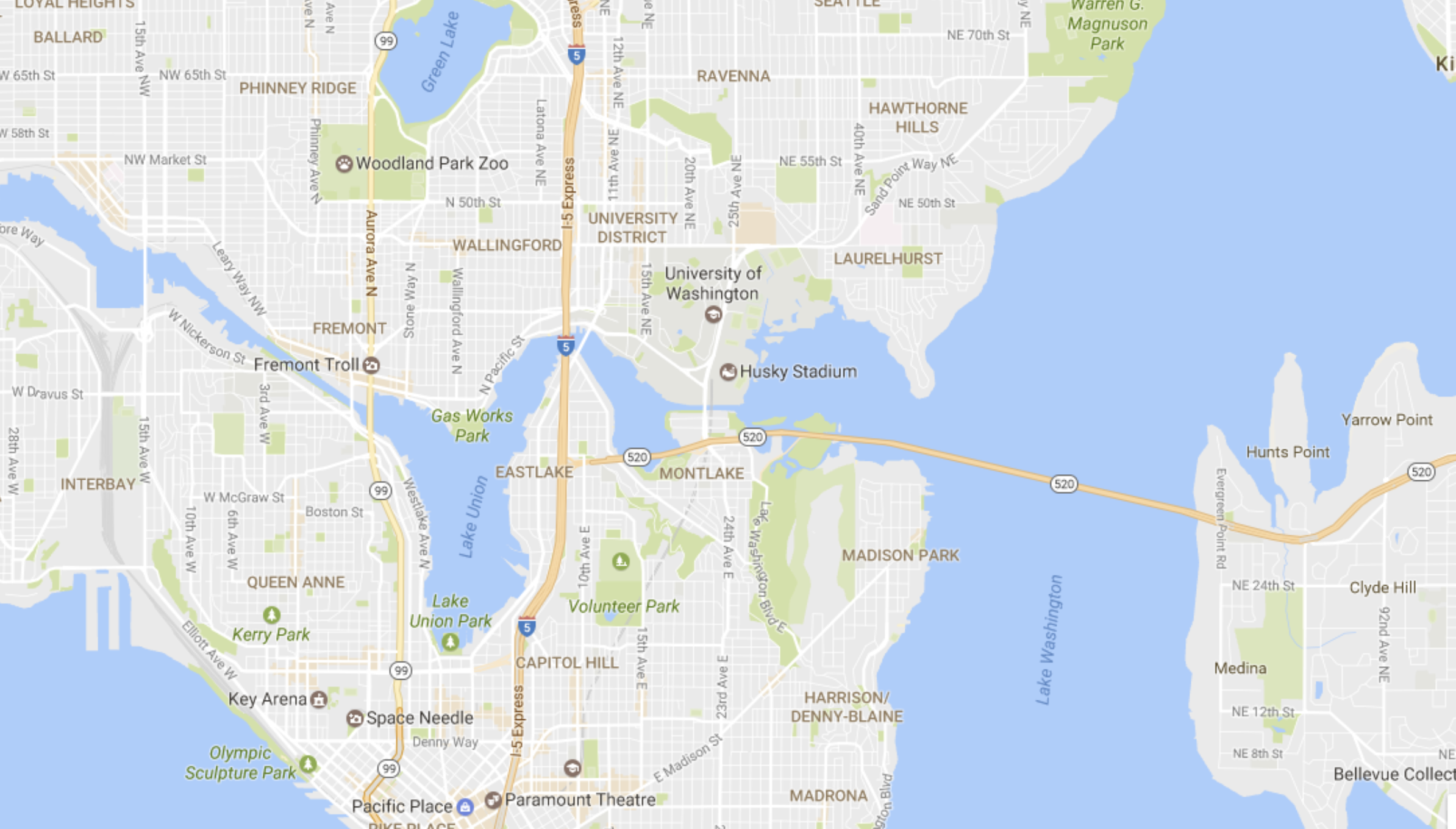
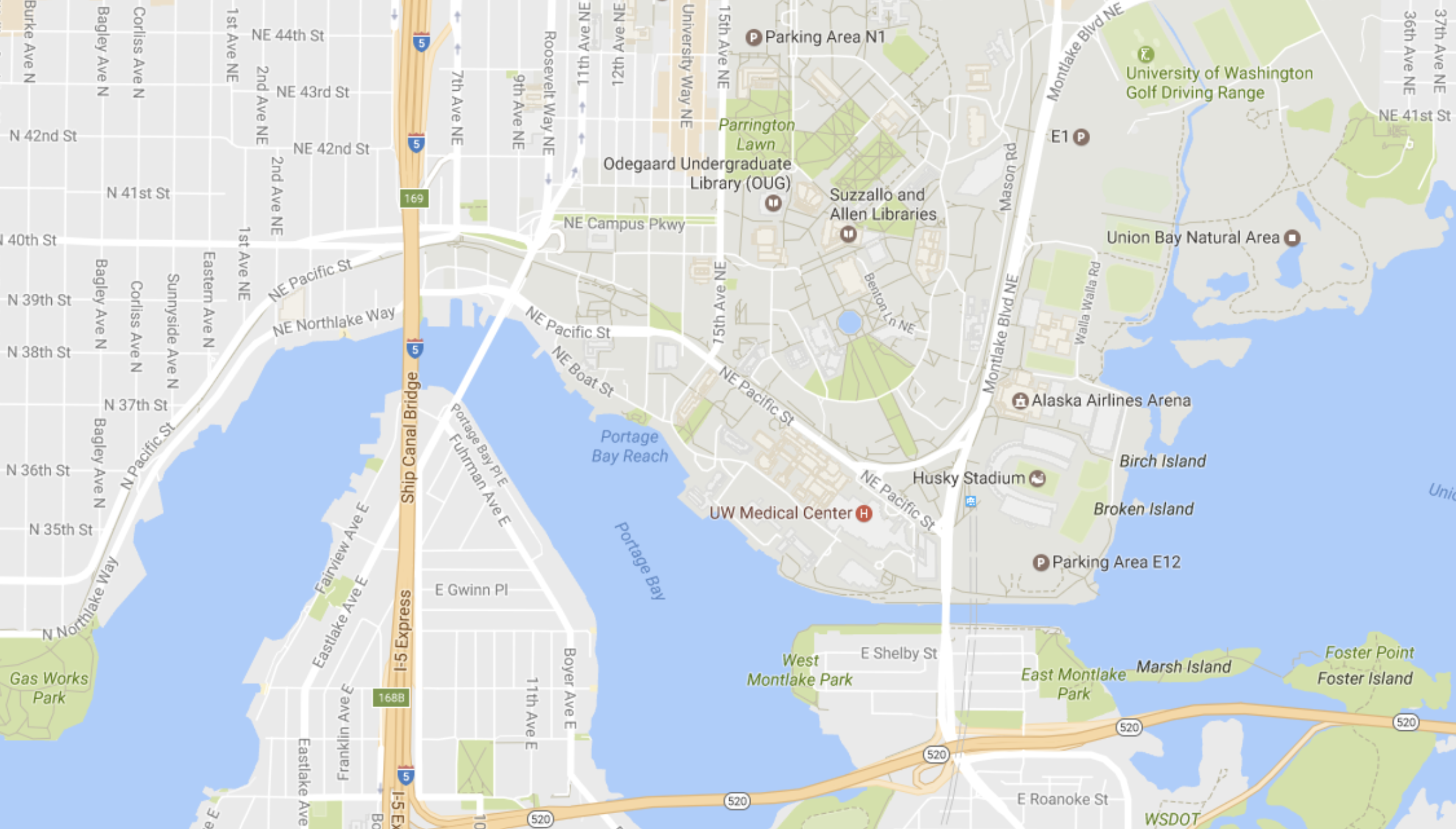
7. Coordinate
Linking multiple views
This is critical!
Actions in one view are reflected in others
Brushing and Linking:
- Select items in one view (e.g., scatterplot)
- They are instantly highlighted in all other views (e.g., map, bar chart)
- Enables multi-perspective exploration
Why powerful? Each view shows different aspects of the same data.
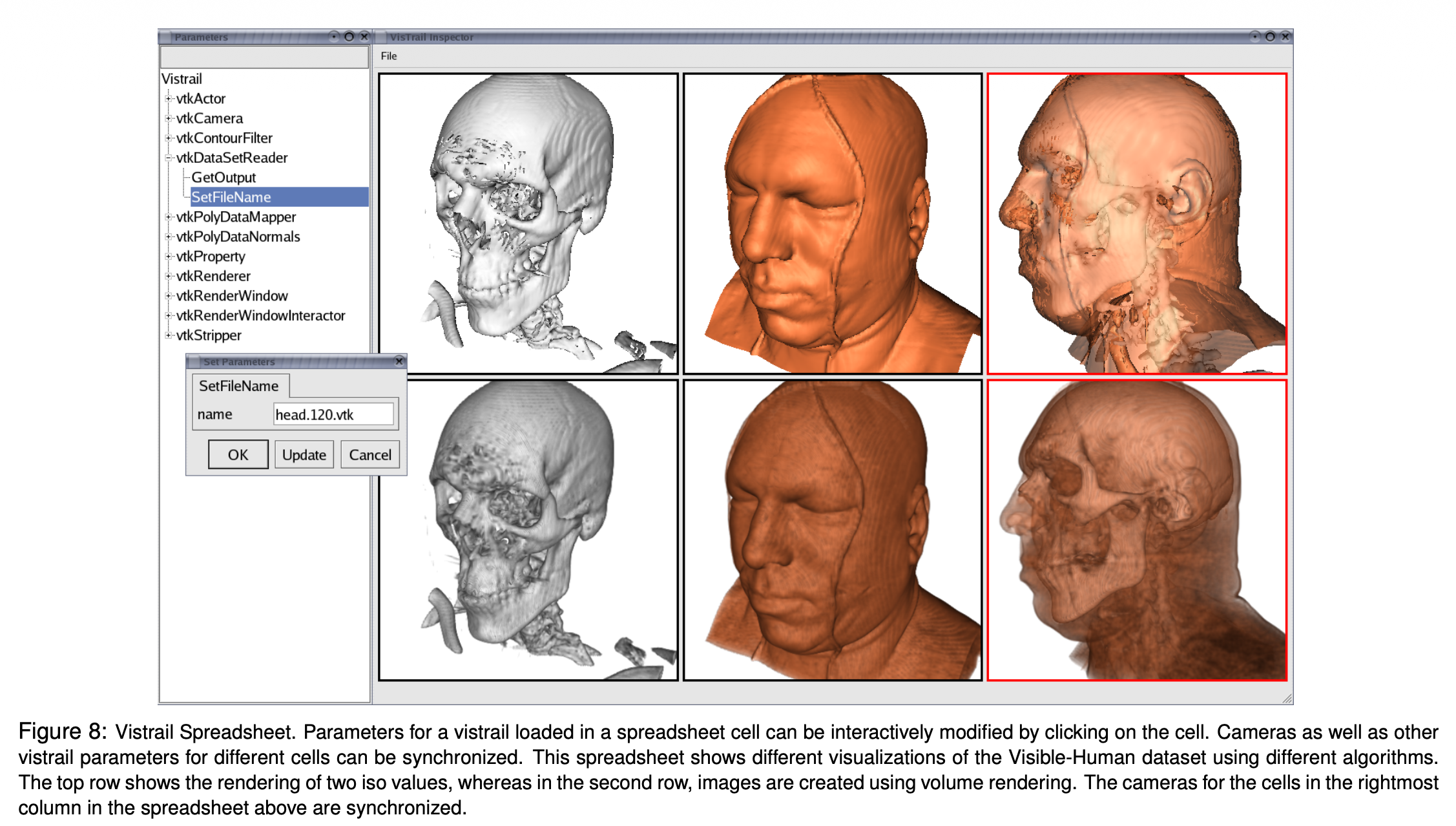
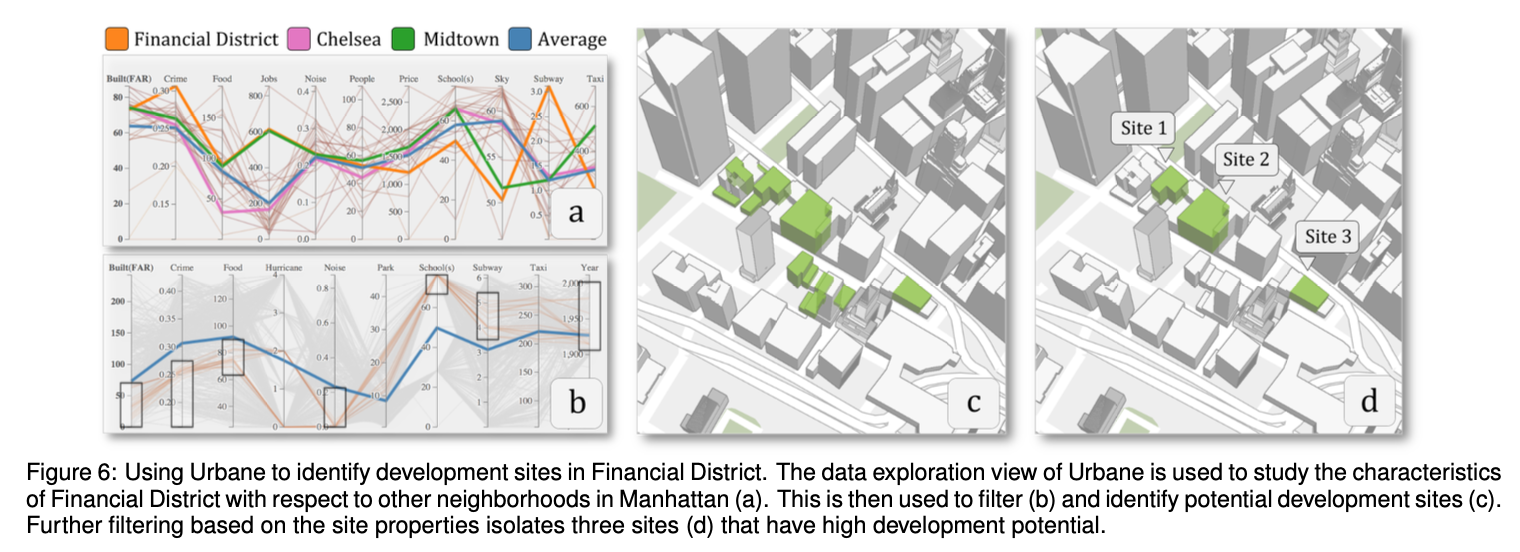
8. Organize
Arranging the workspace
- Resizing windows
- Reordering views in a dashboard
- Creating custom layouts
- Collapsing/expanding panels
Goal: Optimize screen real estate for the current task
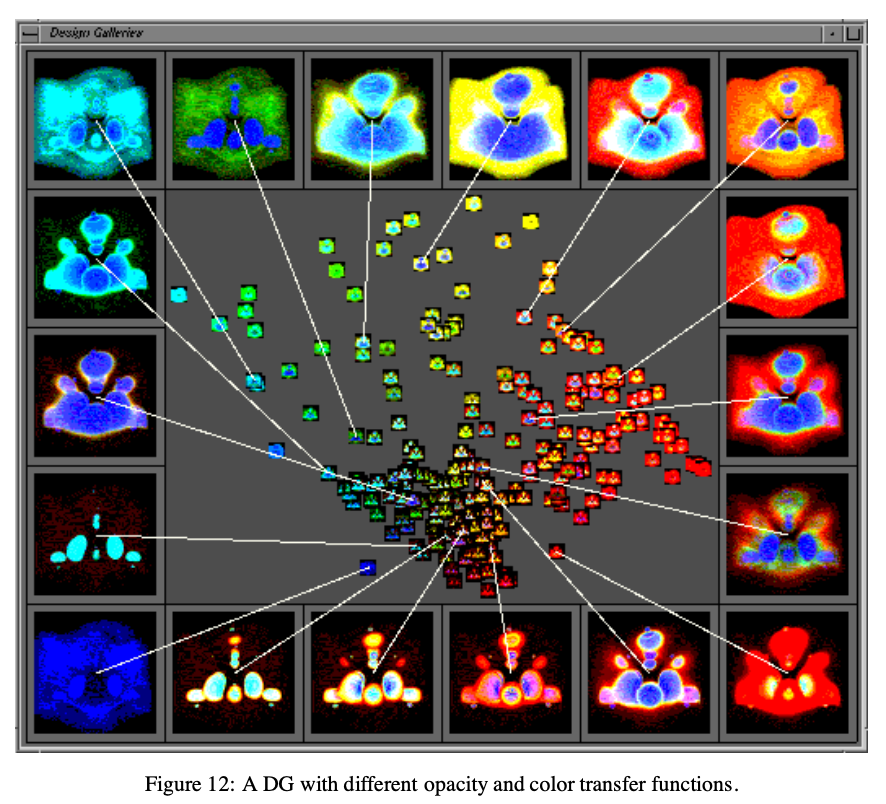
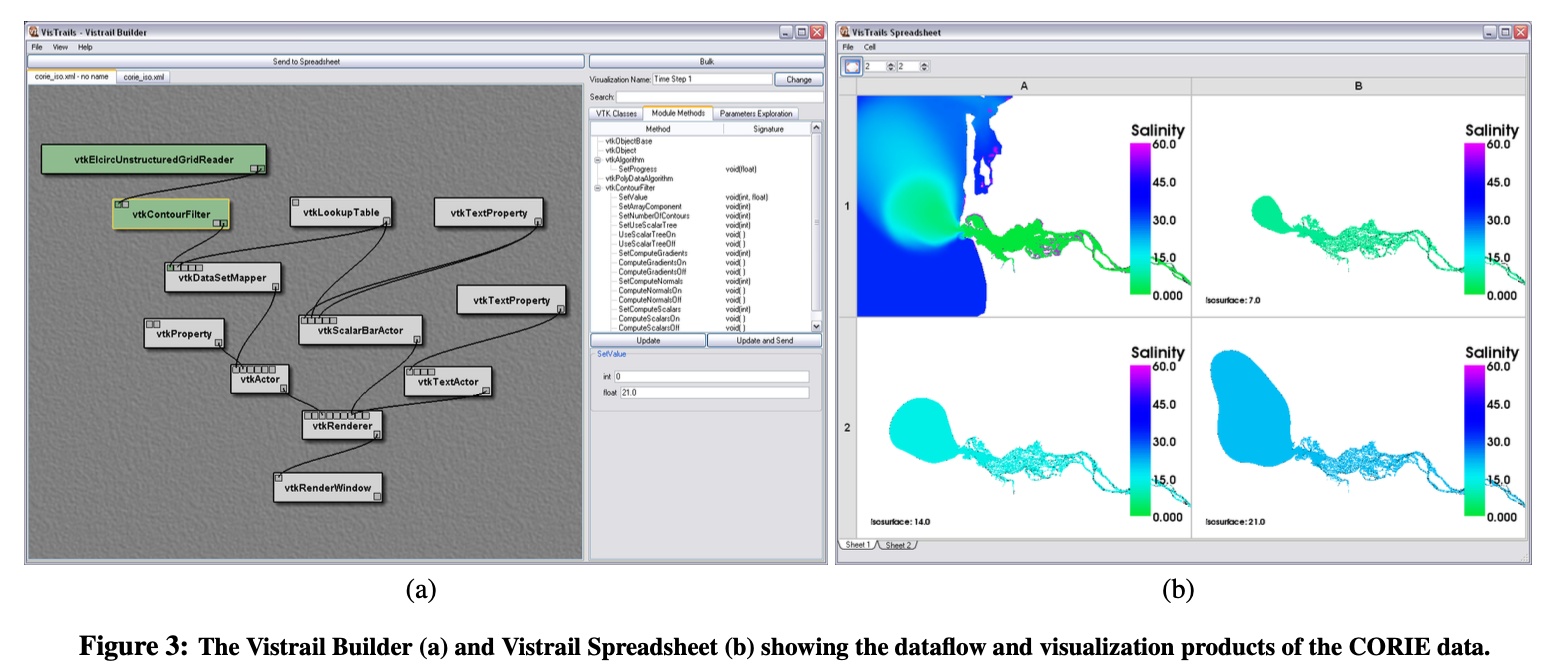
Category 3: Process & Provenance
Supporting the analysis process itself
9. Record
Capturing the history of interaction
Why?
- Support undo
- Enable replay
- Show analysis path
- Facilitate review
Examples:
- History panel (like Photoshop)
- Action log
- Version control for visualizations
- Movie generation from interactions
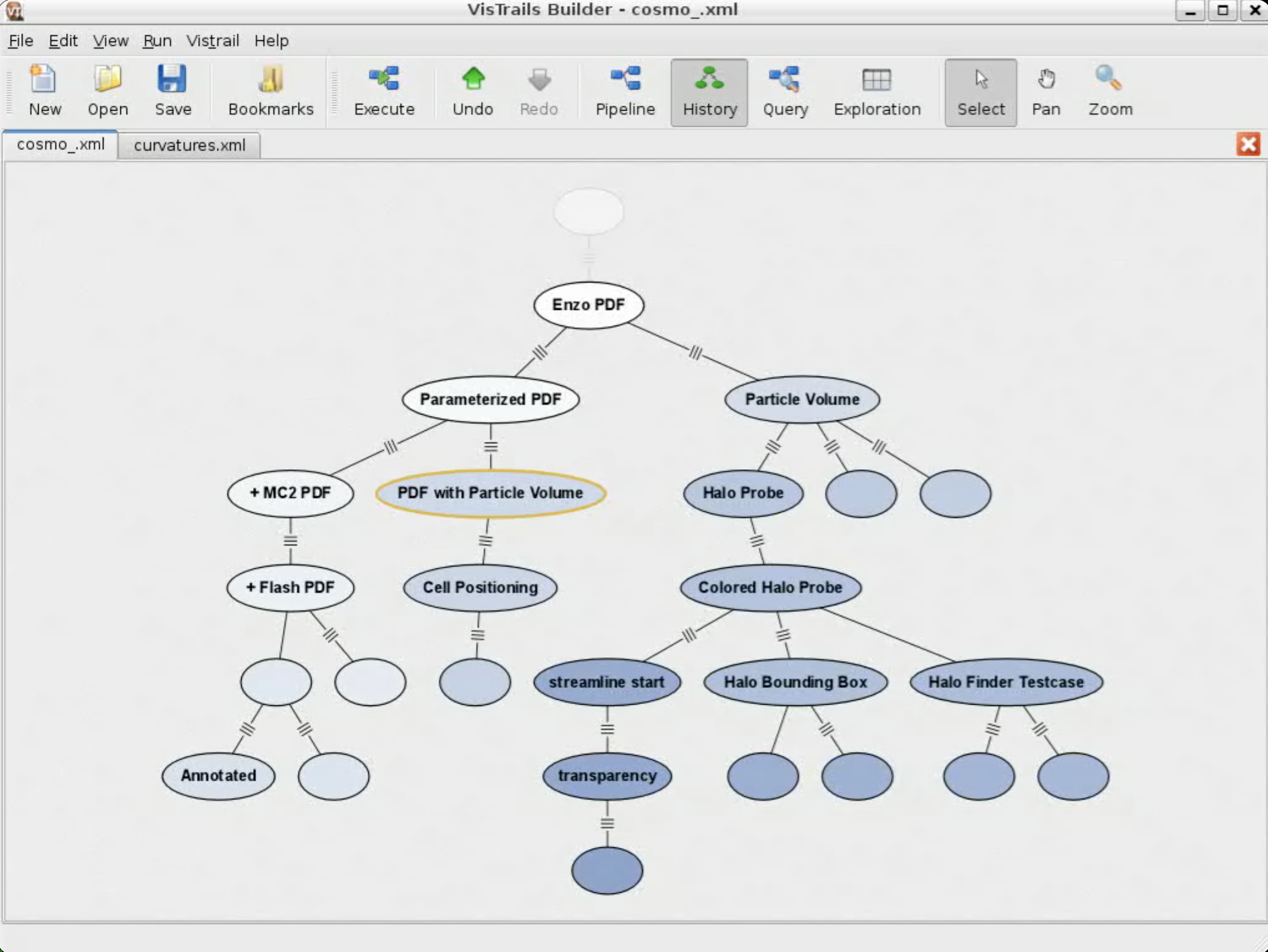
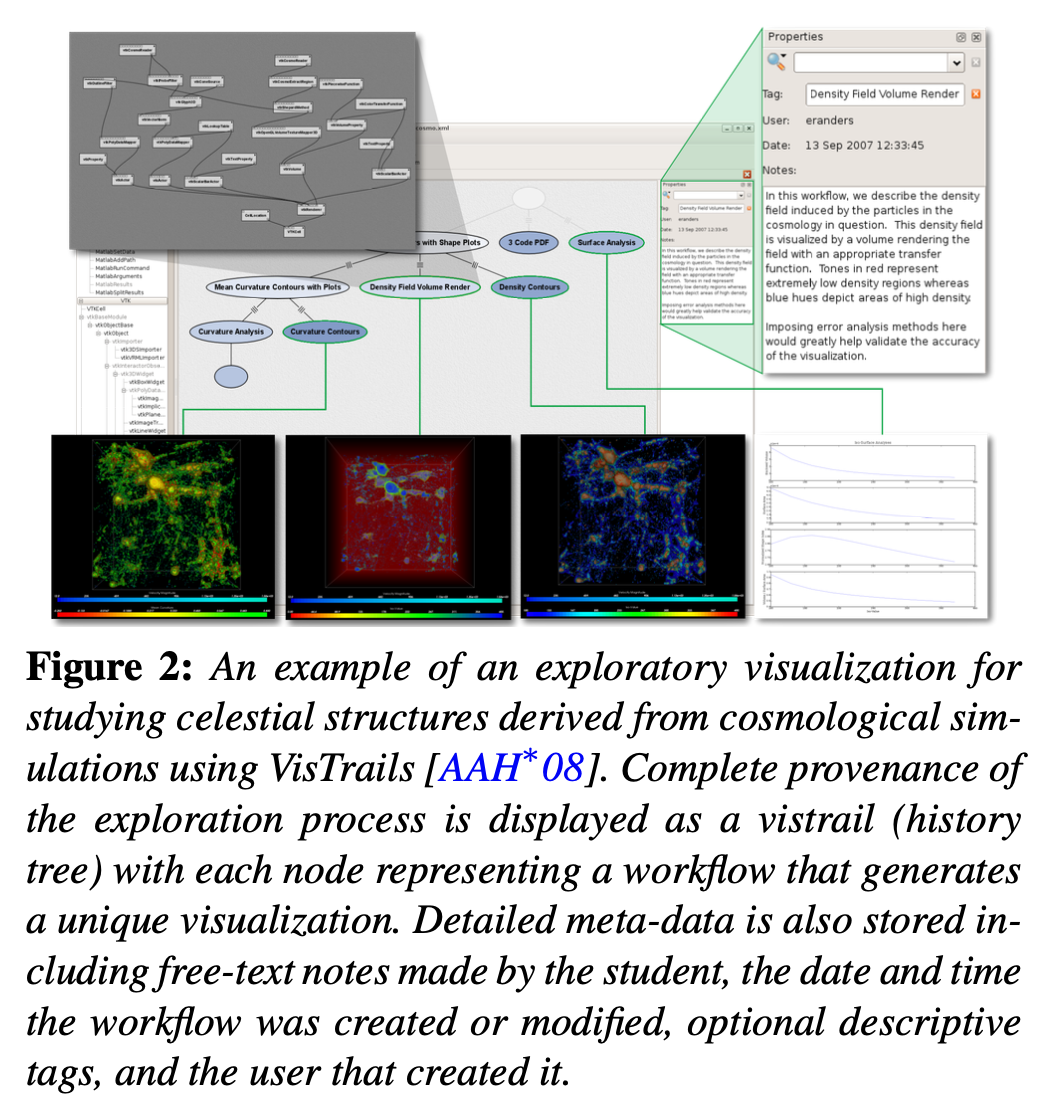
Record: VisTrails Movie Generation
10. Annotate
Adding notes to views
Why?
- Capture insights as they occur
- Communicate findings to others
- Mark important features
- Ask questions for later
Examples:
- Drawing arrows on a chart
- Adding text boxes
- Highlighting regions
- Tagging interesting points
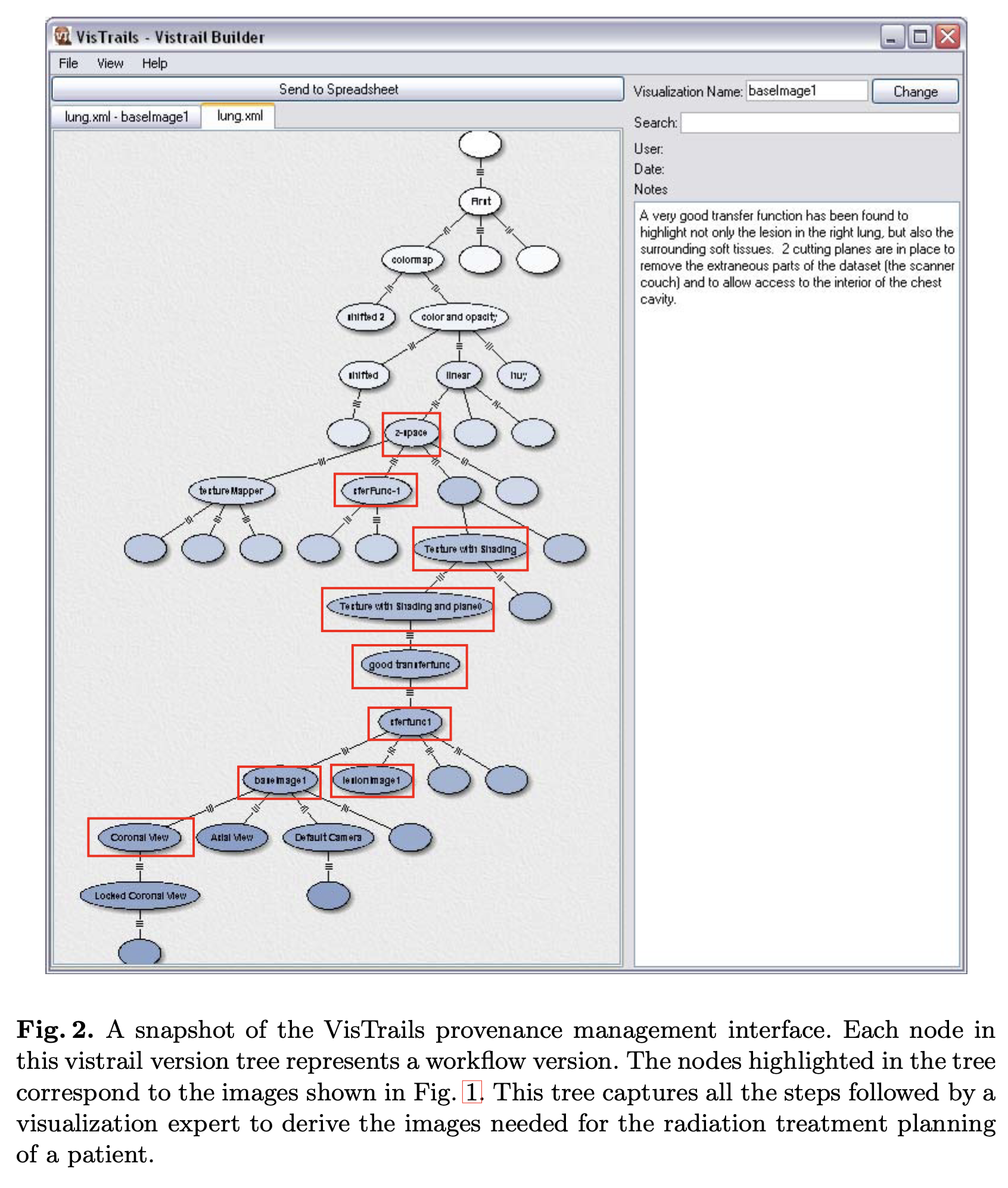
11. Share
Sharing views and analysis sessions
Why?
- Enable collaboration
- Disseminate findings
- Get feedback
- Support team analysis
Examples:
- Shareable links to interactive dashboards
- Embedded visualizations
- Exporting views with interaction intact
- Collaborative workspaces
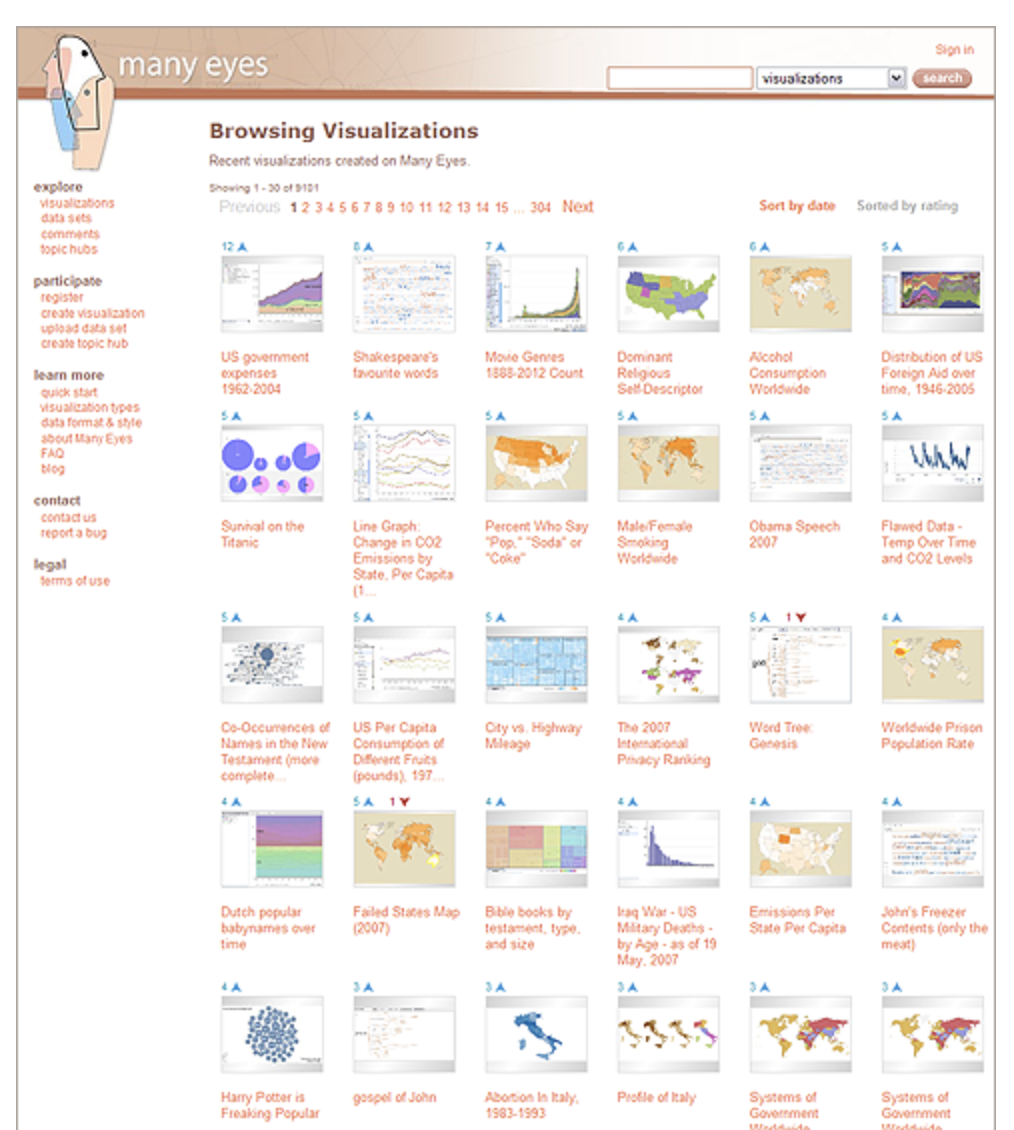
12. Guide
Leading an audience through a story
Examples:
- Scrollytelling websites
- New York Times interactive articles
- Animated, progressive revelation
- Guided tutorials
- Step-by-step walkthroughs
- Tooltips and contextual help
- Progressive disclosure of features
Balance: Author-driven narrative ↔︎ Reader-driven exploration
Part 4: Advanced Topic & Case Study
The Challenge of Reusable Interactions
We have amazing libraries for reusing visualizations:
- D3.js
- Vega/Vega-Lite
- Plotly
- Observable Plot
But reusing interactions is incredibly hard.
The Problem:
Every developer ends up rewriting the same logic for:
- Selection
- Brushing and linking
- Zooming and panning
- Tooltips
- Filtering
Result: A chasm between novel interaction research and what’s available in practical tools.
Case Study: The Libra Interaction Model
Zhao et al., CHI 2025
The Goal:
- Separate interaction logic from visualization rendering
- Create a “grammar of interaction”
- Just like we have a “grammar of graphics”
The Core Idea:
Break interactions down into reusable components:
- Instruments: Basic user inputs (Hover, Click, Drag)
- Services: Data operations (Filter, Select, Transform)
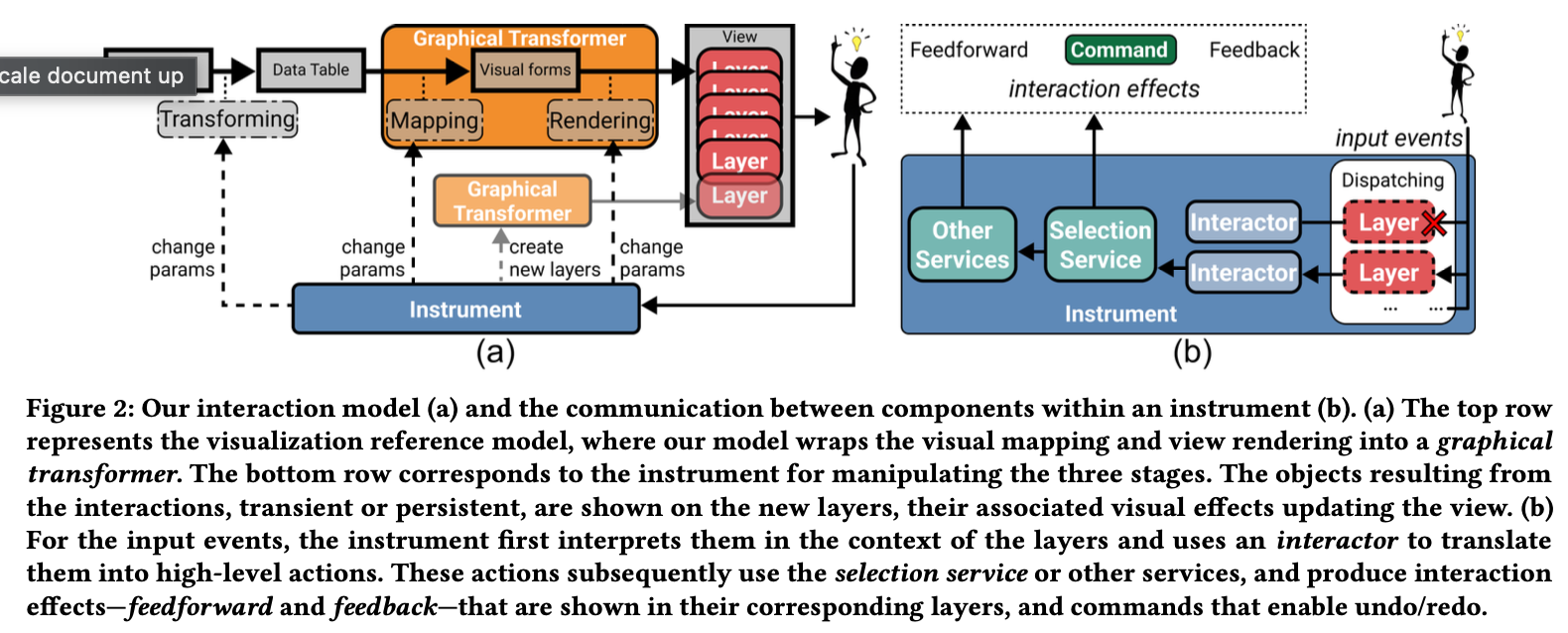
Zhao, J. et al. (2025). Libra: Composable Interactions. CHI.
Libra Example: Building Interactions
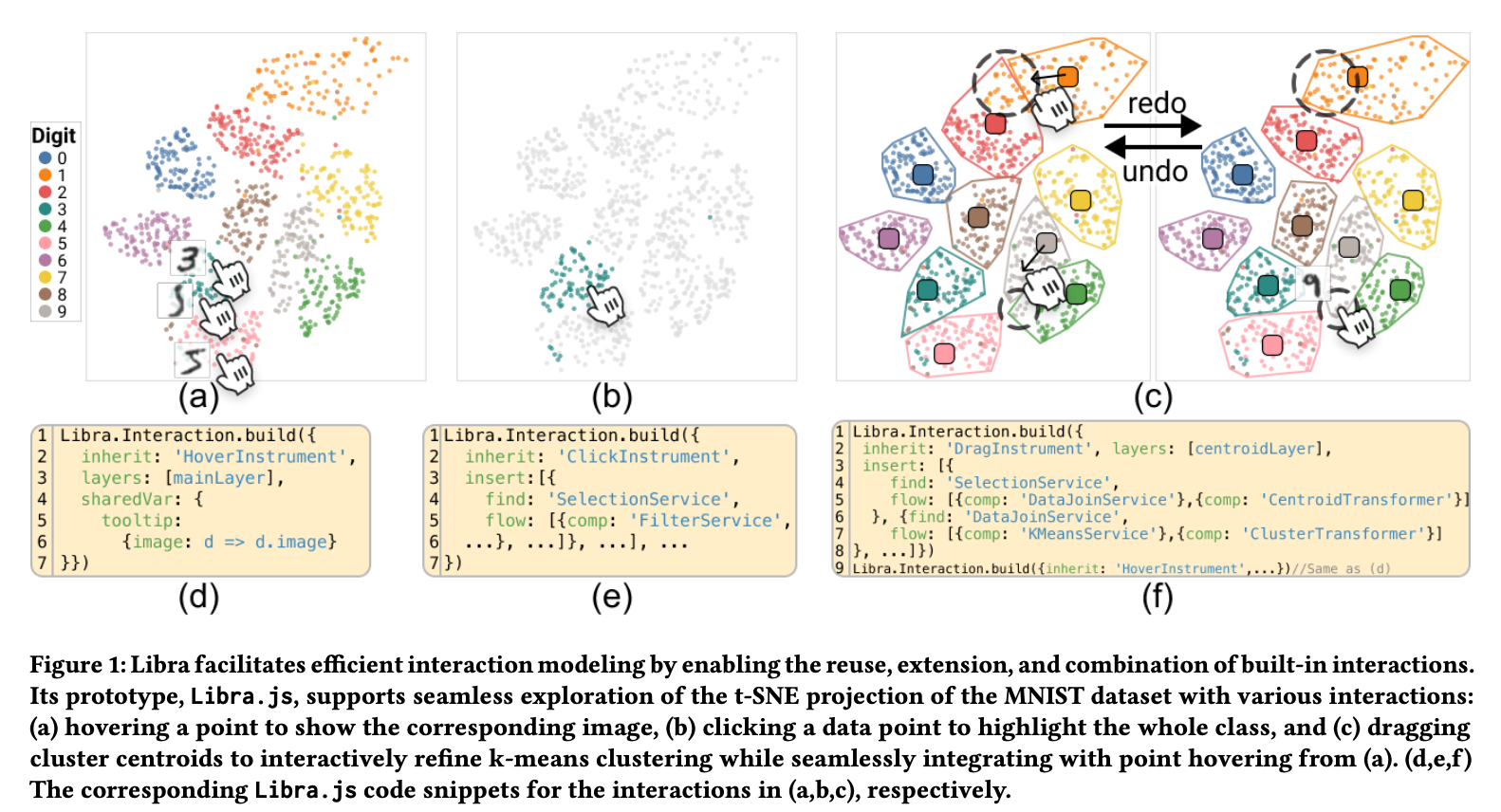
Figure 1 from Zhao et al.: Progressive composition of interactions in Libra
- Step 1 (Fig 1d): Simple
HoverInstrumentshows tooltip with digit image - Step 2 (Fig 1e): Add
ClickInstrument+SelectionServiceto highlight clicked points - Step 3 (Fig 1f): Add
DragInstrument+KMeansServicefor complex cluster analysis - Result: Complex interaction built by combining simple, reusable parts
Zhao, J. et al. (2025). Libra: Composable Interactions. CHI.
Why This Matters
A model like Libra could lead to:
- More rapid prototyping of novel interactions
- Test ideas quickly without reimplementing basics
- More consistency for users across different tools
- Click means click, drag means drag, everywhere
- A richer ecosystem of shared interactive components
- GitHub for interaction patterns
- Mix and match from community libraries
The future: Interaction design as composition, not programming.
Part 5: Conclusion & Discussion
Summary & Key Takeaways
Foundational Frameworks:
Shneiderman’s Mantra
A timeless design heuristic
“Overview first, zoom and filter, then details-on-demand”
✓ Start with context
✓ Enable focused exploration
✓ Provide details when needed
Heer & Shneiderman’s Taxonomy
A comprehensive vocabulary
- Data & View Specification: Visualize, Filter, Sort, Derive
- View Manipulation: Select, Navigate, Coordinate, Organize
- Process & Provenance: Record, Annotate, Share, Guide
Central Theme: Interaction enables a true dialogue with data, moving beyond passive viewing to active exploration.
Further Reading
Foundational Papers:
- Shneiderman, B. (1996). The Eyes Have It: A Task by Data Type Taxonomy. IEEE VIS.
- Card, Mackinlay & Shneiderman (1999). Readings in Information Visualization: Using Vision to Think.
Interaction Theory & Practice:
- Heer, J. & Shneiderman, B. (2012). Interactive Dynamics for Visual Analysis. ACM Queue.
- Yi, J. S. et al. (2007). Toward a Deeper Understanding of the Role of Interaction. IEEE TVCG.
- Pike, W. A. et al. (2009). The Science of Interaction. Information Visualization.
Recent Research:
- Zhao, J. et al. (2025). Libra: Composable Interactions. CHI.
Questions?
Thank you!